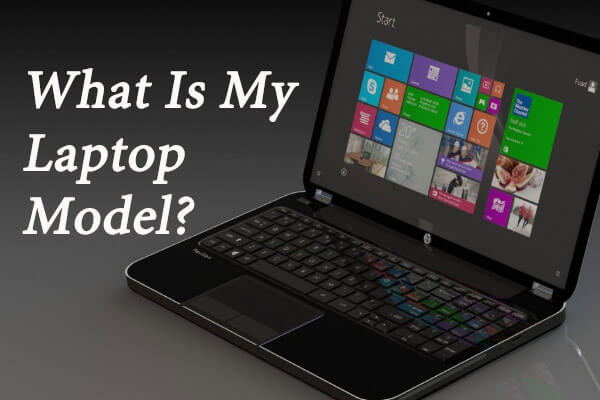In this article we can explain about what is my laptop model number. Model number of any laptop computer usually consists of numbers and letters, and may include a series name. Typically a label with the model number information will be found on the bottom of the laptop computer. In some cases the model number label can be found under the battery or under RAM or HDD access door. read below section to find model number in all laptops.
Details about all laptop product name and model number:
laptop name, number and model that has the specification of that laptop, the input, output, capacity, components, memory and elements designed by the manufacturer. The laptop model is always useful to have if you need to upgrade it or change an element and if you are buying a new or used model it will give the specification of that laptop.
Read More: If you want to know about how to check laptop model then click on this article
Simply model name stands for consumers while the product name (number used) stands for manufacture and store. The model name only tells you which model device is in question. It does not specify the color, hard drive size, amount of RAM, included accessories, or pre-installed software. The product number will specify all the information. That is to say, the product number, color, hard drive size, amount of RAM, is a set of characters for a specific package (includes free case, speakers, etc.), whether or not it includes a webcam.
The model numbers of many laptops given below and we see them on the table have been told about them, come let us see all of them:
In Toshiba laptops model locate the sticker on the bottom of your laptop. Your model name is listed after Part No or Model.
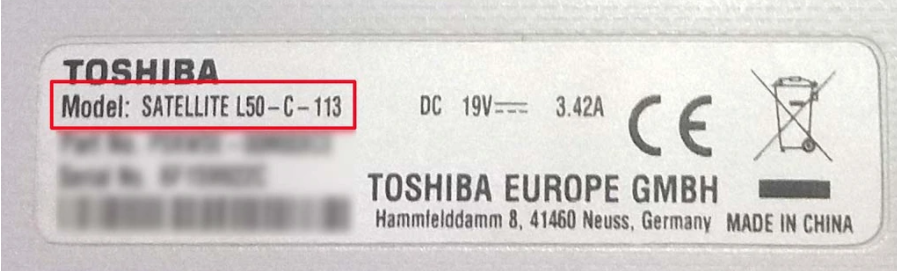
For Toshiba laptops C75 has different product numbers C75DC7232 – 6GB RAM, 750GB hard drive, and AMD A6-series processor, with AMD Radeon R4 graphics processing unit. finish brush is black C75DB7297 – 6GB RAM, 750GB hard drive, and AMD A8-series processor, with AMD Radeon R5 graphics unit. finish is jet black C75A7390 – with Intel Core i3 processor, 6GB of RAM, 750GB hard drive and Inte’s HD Graphics 4000 unit. finish is satin All 3 are Toshiba C75 laptops, but they are all different, and the price will also vary from model to model. And these were found in a store. Now each store may have its own specifications of the units they sell, so each store may have a different set of product numbers for the same model.
In Asus laptops model name will be located in the top section, usually on the right, containing letters and digits. The model name always starts with a letter. Examples are: X205, R501, X550, TP500LA. Names such as Altec or SonicMaster are not model names. These names refer to sound system brand/manufacturer.

In Dell laptops model name printed on the laptop itself, usually near the keyboard. Look for names containing Inspiron, Latitude, Chromebook, Studio, Venue, XPS. If your laptop doesn’t have its model printed somewhere, locate the sticker on top or bottom of your laptop. Look for names containing Inspiron, Latitude, Chromebook, Studio, Venue, XPS.

In HP (Hewlett-Packard) laptops model Most HP laptops have a manufacturer’s sticker on the back side. Locate the model name on top or top right corner.
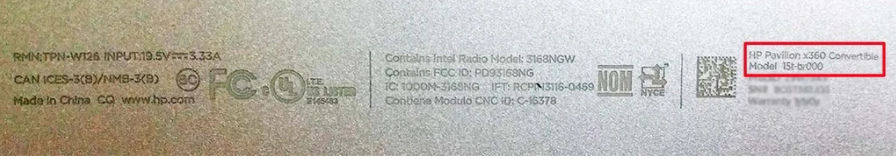
If you don’t have that sticker, and if you have a Windows operating system, press Fn + Escape keys to enter System Information window. There, look for Product Name and Product Number, these two combined are your laptop model name.
In Lenovo laptops If you have a laptop from ThinkPad series (you have a red, round button between G, H and B keys), then your model name is printed on the screen frame. It can be something like X230, L400, T400, X1. If you don’t have Lenovo ThinkPad laptop, locate the sticker on the bottom of your laptop. Look for names containing IdeaPad, Flex, Yoga, G and digits, Y and digits, Z and digits.
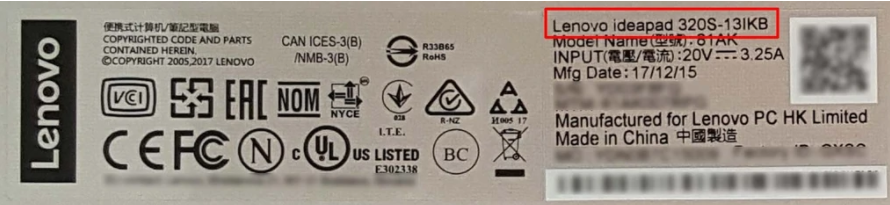
Hope this article is helpful to you.
Thank you!!