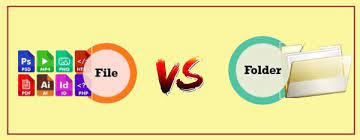Difference between file and folder you will get complete information about the difference.
File:

A file contains data in a written and readable form so that peoples can save data in a separate way. A file can be a data/information file or program file and can contain data in any format. In future, we can check a particular file by the name of file. It can be in a written form or digitally save.
File is in both forms digitally or in a written form. File is for a particular topic like my marksheets file this file only contains my marksheets.
Folder:
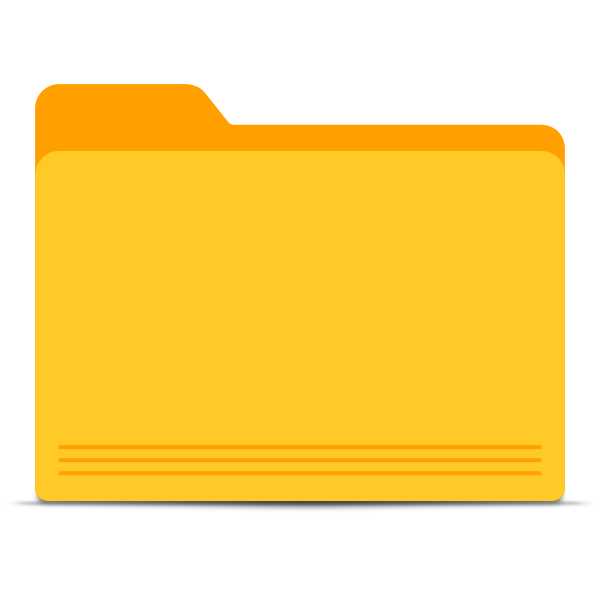
A folder contains many files it is a type of container. Folder can also have sub folders so that we can save particular files, images and videos in a particular folder. It can also be in a written or digital form.
Like if you want to save the pictures of plants you can name a folder “Plants” and now you can save plants pictures in one particular ‘Plant’ folder.
Folder can be both digital folder or physical document folder. Like I want to maintain one folder for my documents then this folder only contains my personal documents.
Types of Files:
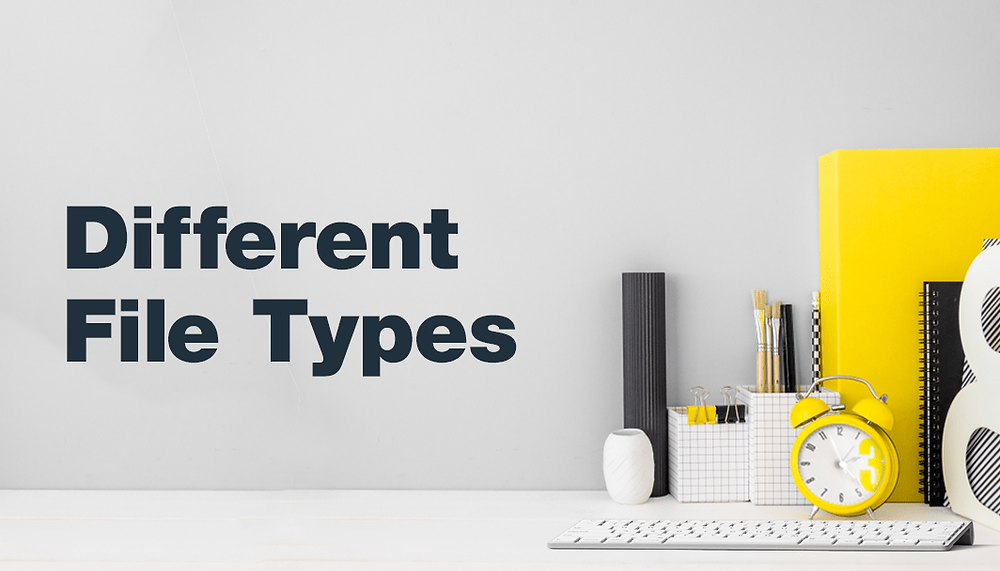
Regular files: This files contains most common data. It contains “Text Files” which is readable for users and second is “Binary Files” which is readable by computer. It stores data.
Directory files: This files contains information that the system needs to access all types of files. Directories are created and controlled by a separate set of commands. It contains information used to access other files.
Special files: Special files are FIFO (first-in, first-out), block, and character. FIFO files are also called pipes.
Types of Folders:
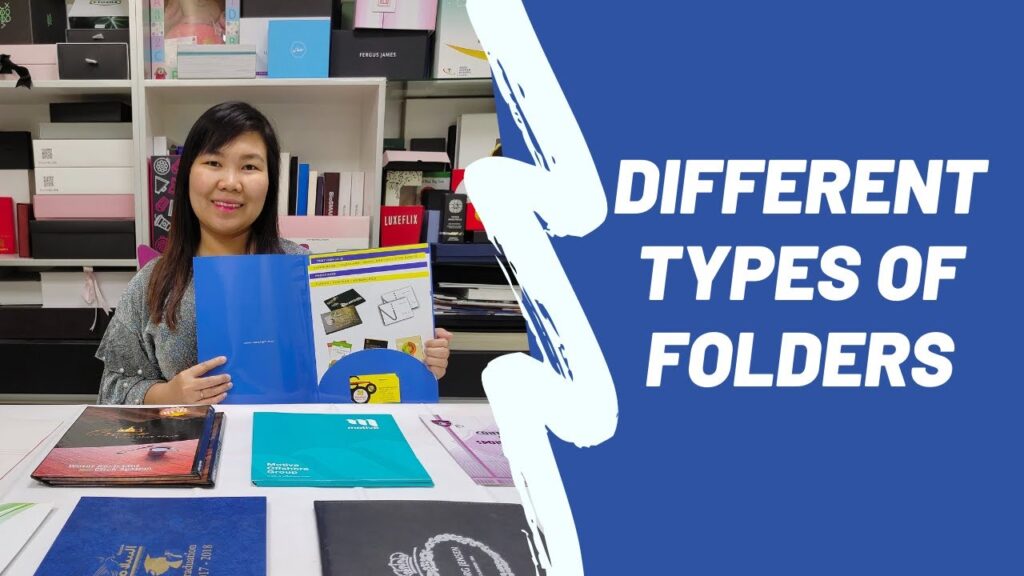
- Basic File Folders
- Hanging File Folders
- Straight Tab Folders
- Right-Cut Tabs
- Repositionable Tabs
- Colored File Folders
- Manila File Folders
- Kraft File Folders
- Plastic File Folders
- Pressboard File Folders
Related Search: How do I combine multiple files into one file?
What is the difference between file and folder?
FILE
- A file contains data in a written and readable form so that peoples can save data in a separate way.
- Regular files, Directory files and Special files.
- Files takes place on computer memory.
- File never contains other files.
- It can have extensions.
- Files are restricted from being shared on the network by itself.
- The operations that a file supports are open, modify, save, print, rename and email the file content.
- It has Name, Extension, Date, Time, Length and Protection attributes.
FOLDER
- Folder can also have sub folders so that we can save particular files, images and videos in a particular folder.
- Basic File Folders, Hanging File Folders, Straight Tab Folders, Colored File Folders, Manila File Folders and so on.
- Folder do not takes place on computer memory.
- Folder contains other folders.
- It cannot have extensions.
- Folders are allowed to be shared on the network.
- The operations that a folder supports are share, rename, move and delete.
- It has Name, Date, Time and Protection attributes.
In this article you get information about What is the difference between file and folder? If you want more information about How do I combine multiple files into one file? Click Here