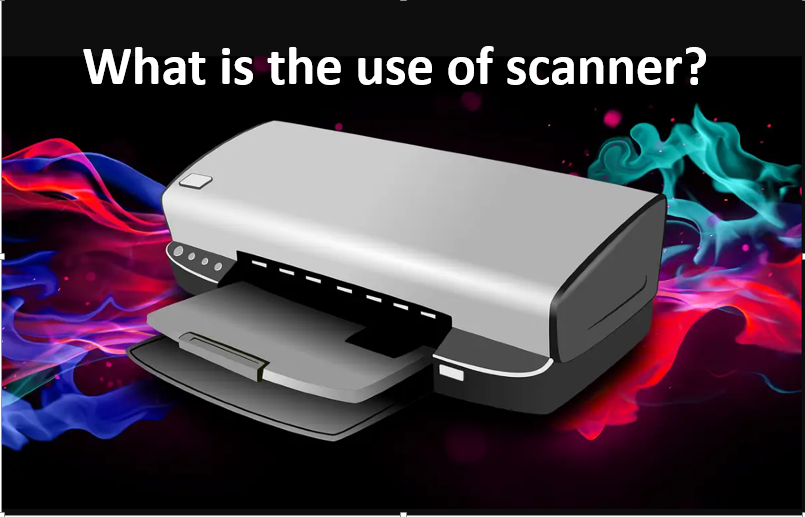Scanner is a electronic device which capture and scan physical things and convert them into digital form. It helps to fill examination forms or print out something by scanning like photographs, magazine pages or posters.
Scanner used to scan photographs and then you can change the shape and size of the photographs and save in computer. Like, f you want to fill examination form and that form needs your photograph and signature at that time scanner can easily scan your photograph and signature and then save the scanning images in computer and then put that picture in the form at the photograph column and signature column.
It is a type of Photoshop that helps us to take print out of physical objects. You can edit the photograph and signature and also get thumb print.
Types of Scanners:
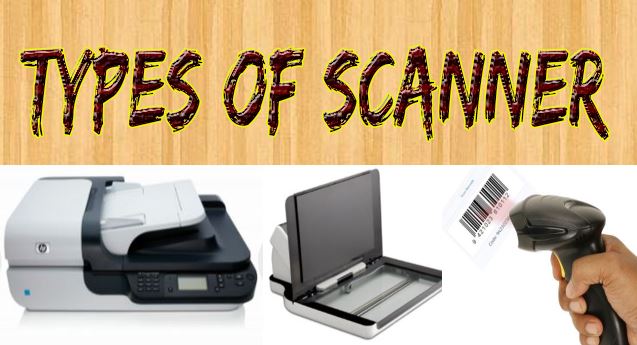
Drum Scanner: The image is kept on the glass tube where glass tubes revolve around the image to scan the document from all angles.

Handheld Scanner: They are capable of scanning any size of products, they are less weighted therefore, can be used accordingly.

Flatbed Scanner: These scanner works best with flat objects such as photos and paper.

Optical Character Recognition: Mechanical device that can convert images, pictures, documents, or manually written content into readable form.
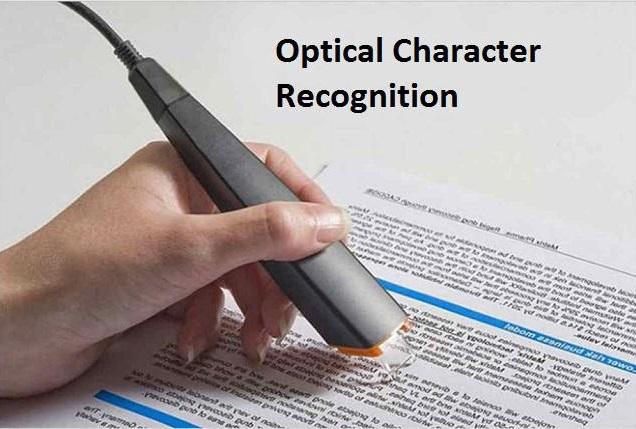
Magnetic Ink Character Recognition: Sensitive information printed on them like cheque number, account number, name of the account holder, and bank id codes.
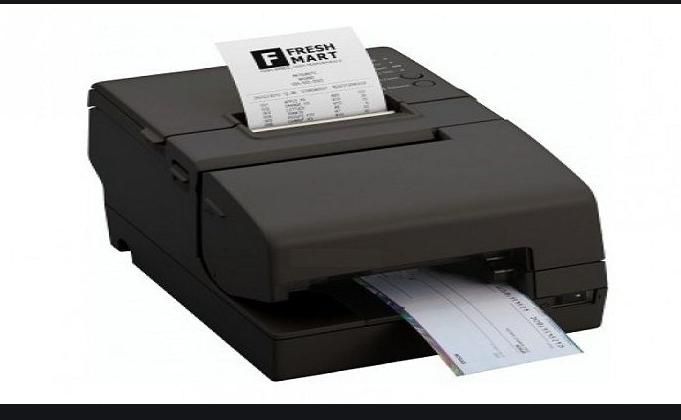
Image Scanner: It helps us to scan industrial applications such as design, reverse engineering, orthotics, gaming and testing.

Light Pen: The light pen helps users modify changes in the drawings. It helps us to point or drag something digitally.

Barcode Reader: This barcode reader or barcode scanner is attached to the computer system. When you scan barcode of any product and the information about that product appears. It helps in billing.

Features of scanning devices:
- It is a easy way to use.
- Allow multiple users to access documents to encourage collaboration.
- Best security users.
- Provides high quality in terms of resolution for both color and black and white documents.
- Easy and customized Files.
Related Search: Printer scanner not working?
Uses of Scanner:
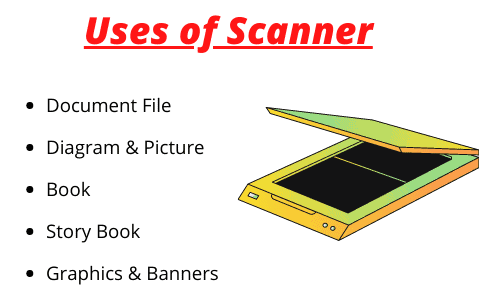
Artist: Helps in Artwork like drawings or painting.
Publisher: Helps to scan Books, newspapers, magazines and photos.
Chartered Accountant: Helps to scan papers, documents and files and save them in computer.
Corporates: Maintain Employee Records.
Banks: To scan documents, photographs and signature.
Universities: To scan mark sheets.
Hospitals: To scan and save patient reports.
Library: Used in libraries where scanners scan all important information related .
How to use of scanner?
Step-1 Connect the scanner to your PC.
Step-2 Place the material to be scanned.
Step-3 Press the scan button on the which shows you digital image in your computer.
Step-4 Select the scan area in the software.
Step-5 If you want to edit you can edit the image.
Step-6 Then, save with a file name.
Benefits of scanner:
- Data is stored in computers.
- Send physical data in digital way.
- Quickly scan documents.
- Time saver.
- Share your documents with others.
- Save important documents.
- Copying, archiving, and sharing photos.