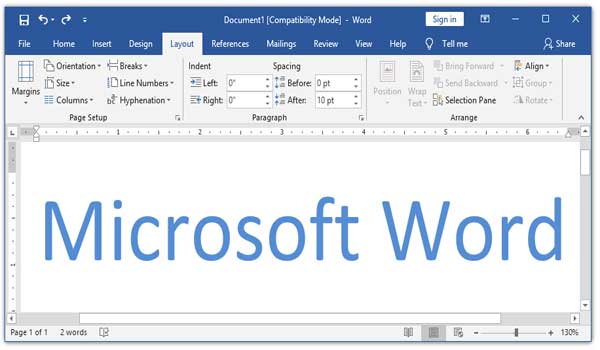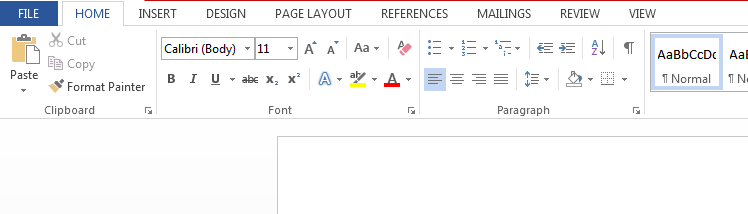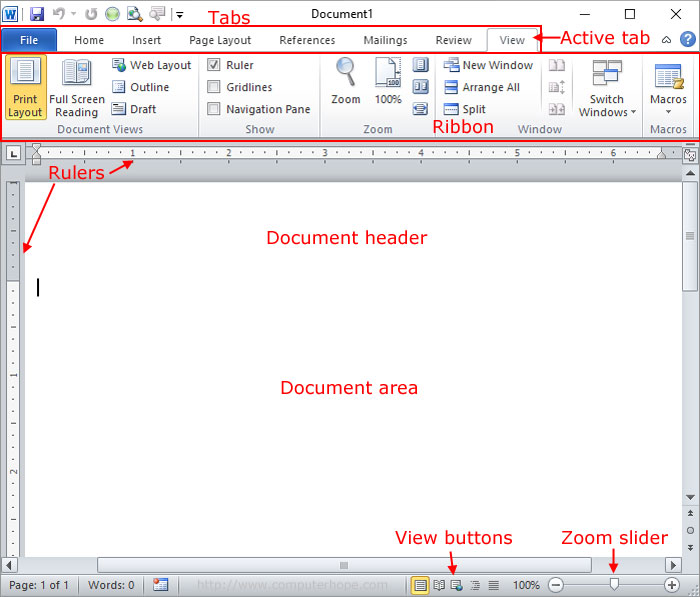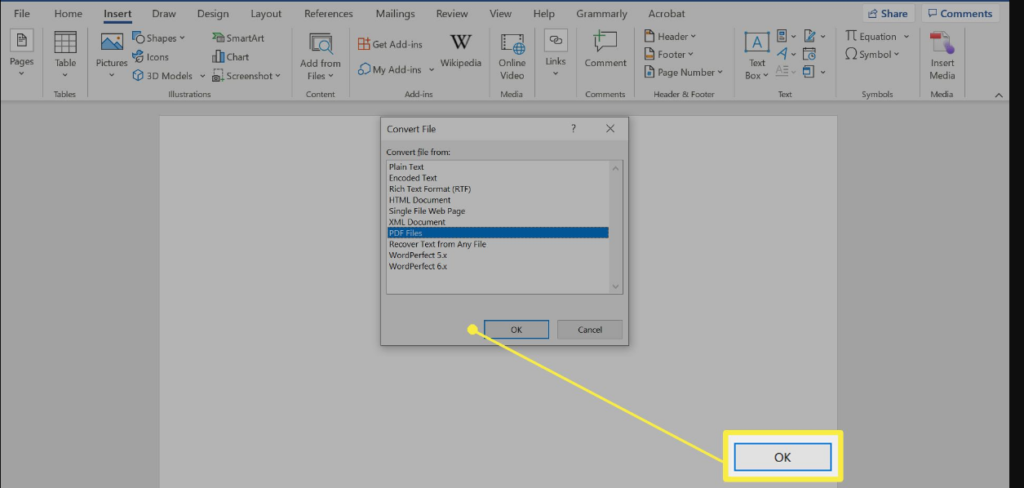Microsoft Word is a word processing software developed by Microsoft. Most commonly used processor software. It is use to create professional-quality documents, letters, reports, resumes, etc, and also allows you to edit or modify your new or existing document. This is the latest version of Word with a Microsoft 365 subscription. Past versions include -2016, 2013, 2010, 2007, and 2003.Each contains more features and better technology than before. It is a part of the Microsoft Office suite.
Features of Microsoft Word :
Using the features below, you can perform a variety of operations on your documents, such as you can create, delete, styling, modify, or viewing the contents of your document.
- File
- Home
- Insert
- Draw
- Design
- Layout
- References
- Mailings
- Review
- View
What are the uses of Microsoft Word?
- In Education: It is considered one of the simplest tools that can be used by both teachers and students. It is easy to make notes using it because shapes and images can be add to make them more interactive. It is also convenient to do assignments on it and submit them online.
- In the workplace: letters, bill submission, report generation, letterhead, sample documents, everything can be done easily using it.
- Creating and Updating Resume: One of the best tools to create your resume and it is easy to edit and modify as per your experience.
- For authors: Since there are different options available for bibliography, table of contents, etc., this is the best tool that can be used by authors to write books and adjust them as per the layout and alignment of their choice. Is.
How to open MS Word?
- Type Microsoft Word in the search bar.
- Select MS Word Application.
- Select a blank document and press the Create button.
How to use Microsoft word?
It is used a lot and is used a lot from personal work to school, college, office, and business. This is a great tool for creating business documents. In this, we already get many templates for making documents. By editing, you can create your document very easily.
What does Microsoft Word Editor look like?
Below is an overview of this document.
How to Add PDF to Microsoft Word?
As a user, you use the app for all kinds of things. It can help you with work documents and even school assignments.
Adding a PDF to Word document may sound complicated, but it’s easier than it looks. In addition to adding PDFs to its documents, there are also options you can choose from to modify the PDF icon.