To edit a PDF, open it in Word. This works best with PDFs that are mostly text. We’ll use a workaround that lets you make edits and still have a PDF when you’re done.
Every working professional comes across PDF files regularly. Sometimes you need to get content from a PDF file or make changes to it.
Edit PDF file by using Microsoft Word
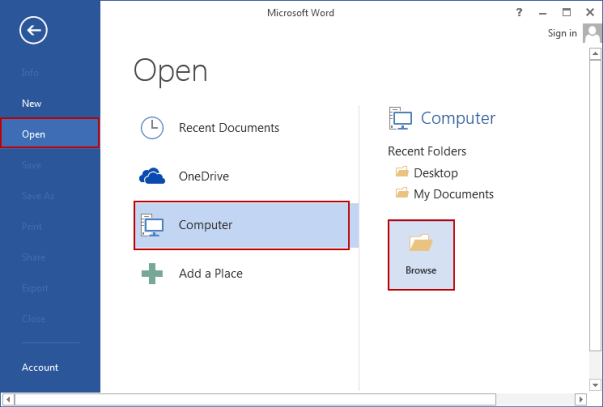
Step-1 Go to File and select Open option.
Step-2 Find the PDF and open it.
Step-3 Word tells you that it’s going to make a copy of the PDF and convert its contents into a format that Word can display.
Step-4 The original PDF won’t be changed at all.
Step-5 Select OK.
Step-6 After your edits, you save it as a Word document or a PDF.
Step-7 In the Save menu, choose which in the Save as dropdown menu.
Step-8 Click on the “OK” option.
Related Searches: How to save a Word Document as a PDF?
Edit PDF file for Free in Microsoft Word
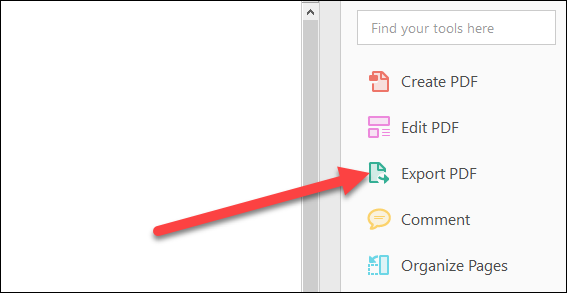
Step-1 In File Explorer, right-click on the file and click Open with.
Step-2 Click Word (Desktop) or Choose another app.
Step-3 Click on the OK button.
Step-4 In Word, display the Open page and select the file location and select the PDF file.
Step-5 Edit and save again.
Edit a PDF without using Adobe
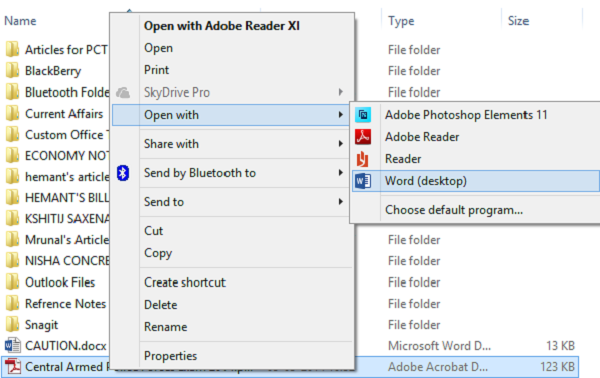
Step-1 Open Word 2016 and select File > Open.
Step-2 Once you click Open, the dialog box appears.
Step-3 In the “edited” version of this document, the font and font size, first, and last paragraphs were all changed.
Step-4 Choose File > Save As, navigate to the appropriate folder.
Step-5 Select PDF from the Save as Type.
Step-6 Choose Optimize for Standard and check the box for Open File After Publishing.
Step-7 Click on the save option.
Step-8 Choose File > Export, select Create PDF/XPS Document in the left column.
Step-9 Select the button with the same name.
Step-10 The system displays the PDF file type screen.
Why can’t I edit a PDF in Word?
Optical Character Recognition looks at the page and tries to figure out whether there are words. If it’s typed and neat, OCR can be very accurate.
There are some PDF readers that don’t allow you to edit the document. You might want to find a PDF reader that can also edit PDFs.
CONCLUSION:
Certain elements might not appear as you would expect, and you may not be able to edit them at all. If you are using an older version of Word, it’s best to save the PDF file as a .docx file first.
