Forward Slash(/) – Reverse symbol of backslash ()
In this article you will get to know “Where to find slash on keyboard”? and available methods you can use to type the Forward Slash Symbol on your keyboard.
This symbol will use when you work in Microsoft Word, Excel, PowerPoint or in your browser.
Below we have images that shows the Forward Slash button on Keyboard
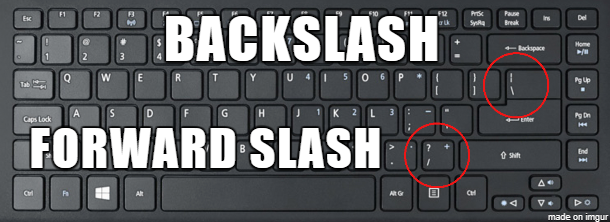
Forward Slash Symbol [/] Quick Help
| Symbol Name | Solidus |
| Symbol | / |
| Alt Code | 47 |
| Windows shortcut | Alt+47 |
| Mac Shortcut | Option + Shift + 1 |
How to Get “/” using the code – Follow the steps below
To type the Forward Slash symbol on your keyboard,
- For Windows –
Press and hold the Alt key and type the 47 on the numeric keypad, then release the alt key.
Notes:
- This method is for Windows only.
- And your keyboard must also have a numeric keypad.
For Mac users –
- Press on your keyboard, Option + Shift + 1.
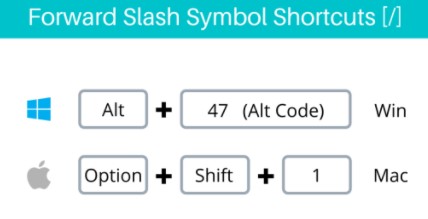
To type the Forward Slash with a shortcut, obey the instructions below:
- First of all, place the insertion pointer where you need to type the Forward Slash symbol.
- For Mac users, press and hold the Option and the Shift key and hit once on the [1] (one) key.
- For windows users, press and hold the alt key and type 47 on the number pad.
We hope now you will find the backslash button in your devices like desktop, mac. If you still have confusion please let us know in the comment below.