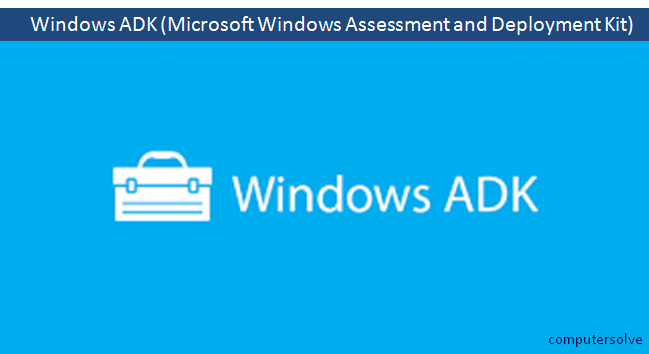Windows ADK – Microsoft Windows Assessment and Deployment Kit, is defined as a set of tools, IT professionals can combine to prepare, assess and launch image based Windows deployments.
Windows 10 ADK can be deployed on a broad range of devices like desktops, notebooks, and Internet of Things (IoT) devices, etc. This tool-kit works across platforms that work with devices with and without screens.
What does Windows ADK includes?
- The Windows Assessment Toolkit and the Windows Performance Toolkit to assess the quality and performance of systems or other related components.
- The Compatibility Administrator and the Standard User Analyzer tool.
- Deployment tools such as Windows PE, Sysprep, and other tools that we can use to customize and deploy Windows 11 images.
- The Windows Pre-installation Environment (Windows PE) as a separate download from the Assessment and Deployment Kit. To add Windows PE to your ADK installation, you need to download and install it after installing the ADK.
How to install Windows ADK for windows 11?
- First of all, Run ADKSetup.exe as administrator. After a few seconds, the Specify Location screen appears.
- Now, In the Specify Location screen, you need to Select ‘Install the Windows Assessment and Deployment Kit to this computer’.
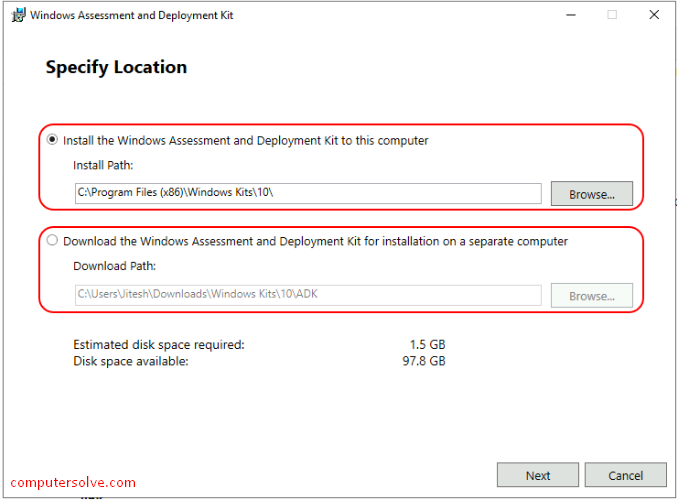
- Then select the required features.
- If you are preparing an Operating System Deployment (OSD) environment, then select Deployment Tools, User State Migration Tool(USMT), and Click Install.
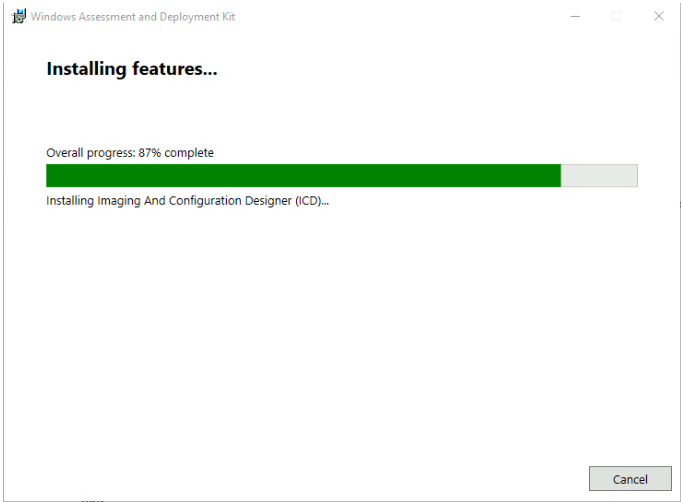
- It started Installing selected features. Once Windows Assessment and Deployment Kit (ADK) for Windows 11 installation are completed, it may take some time to complete the installation.
- Then click ‘Close‘. That’s it!