In this article we will discuss about windows server backup hyper v. Microsoft’s Hyper-V continues to gain traction, it becomes increasingly important to create regular backups for it. Microsoft provides native backup capabilities in the form of a Windows Server feature called Windows Server Backup. However, organizations must consider whether Windows Server Backup meets their needs or if a third-party backup offering suits them best. System Center Data Protection Manager (DPM) protects Hyper-V virtual machines by backing up virtual machine’s data. You can back data up at the Hyper-V host level to enable VM-level and file-level data recovery, or back up at the guest-level to enable application-level recovery.
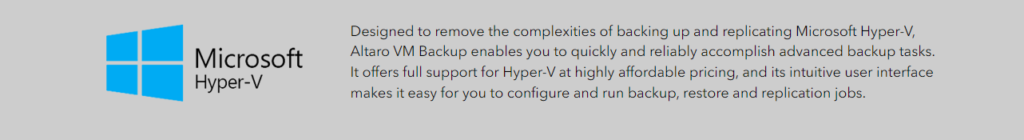
You can technically back up Hyper-V VMs without the aid of a Hyper-V-aware backup application. The trick is to install a backup application or a backup agent directly within a Hyper-V VM. This technique is known as creating a guest backup.
How Does the Hyper-V Virtual Machine Backup Work?
The backup tool instructs the Hyper-V host to create a checkpoint. After receiving the command, the hypervisor creates some new files (delta files) and the VM goes on working and starts saving changes in the files. Now the backup tool must copy the original VM files (no changes are written to them) to the backup media and then delete the checkpoint. When deleting the checkpoint, Hyper-V consolidates (merges) the original and delta files, in the meantime the VM goes on working. If you lose the productive VM, you will be able to recover its state at the point of time when the backup was created.
If you can detailed about internal working of Hyper-V Virtual Machine Backup then click here..
Some Best Hyper-V Backup Tools:
1. SolarWinds Virtualization Manager:
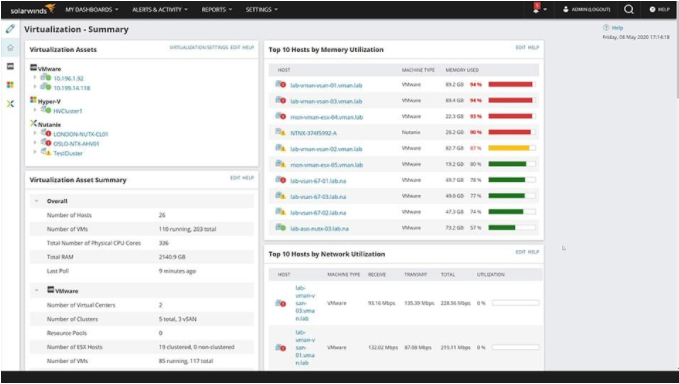
SolarWinds Virtualization Manager Virtualization management software with Hyper-V monitoring, a customizable dashboard, alerts, and predictive recommendations.
2. Altaro VM Backup:
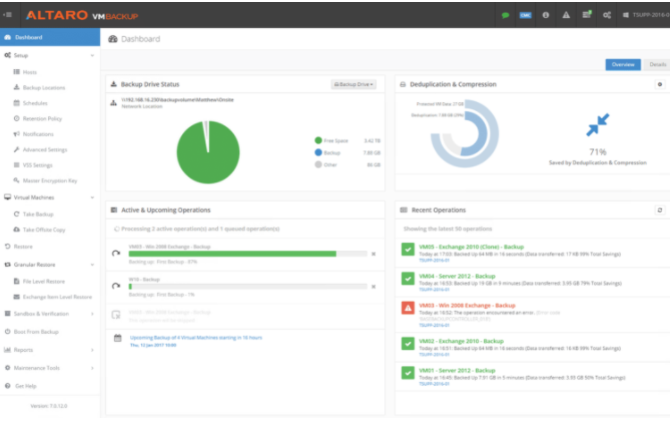
Altaro VM Backup is a backup software for Hyper-V and VMware with 3-2-1 backup, AES 256-bit encryption, and more.
3. Iperius Backup:
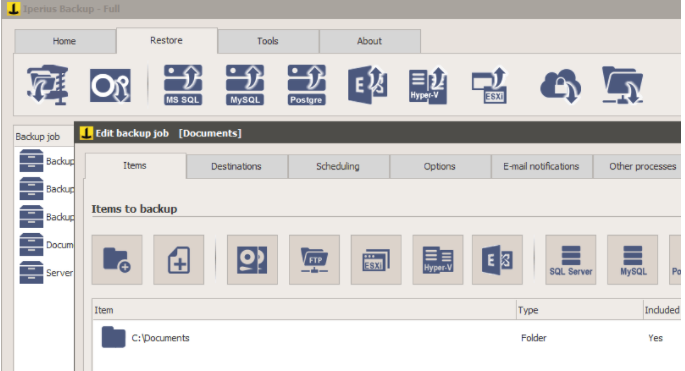
Iperius Backup is a backup software that supports Hyper-V, VMware, ESXi, and vCenter virtual machines with incremental and differential backups for Hyper-V.
4. Acronis Cyber Backup:
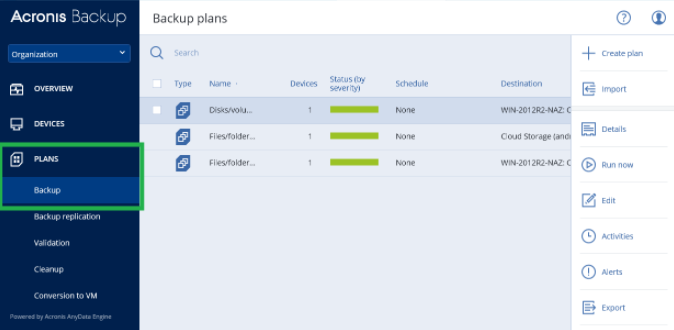
Acronis Cyber Backup Agentless backup tool for Hyper-V virtual machines with bare metal or dissimilar recovery, automated backup tasks, and more.
5. Veeam Backup & Replication:
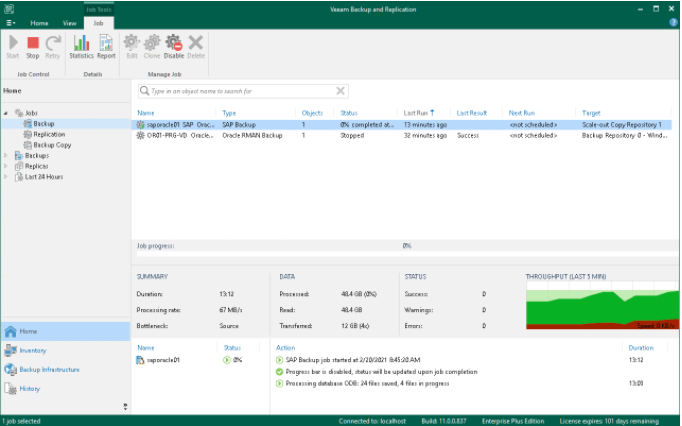
Veeam Backup & Replication Backup software for Hyper-V and VMware virtual machines with incremental backups, alerts, instant recovery, and more.
