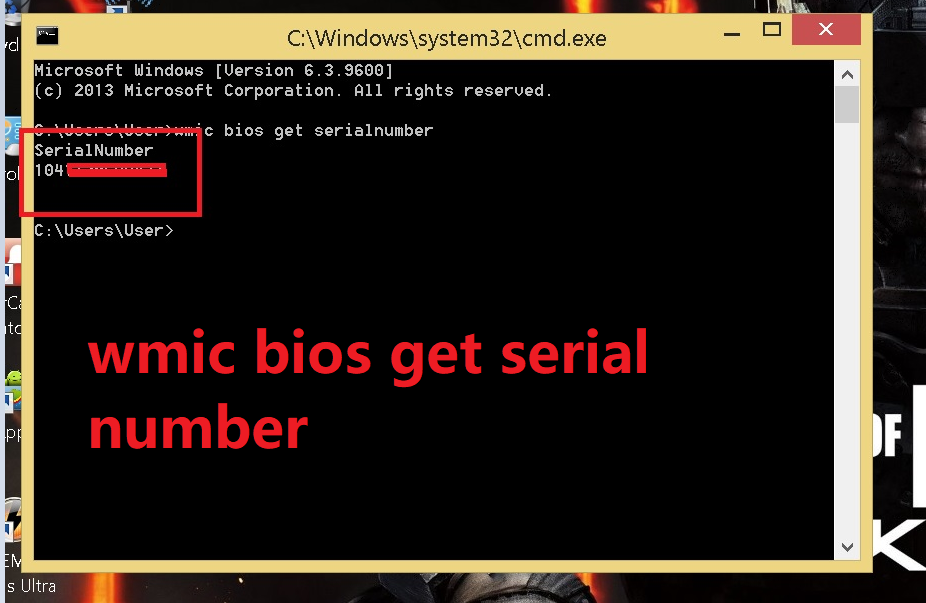In this article, we will see about WMIC bios get serial number. also describe what is WMIC and how to get it, we will see two ways which we have mentioned below.
What is wmic?
WMIC stands for Windows Management Instrumentation Command Line. It is a software utility that allows users to perform Windows Management Instrumentation (WMI) operations with the Command Prompt. WMI is a Microsoft implementation of Web-based Enterprise Management (WBEM), which is built on the Common Information Model (CIM), a computer industry standard for defining device and application characteristics that systems administrators and management programs can use. Control devices and applications as manufacturers or sources do. and it provides users with information about local or remote computer system status and to configure security settings, modify system properties and set and change permissions for authorized users and groups, assign and change drive labels, Supports actions such as running scheduling processes. Backing up the object repository, at specific times, and enabling or disabling error logging also works.
WMIC operates in two modes, interactive and non-interactive. Interactive is what allows commands to be entered one line at a time and non-interactive is one that allows commands to be scripted for use in batch files. The easiest way to launch WMIC is to open the Run dialog and type wmic. If we want to find out the serial number of the computer then click on it.
How to get pc serial number?
If you want to determine PC serial number you should follow two methods described below:
1. Use command prompt:
To view the device serial number, use these steps:
- Firstly, open start menu.
- Then find Command Prompt, right-click on the top result.
- And choose Run as administrator option.
- Now type the following command to know the serial number of the computer :wmic bios get SerialNumber
- And press enter.
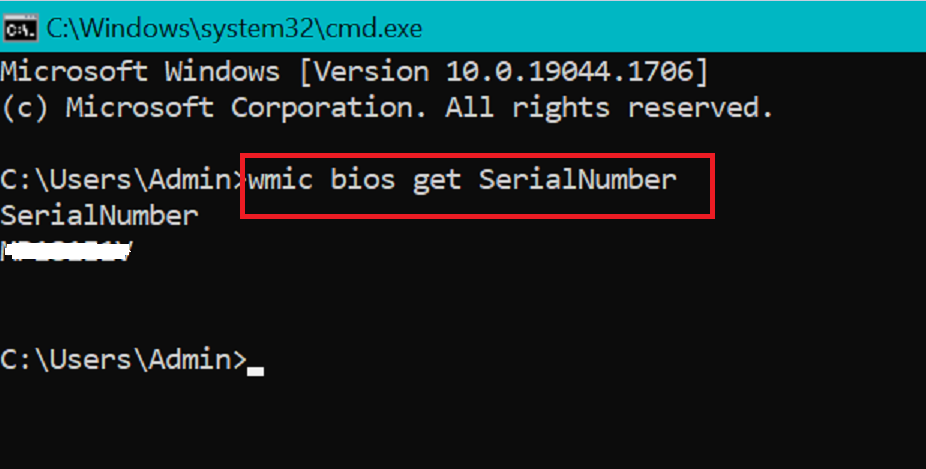
- Confirm computer serial number.
- To export the serial information to a text file, type the following command and press Enter: WMIC BIOS Serial Number > PATH\TO\EXPORT In the command, be sure to replace “PATH\TO\export” with the path to the text.
2. Use PowerShell:
To retrieve the device serial number, then follow these steps:
- Firstly, open start menu.
- Then search PowerShell, right-click the top result.
- And select the Run as administrator option.
- Type the following command to find out the computer serial number:Get-WmiObject win32_bios | select Serialnumber.
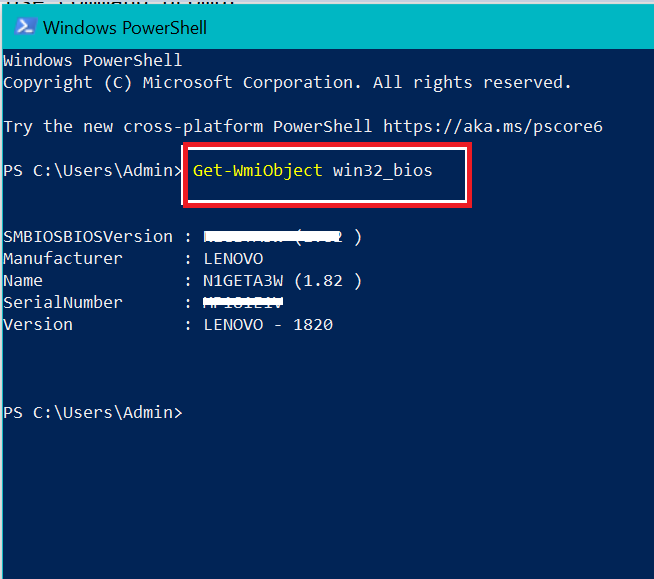
- And press Enter.
- Another way to determine device serial number and press Enter: Get-CIMInstance win32_bios | format-list SerialNumber
- Confirm the SerialNumber information.
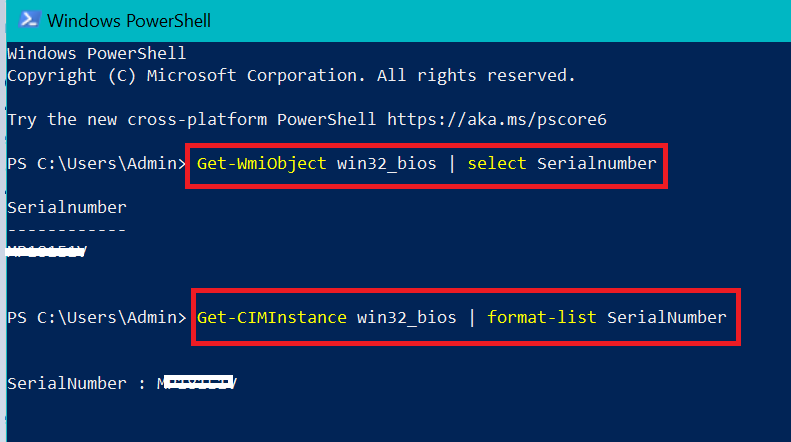
In this article we have try to define “wmic bios get serialnumber”. Hope you are like it! Thanks for reading this article.