BitLocker recovery key is a unique 48-digit numerical password that can be used to unlock your system. A Recover Bitlocker Key, aka Microsoft recovery key or Windows recovery key, is a special key that was automatically generated when setting up BitLocker drive encryption on the specific drive.
There are several places that your recovery key may be, depending on the choice that was made when activating BitLocker. Your BitLocker recovery key is a unique 48-digit numerical password that can be used to unlock your system.
Where and how to find BitLocker recovery key in your device?
Microsoft BitLocker drive encryption always forces you to save a BitLocker recovery key when you set it up. It stored online with a Microsoft account and saved it in USB drive or saved it to a file, or printed that recovery key etc. Therefore, you can find the recovery key in your device with the help of different ways.
Recover Bitlocker Key using Recovery Wizard
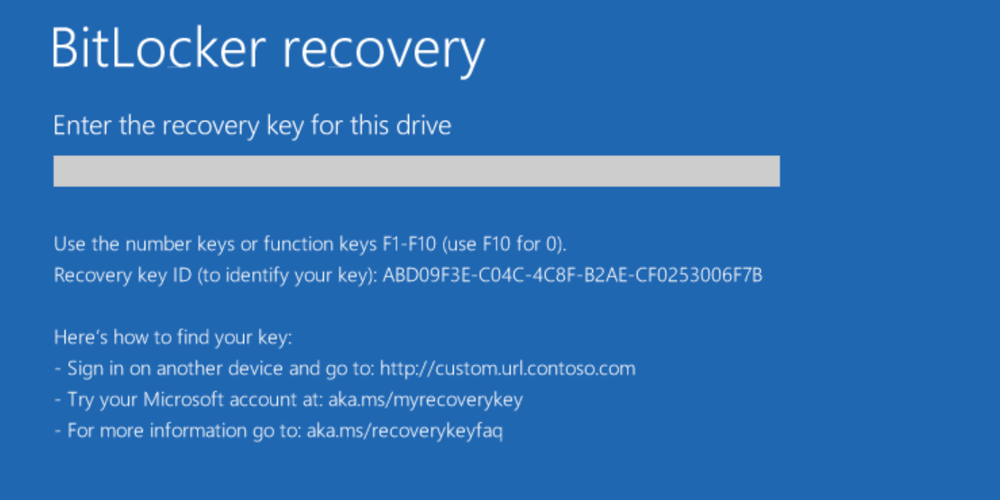
Step 1: In the SafeGuard Management Center, select Tools > Recovery to open the Recovery Wizard.
Step 2: On the Recovery type page, select BitLocker Recovery key ID and click Next.
Step 3: Click to search option for finding a recovery key ID.
Step 4: On the Find BitLocker recovery keys page, enter at least the first four digits of the BitLocker recovery key ID in the Search name field and click Find Now.
Step 5: All keys matching your query are displayed.
Step 6: Active and inactive keys are displayed.
Step 7: Select the key you want and click OK.
Step 8: On the Find BitLocker recovery keys page, information about the key is displayed.
Step 9: Click Next.
Step 10: On the BitLocker recovery page, the 48-digit BitLocker recovery key is displayed.
Step 11: Provide the Bitlocker key to the user.
Recover Bitlocker Key using Different Methods
In your Microsoft account:
- Sign in to your Microsoft account on another device to find your recovery key.
- If you have a modern device that supports automatic device encryption, the recovery key will most likely be in your Microsoft account.
Find the BitLocker recovery key on a USB flash drive:
- To find the BitLocker recovery key, insert that USB drive into your computer and view it.
- Plug the USB flash drive into your locked PC and follow the instructions.
- You saved the key as a text file on the flash drive, use a different computer to read the text file.
Find the BitLocker recovery key in a text file:
- BitLocker recovery key may be saved as a txt file on your computer.
- Either you have not deleted it, search BitLocker Recovery Key.txt on your computer.
- You have deleted that BitLocker Recovery Key.txt file, download free data recovery software: iBoysoft Data Recovery to scan your computer now to recover it.
Find the BitLocker recovery key in a document:
- If you printed the BitLocker recovery key by “Microsoft Print to PDF”, search for a pdf file on your computer.
- Either you have not found that pdf file by Windows search, download free data recovery software: iBoysoft Data Recovery to scan your computer now to get the lost pdf file back.
Find the BitLocker recovery key in Active Directory:
- If your device was ever signed in to an organization using a work or school email account, your recovery key may be stored in that organization’s Azure AD account associated with your device.
- You may be able to access it directly or you may need to contact a system administrator to access your recovery key.
Recover Bitlocker Key by Rebooting your Computer

Step 1: Restart your computer and press the Esc key in the BitLocker login screen.
Step 2: In the BitLocker recovery page, find the Recovery key ID.
Step 3: The Recovery key ID is displayed for a short time. To display it again, you must restart the computer.
Step 4: Then, Contact your administrator and give them the Recovery key ID.
Step 5: In the BitLocker recovery screen, enter the recovery key.
Step 6: You can now start your computer.
Why is Windows asking for my BitLocker recovery key?
BitLocker is the Windows encryption technology that protects your data from unauthorized access by encrypting your drive and requiring one or more factors of authentication before it will unlock it.
Windows will require a BitLocker recovery key when it detects a possible unauthorized attempt to access the data. This is a security precaution applied to keep your data safe and secure.
This can also happen if you make changes in hardware, firmware, or software which BitLocker cannot distinguish from a possible attack. This may require the extra security of the recovery key even if the user is an authorized owner of the device.
Can BitLocker be recovered?
BitLocker recovery is the process by which you can restore access to a BitLocker-protected drive in the event that you cannot unlock the drive normally. In a recovery scenario, you have the following options to restore access to the drive: The user can supply the recovery password.
