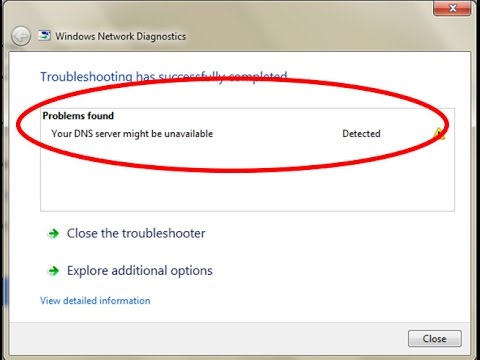Your DNS server may be unavailable message telling you that something is not working properly, and that you cannot connect to the Internet until all the issues are fixed. When searching for a domain name in a web browser, it is forwarded by your router to a DNS server. If the domain name of the particular site is saved, it returns the corresponding IP address. This makes the loading process especially fast for those sites. As great as this process is, it is not uncommon for DNS servers to fail to establish a connection from time to time. Trying to troubleshoot your web browser in this instance can often result in a ‘DNS server is not responding’ error. It is important to check to see if you have connected your PC correctly and whether the router is set up as it should.
Read More: DNS server not responding windows fixing method
What is DNS Servers and how it works?
DNS Stand for Domain Name System is a fundamental element for DNS propagation in computer networking. The Domain Name System (DNS) server is where all the domain names of the sites you visit are stored. DNS only resolves human-readable domain names into machine- readable IP form and vice versa. Thus if your machine cannot communicate with the DNS server, the Internet will not work on your system. This mostly happens due to wrong DNS server address, corrupted DNS cache, virus malware infection etc.

How DNS servers work can help with troubleshooting. A website has a name and a number. The name is what users key into a browser such as https://www.facebook.com to access a site. There are numbers or IP addresses associated with that domain name that tell the Internet the location of the website. This is the function of a DNS server – associating a name with a number. When a website name is entered, the browser asks for its IP address from the nearest DNS server. The DNS server returns the IP address, and the browser connects to the webpage that then appears on your screen. End users are unaware of the background tasks required to keep the system working. If the DNS server is unavailable, the browser has no way of getting the IP address of the website, so it gives an error.
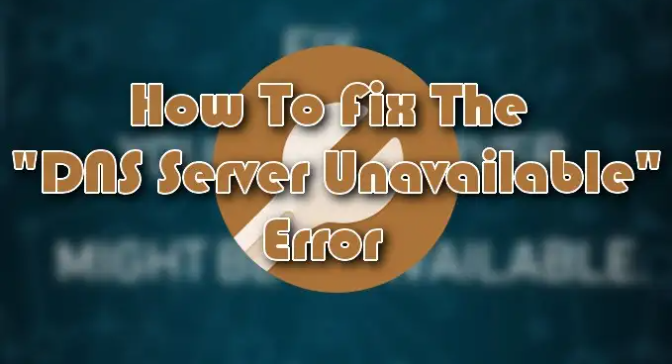
How do I fix a DNS server may be unavailable?
DNS Server Unavailable? Found such error For a quick fix, these problems can sometimes be fixed by simple things like changing browser, messing with some of your firewall settings, or rebooting your router. It will be up to you to find out the cause of the problem and fix it later. Start by using a different browser than the one for the web pages you are trying to open. This means if you are currently getting the error while using the Mozilla Firefox browser to find out if the reason really lies with the DNS server.
These are fixing methods to fix “Your DNS server might be unavailable” error:
- Reset your router.
- Remove additional security programs.
- Run the Internet Connections and Network Adapter troubleshooters.
- Flush the DNS.
- Reset the TCP/IP.
- Enter the IP address manually.
- Make sure that DNS is automatically obtained.
- Use OpenDNS or Google’s DNS.
Read More about Fixing Methods so you can click here…