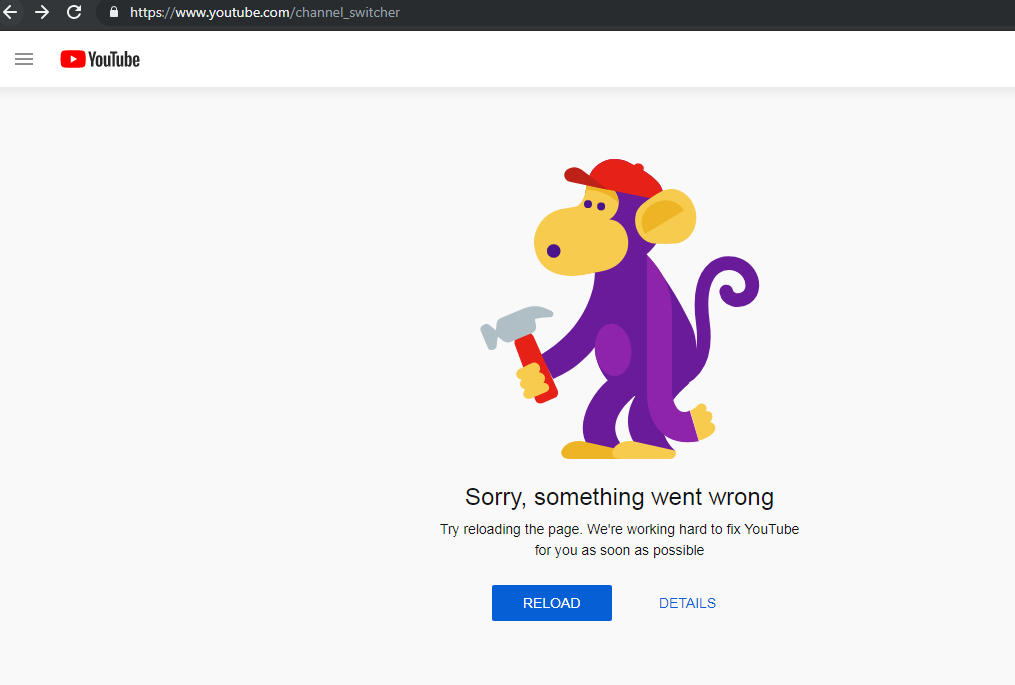The user gets an “oh something went wrong” error when he tries to sign in to his YouTube account directly through YouTube and the first time he logins through Google and then tries to access YouTube. YouTube allows users to watch videos without logging into the website. However, in order to post comments and like the video, one has to be logged in. Several users have reported Oops! YouTube error something went wrong when trying to sign in. This error occurs while accessing YouTube account through web browser. The error can occur for a variety of reasons, including problems with an outdated web browser or Google account.
YouTube may keep reporting something wrong due to misconfiguration or corrupted settings of the YouTube app or browser. In addition, misconfiguration of various device settings (such as network settings, etc.) can also cause the problem.
If you are also troubled by this problem, here are some troubleshooting tips to help you fix Oops! Something went wrong YouTube error.
To fix ‘Oops something went wrong’ error by trying the solutions below:
Solution 1: Check YouTube’s Servers
Faulty servers could be the reason why you see error messages on YouTube. To verify this, you can use tools like Downdetector that displays the current status of websites and applications.
If YouTube’s servers are not working, the best thing that you can do for now is to wait. However, you can still try the methods below and see if anything works out for you.
Solution 2: Change Your YouTube Region Manually
If you want to remove somthing went wrong error on youtube then use this solution. because in some situation the dedicated server for your region may encounter issues. If this is the case, the problem would be isolated only in your place. To fix this, you can try using other servers by changing your region manually. so you can follow these steps:
- Open your browser and go to YouTube channel.
- Then tap the URL box of your browser and highlight ‘www’.
- Finally, change it to ‘ca’ and hit Enter.
- Now, try using YouTube as you would and see if you would still encounter any error message.
Solution 3: Update your browser
If you want to fix ‘Oops something went wrong’ error by trying the update your browsing solutions. so you can follow these steps:
- Open your Google Chrome browser.
- Click the menu icon.
- Then go to Help and select About Google Chrome.
- Chrome will now check for any pending updates.
- Click on Update if the update is not downloaded automatically.
- After that update is installed, restart Google Chrome.
- Open YouTube and check for any improvements.
Solution 4: Turn Off VPN
If you want to solve this error so disable your VPN first and try using YouTube again. If your device struggles to communicate with YouTube’s servers, you might want to turn off your VPN. Although they work great for providing security, they can also interfere with your connection and cause issues on your device. Since VPNs change your IP address randomly, your device may struggle to keep a stable connection with YouTube’s servers.
Solution 5: Clear browser cache on your web browser
You can fix this problem by clearing browser cache and restarting the application. if your web browser may have trouble logging you in to your Google account due to cached data. Then, you shouldn’t have any more trouble trying to sign in to YouTube. For example, you can easily clear Chrome cache. then follow these steps:
- First, Click the More button and select Settings.
- Go to Privacy and security, click Clear browsing data.
- In the Basic tab, set Time range to all time
- Check all options: Browsing history, Cookies and other site data, and Cached images and files
- Click Clear data.
- Relaunch Chrome and try to log in to YouTube.
Solution 6: Remove devices from Google Account
Follow these steps to remove devices from google accounts for solve this error:
- Click the three dots beside the device name.
- Then select Sign Out.
- In the pop-up dialogue, click on Sign Out to confirm the action.
- This will logout your account on the selected device.
- Do this for all the devices except your computer or the main device on which the error is occurring.
- Open YouTube again and try to sign in. Check for any improvements.
After reading this post you should have known how to fix “something went wrong ” problem.