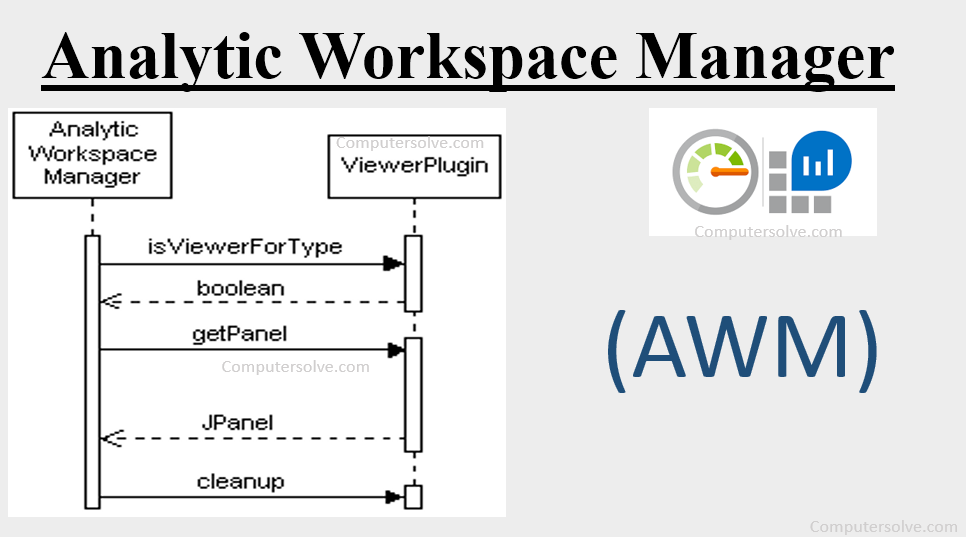Analytical Workspace Manager is a primary tool for creating, developing and managing Analytical Workspaces. It is a Java application that provides a graphical user interface to several PL/SQL packages and OLAP DML.
With an Analytic Workspace Manager plug-in, you can implement programs that perform actions such as the following: Create new types of calculations. Create forecasts. Create custom OLAP metadata objects, such as an enterprise-specific time dimension.
The following files are contained in this download:
- readme_121010B.html
- awm12.1.0.1.0B.jar
- awm.bat
- awmd.bat
- awmrun.sh
- awm.properties
- awm.ico
- datavplugin.jar
- obieeplugin.jar
- E18648_01 – OBIEE Plug-in for Analytic Workspace Manager Users’s Guide for OBIEE 10g.pdf
- E20237_01 – OBIEE Plug-in for Analytic Workspace Manager Users’s Guide for OBIEE 11g.pdf
- E18663_01 – Data Validation Plug-in for Analytic Workspace Manager Users’s Guide.pdf
- Create_sample_tables.sql
- Reset_tables.sql
- Dim_validation.xml
- Review Guide for Data Validation Plug-in.pdf
How to install Analytic Workspace Manager?
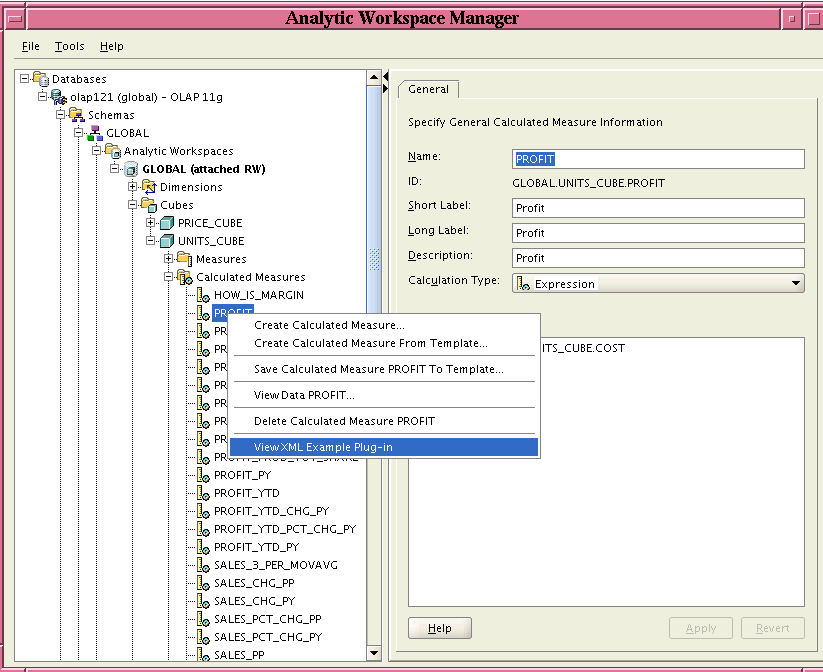
- Before you start installing Analytic Workspace Manager for the first time, copy the extracted files into a new directory.
- Make sure your environment has at least JRE version 1.5 installed.
- Now you will be able to run Analytic Workspace Manager.
- Update the awm.bat file included in the kit with the directory path of the version of the Java Runtime Environment installed in your environment and then execute this file to start Analytic Workspace Manager.
- You may start the awm12.1.0.1.0B.jar file by executing the jar file or by running the jar file from a command line as follows:
start javaw –mx1024m -XX:MaxPermSize=128m -jar awm12.1.0.1.0B.jar
Opening a Database Connection With Analytic Workspace Manager:
- From the File menu, choose Connect.
- The Connect to Database dialog appears.
- Enter your database user name, password, and service.
- Select OK.
- Specify the service in the form host:port:sid (for example, myhost-sun:1521:rel10g).
Enable an Analytic Workspace:
- Expand the OLAP Catalog View sufficiently to see the workspaces for your schema.
- Right-click the name of the analytic workspace you want to enable.
- Choose Enable option Workspace for OLAP API & BI Beans.
- Enable Workspace for Oracle Discoverer Using Wizard.
- Complete the steps of the wizard. Click the Help button to get specific information about each step.
Analytic Workspace Manager application Plug-ins:
- The Oracle Business Intelligence Enterprise Edition (OBIEE) Plug-in for Analytic Workspace Manager (obieeplugin.jar) Create an OBIEE 10g or 11g repository that enables the OBIEE Server and therefore any OBIEE client, including Dashboards, Answers, Delivers, and the MS Office Plug-into query Oracle Database 11g OLAP cubes.
- The Data Validation Plug-in for Analytic Workspace Manager (datavplugin.jar) Provides tests to quickly find conditions in dimension table data that might cause errors when maintaining an OLAP dimension or cause problems when querying a cube using business intelligence tools. The data validation plug-in also includes methods that can quickly fix many different types of data errors in dimension tables.