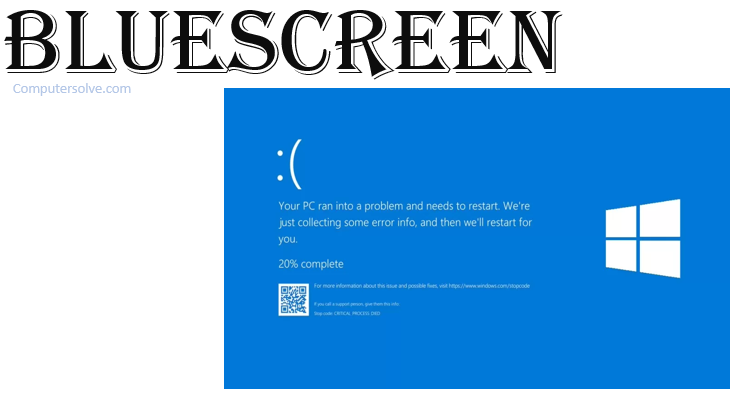A blue screen error occurs when a problem causes your device to shut down or restart unexpectedly. You see a screen with a message that your device ran into a problem and needs to restart. It also happens when Windows encounters a critical error that stops the operating system from running.
What are the causes of Blue Screen on window pc?
As we all know that there are several reasons of occurrence this Blue Screen. So here I am providing you the main causes and solutions for resolving this problem. I hope my information may help you in easy resolution.
- When Windows encounters a critical error.
- Due to not Uninstall incompatible software.
- Improper running memory checker.
- Due to not replacing defective or incompatible expansion cards.
How to fix Blue Screen on a Windows PC?
- First, you have to Uninstall incompatible software.
- After that Run a memory checker.
- Check for hard drive errors.
- Then remove non-essential peripherals.
- Replace defective or incompatible expansion cards.
- Run Setup after a failed Windows update.
- Then perform a clean install.
Why Screen is so serious?
This is the most unwanted error, second only to malware or ransomware indicating that a user is in for a very bad day. It comes with no warning and all unsaved work is immediately lost.