The PlayStation Network, also known as PSN, was launched in November 2006, and it has evolved over the years to become one of the best gaming networks around. PlayStation Network (PSN) gives you access to an array of great games and even greater tools to make the most of your console.
If you’re new to the PSN world, these tips will help guide you through the process and give you some helpful advice that will ensure your PSN experience is as smooth as possible.
Which devices can I use on PlayStation Network?
The PlayStation Network is a gaming and digital media service provided by Sony Interactive Entertainment. PlayStation Network (PSN) is available on multiple devices, including the PlayStation 4, PlayStation 3, and PlayStation Vita consoles, as well as select Sony Bravia TVs and Blu-ray players. You can also access PSN on your Windows PC or Mac, or through the PlayStation App on your mobile device.
How do you Create a PlayStation Network Account?
In order to access PSN, you’ll need a Sony Entertainment Network account. Creating a PlayStation Network account is easy and free!
- Head to the Sony Entertainment Network website and select Create New Account.
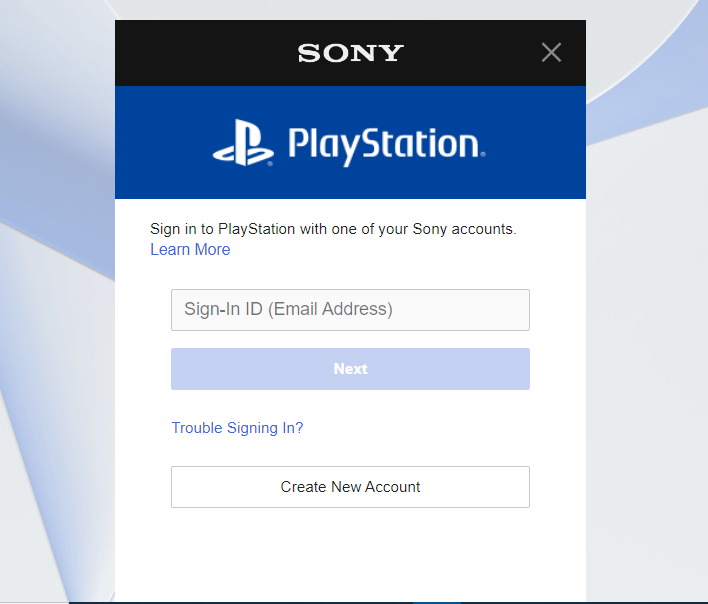
- From there, you’ll need to playstation network correctly. It may be necessary later for security purposes. Other players won’t be able to see it.
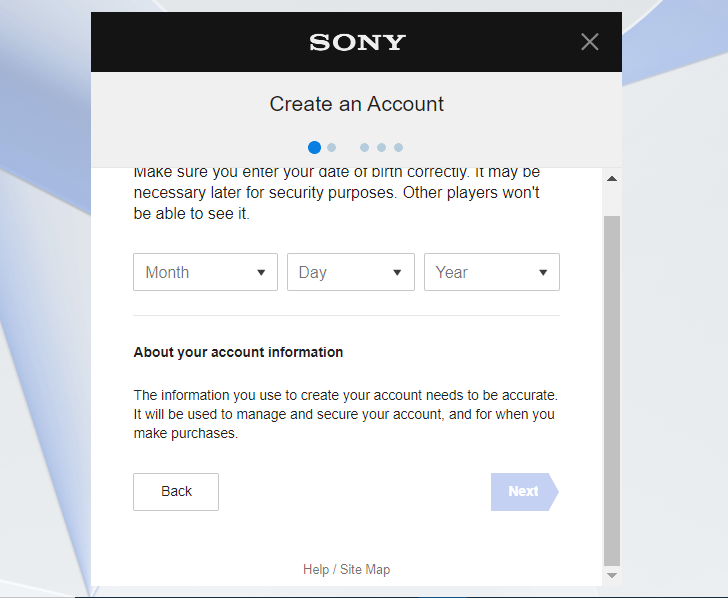
- Next, select your Country/Region. For some countries, you can pick from multiple languages.
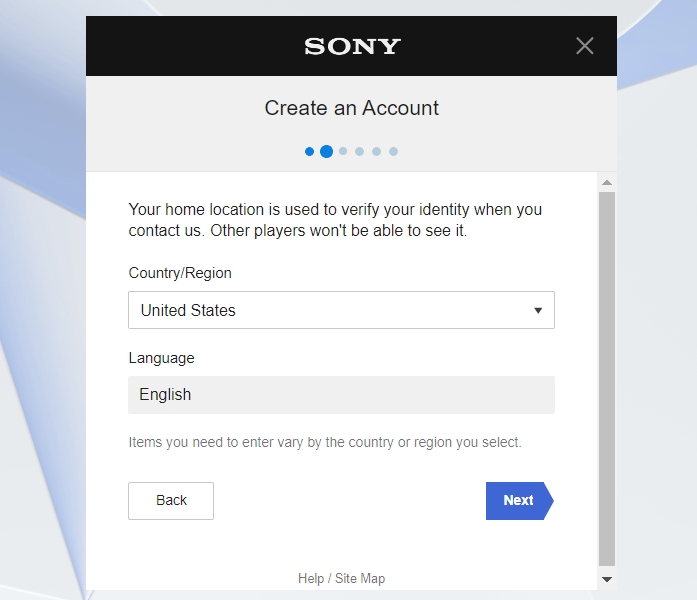
- Now, enter some basic details Sign-In ID (valid email address), and Password ( enter a strong password to secure your account).
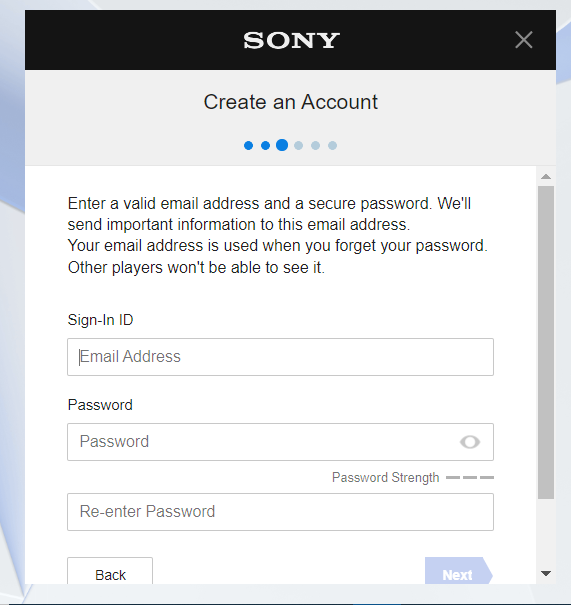
- Once you’ve done that, you’ll be asked to create a unique username and password.
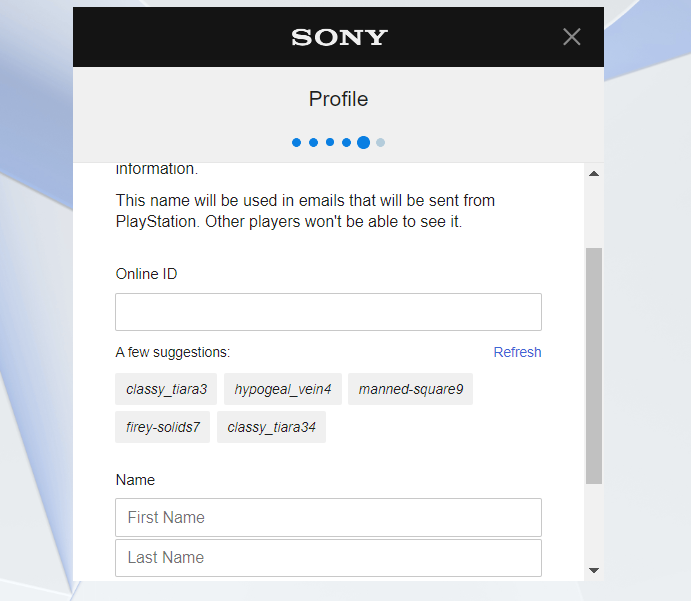
- By selecting [I Agree], you’re confirming that you’ve understood and accepted the terms of service and the user agreement and that the information you’ve provided is accurate.
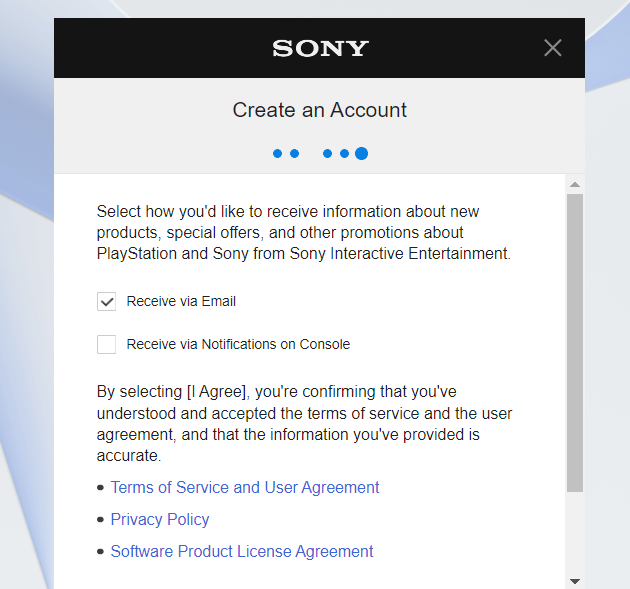
- Now you’ll see “The account was successfully created“; click OK to move on.
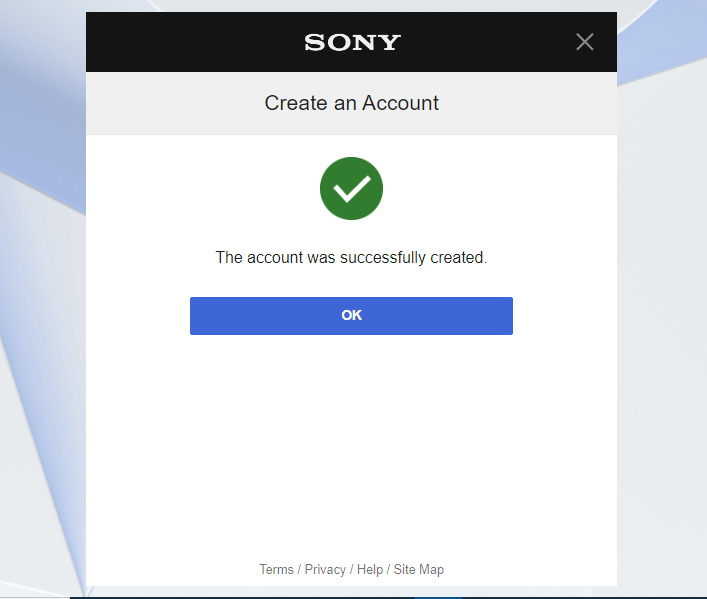
What are subscriptions?
PSN offers a subscription service called PlayStation Plus (PS Plus), which gives you access to exclusive content and discounts. If you purchase a 3-month or 12-month subscription, your subscription will automatically renew until you cancel it.
There are two types of subscriptions – 1 Year ($59.99) and three months ($24.99). Some users might find it more convenient to pay monthly because they want to make sure they don’t lose access to their account before they decide if they want to keep their membership going on for another year or not.
How do I recover my PlayStation Network password?
If you can’t remember your password, there are a few ways to recover it. First, try resetting your password using the Forgot Your Password. link on the PlayStation Network sign-in page. If that doesn’t work, you can also contact PlayStation customer support for help.
Have trouble creating your account?
This may be because you have lost your internet connection or because PlayStation Network is currently undergoing maintenance. Please check your internet connection and visit the PSN status page.
If you cannot create an account because your email address is already being used, please contact the support team to verify the email account.
