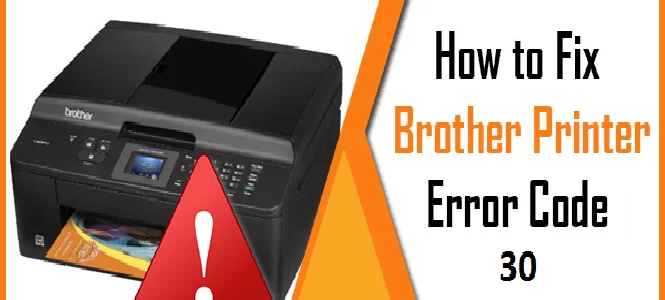Brother Printer Error 30 occurs when the cartridge stops itself to come to its natural position. The electronic fault could be one of the reasons why such an issue is occurring in the first place.
If you are facing more error like –brother printer error ts-02 , ts-07 , 0b , 35 , 50 , 32 , 46 etc. So you can help yourself by clicking on these links. Thank you !
Reasons behind the Brother Printer Error Code 30:-
1.The Brother Printer Error occur when the both springs which are located on either side of carriage are not located at their actual place(that is, they are displaced!).
2.This is problematic when the print head carriage fails to return to its normal position.
3.This is happen when the cartridge covers not properly locked at their exact places.
How to solve Brother Printer Error Code 30?
1.Firstly,you have to open the cover of the scanner with the help of plastic tabs.
2.After that shift the print head & carry it to the middle.
3.Then you have to check that there is no piece of paper stationary kept in there.
4.Once you cleared everything then close the cover and try printing a sample document again from your printer.
Another ways to solve Brother Printer Error Code 30:-
- By using of plastic tab hold the scanner cover in an open position.
- After that, you have to slide the print head but at this time to the right side under the cover.
- Make sure that there is a clean encoder strip.
- After that, you have to grab the encoder strip by the help of lint-free cloth, on both sides.
- Then down the strip minimum three times one end to another end.
- Now, print a sample document , & check the status of the error.