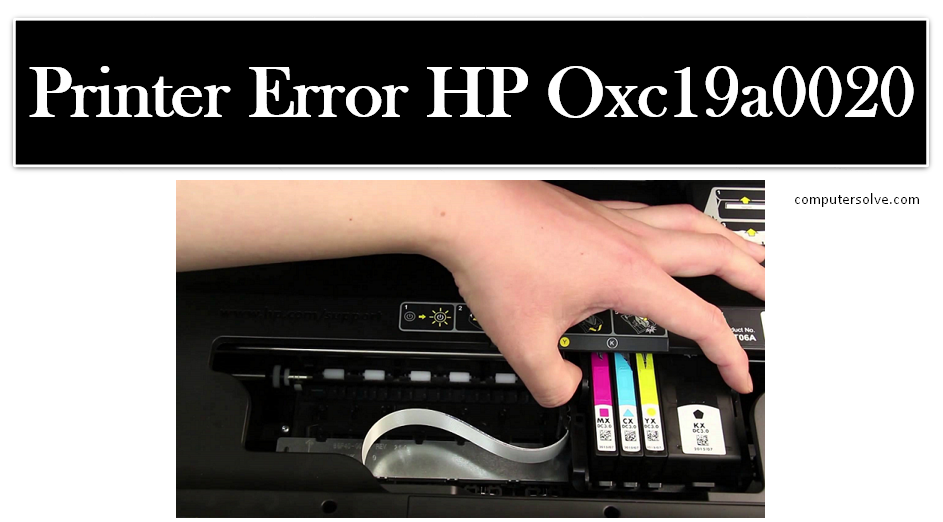The 0xc19a0020 error code shows with accompanying message “Problem with printhead”, represents there is either a printer Ink System Failure, a PRINTHEAD alignment problem or the internal PRINTHEAD has electrically failed. Below are tips on How to fix printer error HP oxc19a0020. You can follow the basic troubleshooting to resolve Printer Error HP Oxc19a0020.
In simple words, this error happens if the print head is not aligned properly or if the printhead is not compatible with the printer.
Usually, if you are facing a problem with the printer in the form of error code Oxc19a0020. Then it is due to an issue with the print head or an issue with ink failure. It clearly shows that there is an issue with the print head.
Fixes for Resolving HP Oxc19a0020 Printer Error Code :-
- The first thing that you need to check is that the cartridge is locked properly and the alignment is correct otherwise it can result in an issue.
- Another reason for experiencing this error in your printer is because of a problem in the chip. First of all, take out the cartridge and check if the chip is placed properly or not. If the chip is not placed properly then check the position and correct it.
- The last thing that may result in this error code is if the chips have a scratch. If there are scratches then you need to replace the cartridge.
- If you are still experiencing a problem with the HP printer then you will have to reset the printer. You can follow the steps to reset the printer.
Troubleshooting Steps HP Printer Error OXC19A0020 :-
Method 1: Re-installing the cartridges
- Disconnect the USB cable from your HP Printer.
- Keep the HP printer on and open the HP printer cover.
- Take out the cartridges carefully.
- Wait for few minutes and now, you can close the cover.
- “Insert Ink Cartridges” message is displayed.
- Now, remove the power cord from the printer and wait for 60 seconds.
- Connect the power cord to the wall outlet and the printer.
- Close the printer cover and print a calibration page.
- Connect the USB cable and now print.
Method 2: Cleaning or replacing the cartridges
- Remove the cartridges as given in above steps.
- Check for any residual tape on the cartridge.
- Clean the contacts, ink spots on the cartridges and within the printer itself.
- Use dry cloth to wipe off the dust and dirt.
- If your cartridge is leaking, then get new cartridges.
- Now, reinstall the cartridge.
- Turn off your device.
- Un-plug all cable and power cord.
- Wait for few minutes and connect the power cord and USB cable.
- Finally try to print something.
CONCLUSION :
We are discussing here about the Printer Error HP Oxc19a0020 In this article you will get all the procedures and steps to fix the HP Printer Error. As we all know that there are so many errors our HP printer faced. If you want to know about the fixing the HP Printer Error e1, e2, e3, e4 you can get information by clicking here.