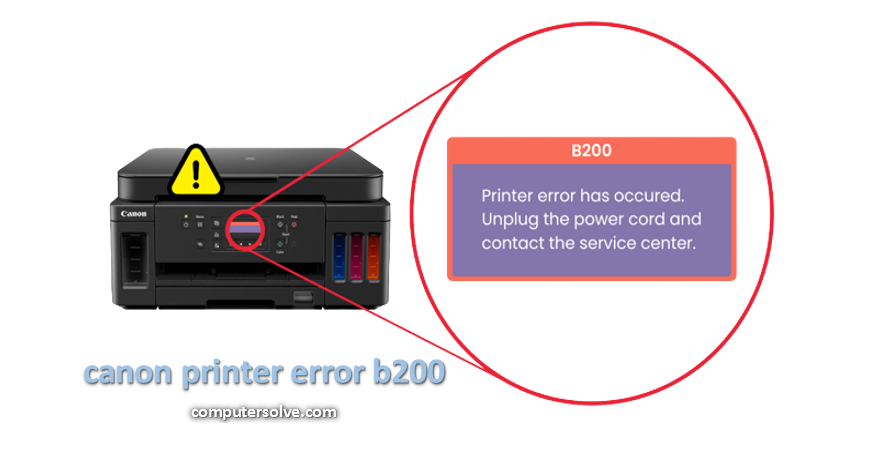A Canon printer may show error B200 due to hardware failure or outdated firmware of the printer. Printer hardware failure can range from improperly seated cartridges to faulty print heads. This error is widely reported on Canon printers and various printer models are affected. Because it is one of the most essential parts. This error occurs when you try to turn on the printer or try to print a document. In some cases, the printer’s light continues to glow orange when an error occurs. If you are facing more errors like – canon printer error 5b00, 5100, 5200, 5800 etc. So you can help yourself by clicking on these links.
Canon Printer Error Code B200 – Causes
Note: Buying a cheap printer sometimes produces a canon printer error b200.
The Canon Pixma Series is the most popular of the entire Canon printer line. Canon Pixma printers, however, are quite vulnerable to the B200 error according to Consumer Reports.
Canon B200 printer error usually points to a faulty print head, which is an essential printer component. It is responsible for distributing the ink from the cartridge to the paper printout. Print heads are particularly prone to problems, especially on the more affordable Canon Pixma models.
Remedies to fix Canon printer B200 error –
Use the steps below to fix the faulty print head and eliminate error B200.
- Reset the printer: Leave it disconnected and unplugged for at least 30 minutes. A good, long reset allows the printer to cool down and restore everything to its proper state before turning the device back on.
- Remove any obstructions: There is a possibility that something is obstructing the connection to the printer head. Open the printer door, carefully disconnect the print head, and take it out of the device. Set it up again and see if that fixes the problem.
- Clean the printer head: If the printer head is off, it’s easy to access the device’s maintenance options to run a cleaning cycle.
- Clean the print head manually: Use pure alcohol or non-oil-based cleaner on the gold contacts of the print head. Use a microfiber cloth to rub the cleaner onto the contacts, then allow it to dry completely before reassembling.
- Remove old ink: Hard ink can get trapped inside the print head. Run it under hot tap water until the water runs clear. Dry it with paper towels, then place the head in the printer.
- Re-install printer drivers: Find your device on the official Canon support page and follow the instructions to update the drivers.
- Try a new ink cartridge: Defective cartridges rarely trigger the B200 error, but it can happen. Refer to the user manual for this procedure for your specific device.
Note – If none of the above methods work, the B200 error is probably too accurate. And now it’s time to go shopping for your new printer.
Knowledge – We are discussing here the canon printer error b200 In this article you will get all the procedures and steps to fix the Canon Printer Error. As we all know, our canon printer faces so many errors. If you want to know about fixing the Canon Printer Error 5b00, 5100, 5200, 5800 you can get information by clicking here.