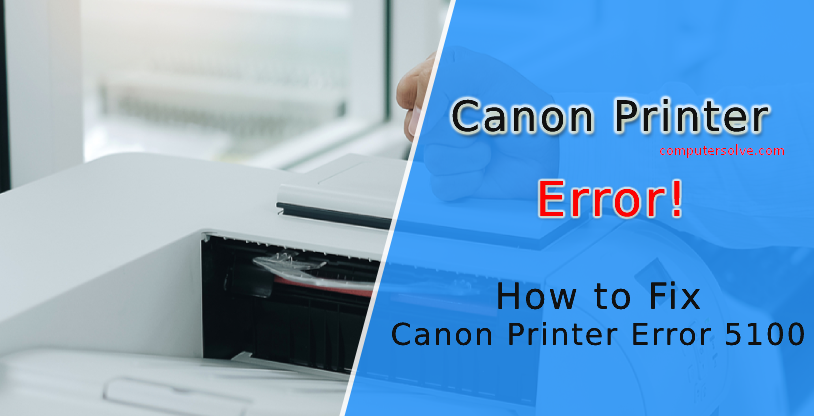Canon printer error 5100 occurs due to various reasons like a paper jam or inappropriate position of the ink tank. If you want to know the reasons and the steps of rectification then read the complete article for a detailed explanation. If you want to know the solutions of some other Canon Printer Error: 5b00, 5100, 5800, b200, 6000, 5b02 then click on the given links.
Canon Printer Error 5100: Causes
- Inappropriate position of the ink cartridge.
- The Paper is stuck or jammed.
- The encoder strip needs to be cleaned.
Resolve the Canon Printer Error 5100 –
Below we mentioned the following resolution steps :
Restart the Canon Printer :
- Unplug all the power and USB cables from your printer or wall outlet.
- Open the cartridge and press the power button.
- Hold the power button and wait for a while until the printer will restart.
- Now, place the cartridge in the right position, and when the green light blinks release the power button.
- Release the power button and wait until the green light is stable.
- Close the cartridge door smoothly and try to print something.
Clear the jammed paper :
- Unplug the printer wire from the outlet and open the print head.
- You can also check the jammed paper in the Feeder tray/input tray.
- Check the internal parts of the printer and make sure that there is no jammed paper.
- You have to also check on the back panel and ensure that the paper is stuck or not.
- Load the paper and turn on the canon printer again.
- Finally, the error is resolved now try to print something.
Reset the Canon Printer :
- Turn off your canon printer.
- Now, press the stop/reset button with the power button.
- While holding the power button release the stop/reset button.
- Then press the stop/reset button twice and wait for an idle message.
- Now, open the top cover and take out the color and black cartridge.
- Again turn on your canon printer and insert the Cartridge.
Clean the Printing Strip/Encoder :
- It is a transparent strip that plays a vital role in printing any document or page.
- Because of Dirtiness, error 5100 occurs for cleaning it you need a cotton swab to rub alcohol on it.
- Wet the cotton in the alcohol and wipe it softly.
- Don’t touch it with your hand and clean it.
- After cleaning the encoder close the print head or cartridge door.
- Now, turn on your printer again.
Other canon printer errors like – 5100 , 5800 , b200 , 6000 , 5b02 , E04 , e02 , b203 , you can get information by clicking here.