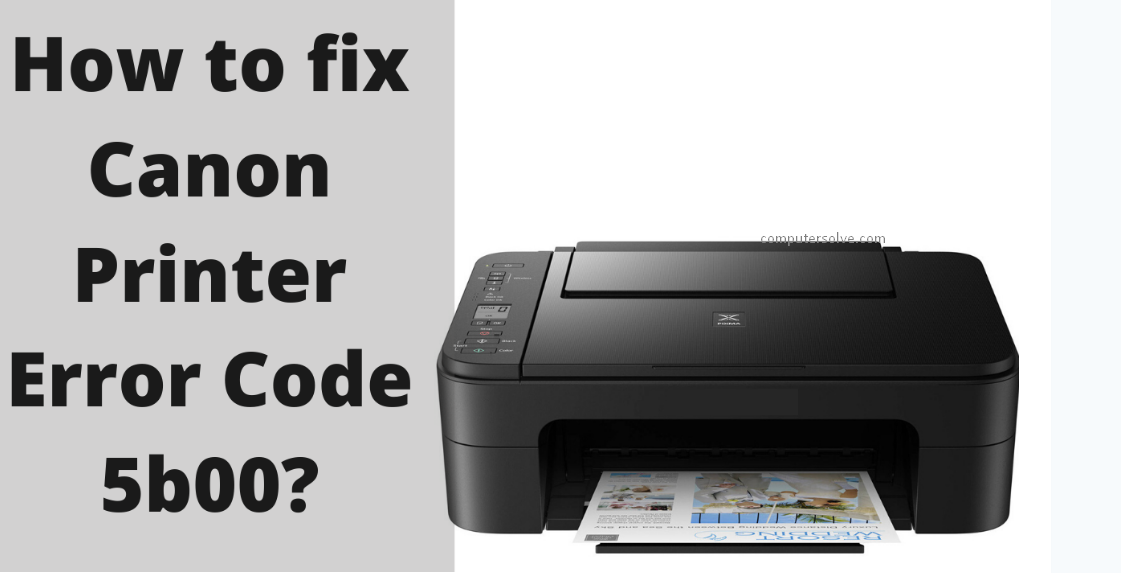Canon printer error 5b00 is caused by ink spills on your printer while filling the ink absorber. This is the most common error which we are discussing in this article along with the reason and proper solution. Some Related Canon Printer errors are discussed in the following links: 5100 , 5800 , b200 , 6000 , 5b02 etc.
Reasons: Due to Ink Spills the Printer face this error.
How to fix the Canon Printer Error 5b00?
The following steps are mentioned below in two prime methods for a quick and easy resolution.
Reset the Canon Printer :
- Disconnect the canon printer wire and all USB cables.
- Open the cartridge and press the power button.
- Now, hold the power button while plugging the printer wire into the switches.
- Wait for a while until the reset process begins.
- When the green light turns off release the power button.
- The blinking green light finally becomes stable.
- Now, close the cartridge door in the correct form.
- Finally, the error is resolved to try to print something.
Clean the Ink Cartridge :
- Turn off the Printer and disconnect all the cables.
- Open the cartridge and move it all the way.
- You can now see a row of white rollers.
- After detaching the power cord from the outlet and pulling the rubber foam.
- Clean the cartridge with a paper towel and collect all ink waste.
- Set the cartridge and reinstall the frame.
- Hold the power button and reconnect the power cord.
- When your printer is turned on release the button and try to print something.
Additional Tip : Canon Printer Error 5100 , 5800 , b200 , 6000 , 5b02 , E04 , e02 , b203 , 1403 ,
e05 , 6A00 , 6A80 , 6A81, E14 you can get information by clicking here.