For “How to clear cache and cookies in Internet Explorer” read this article. also we will show you what is cookies and cache. A cookie is a file created by a web browser, at the request of a website, that is stored on your computer. These files store information, such as shopping cart contents or authentication data.
A cache stores data from the website such as text or images so that the web page will load faster if you access them again. It is highly recommended to clear out the cache and cookies once in a while to make your browser work better.
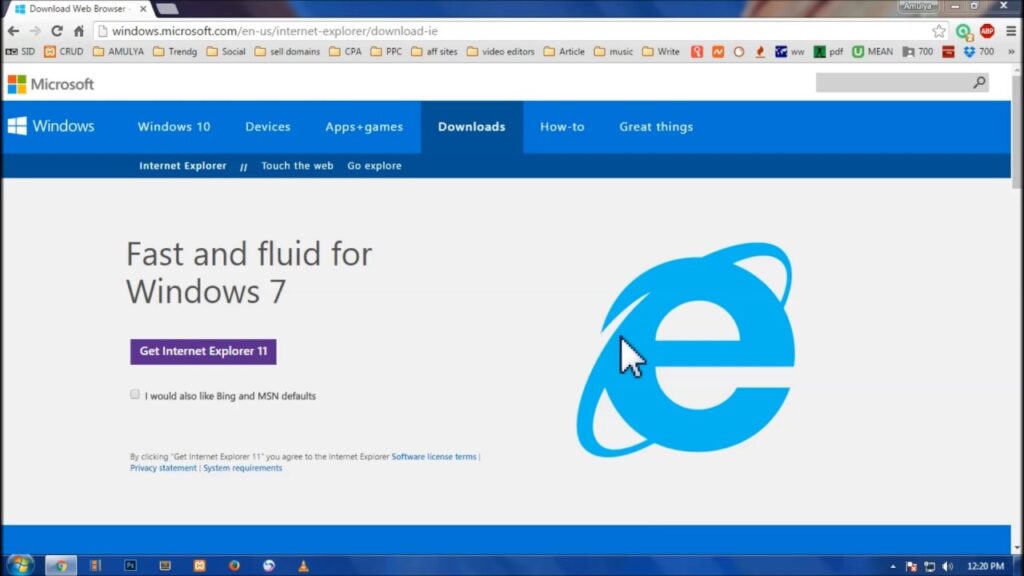
To get more information about chrome cache delete on window, you click here.
Clear cache and cookies in Internet Explorer:
If you want to delete cookies for each user on your computer, you must repeat the appropriate steps while logged on as each user. Open your Internet Explorer. Clear some or all of the browsing data in Internet Explorer. To get to these controls and choose what you want to clear, follow these instructions below:
- Click the Settings “gear” icon.
- Gear icon show you in the top right hand corner of the window, and click it.
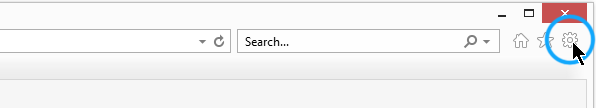
- Then drop down menu will appear and click “Internet Options“.
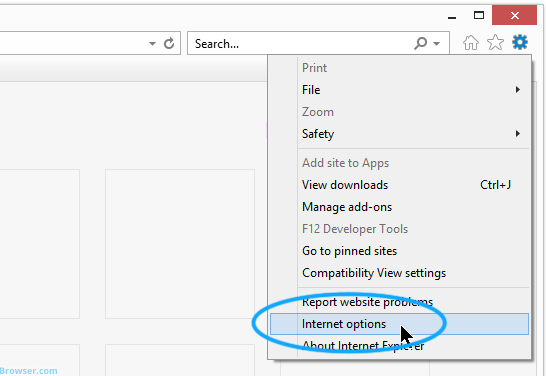
- On the Internet Options window first tab which appears contains a section labelled Browsing history.
- Click the “Delete” button.
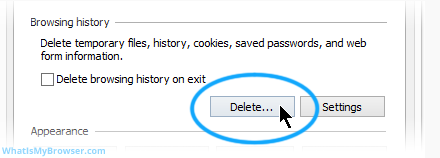
- Then new window appears giving you options about what should be deleted.
- Then choose what to delete from Internet Explorer.
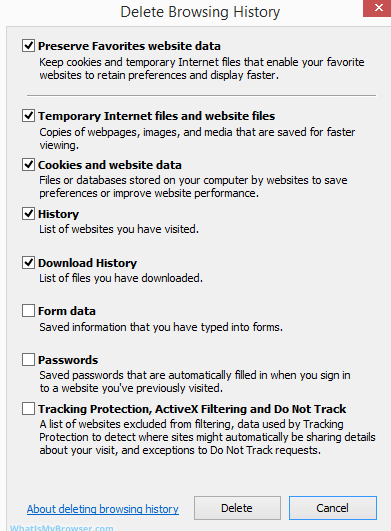
- Then you want clear cookies then check on “cookies and website data”.
- Now click the “Delete” button.
- Finally your cache cookies deleted.
Conclusion:
This article told you how to clear cookies internet explorer from your computer. You can use this guide to delete cookie files from your computer, or you can manually delete cookie files from your computer. This article is intended for a beginner to intermediate computer user.
