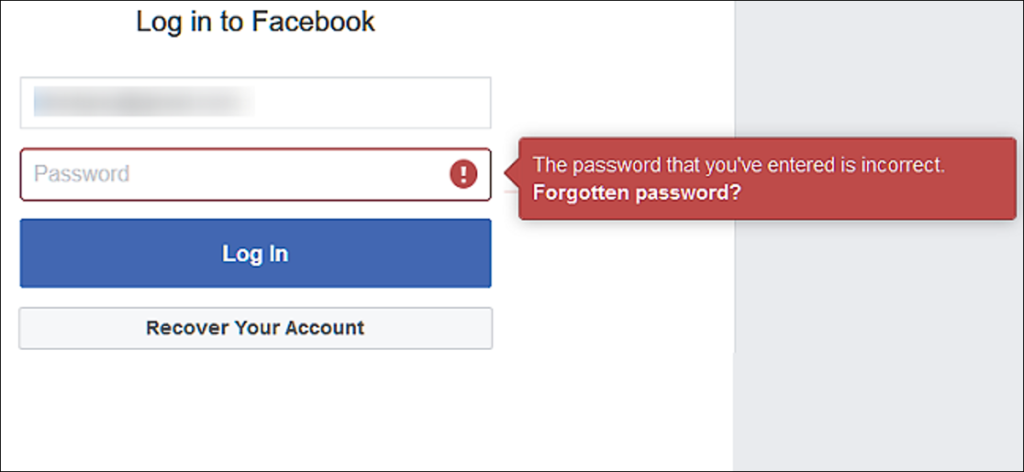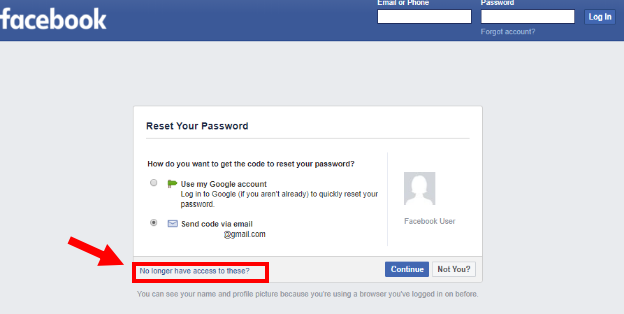Facebook is one of the most well-known free social networking platforms and it enables customers to create profiles, send messages, edit and upload photos and recordings, keep in touch with peers, family, co-workers, and even make new friends. Nowadays every third person is using Facebook and other social networking platform and that’s why remembering password is quite difficult so if you forgot password and want to recover facebook account then the process explained in “how to recover facebook” Follow. Account” blog. Be careful while recovering account because if you enter wrong sub-utility you will be unable to recover password.
Sometimes you go to sign in to Facebook but you can’t remember the email address or password you used to create your account. Fortunately, Facebook makes it easy to recover your account information. But this is only possible if you know your email address, phone number or name.
Recover Facebook Account in Multiple Ways
Facebook is one of the most used social media sites. People from many countries use this site to connect with their friends, family members and relatives.
However, users face some problems even with this most popular social networking site. One of those problems is the inability of the user to log in to his account.
Maybe you forgot your login credentials or your Facebook account has been hacked. As a result, you will be unable to log into or recover your account. In such a situation you do not need to panic. When you are unable to log in to your Facebook account, there are a few methods you can use to recover your account.
Recover your forgotten facebook password :
The easiest way to recover your Facebook account password is to follow Facebook’s own password recovery mechanism. If you are trying to access your account on desktop, follow the steps below to recover your password ;
- Visit the official Facebook website.
- Just below the boxes where you have to enter your login details, you will find password recovery option, click it.
- You will be taken to the password recovery page. Here you will have options to get the password recovery code. You can either use the email or phone number associated with the account.
- Once you have provided the email or mobile number, you will be taken to the next recovery screen.
- Here you will be prompted to confirm the choice and receive the recovery code via email or mobile number. Once you have selected the desired option, click on the Continue button.
- Alternatively, there are also a few more options on the screen in case you don’t have access to the required email or phone number. In such a case, you can choose the relevant option and then proceed.
- Once you click on the Continue button, Facebook will send the recovery code to the selected recovery option, ie your phone number or email.
- Receive the code, then enter it in the field provided and press the Continue button again.
- Facebook will verify the code, then let you create a new password for your account.
After creating a new password, you can use it to access your Facebook account. But before that, Facebook will prompt you with an option to stay logged in or log out on another device. We recommend that you go with the second option.
Recover facebook account using default account recovery option :
Default account recovery option is a way to recover your account if you are not logged in on other devices or browser. This option enables you to recover your account by entering your default email or phone number.
However, before starting this process, make sure you are using a network or computer where you have previously logged into your Facebook account.
- Go to the main Facebook website landing page and click on the Forgot Account button.
- You will be directed to this Find Your Account page. Enter your email or phone number to find your Facebook account. Meanwhile, you can also use your Facebook username for recovery.
- Verify that the matching account is yours and if you have access to your log-in email or phone number. Facebook will send you a six-digit account recovery code after entering the proper email address.