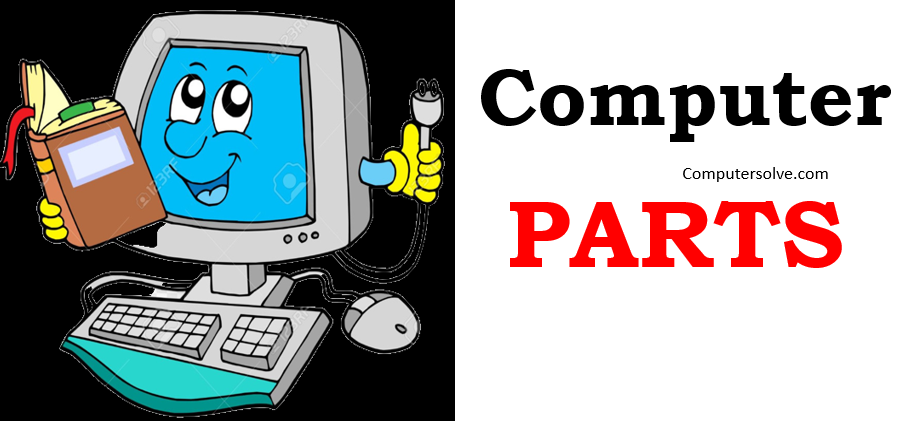Computer is a most important part of our life. Nowadays it is impossible to get through the day without using either your personal or your professional activities. Here are 5 Basic parts : Every computer comprises 5 basic parts, namely a motherboard, a central processing unit, a graphics processing unit, a random access memory, and a hard disk or solid-state drive.
What are the basic parts of Computer ?
1. Motherboard
Motherboard is a most important part of computer you can also called motherboard : main circuit board, mb, mboard, backplane board, base board, system board, logic board. It provides connectors because it contains significant sub-systems, such as the central processor, the chipset’s input/output and memory controllers, interface connectors.
Mother board is the main or primary circuit board. It supplies power to the CPU and every other hardware component installed on a computer.
2. CPU (Central Processing Unit)
CPU stands for the Central Processing unit which is the logic circuitry that responds to and processes the basic instructions. It will perform basic arithmetic, logic and I/O operations, as well as allocate commands for other chips and components running in a computer.
Think of the processor as the brains of the unit. This is the internal part of the computer responsible for computing and calculating information.
3. GPU (Graphic Processing Unit)
A video card contains a graphics processing unit (GPU), which is a processor dedicated to creating images; a digital-to-analog converter; and memory chips that store display data. High-quality graphics on a computer, while a more expensive video card should make it possible to view images at a higher level. Anyone who uses a computer to work with photographs or for gaming will need a high-quality video card.
4. Memory:
Computer memory is the most important part of the computer. It is similar as human brain. It have storage space where data is processed and the instructions required for processing are stored. There are mainly three types of memory –
- Cache memory
- Primary Memory / Main Memory
- Secondary memory
5. Hard drive or solid state drive
Hard Disk Drive occupies a prominent place in computers and laptops. They are the cheaper alternative of the two, especially with newer technologies that allow for more storage space on smaller drives. If you would like more information about hard drive click here.
Solid State Drive (SSD) is used more nowadays. In fact, they are standard in many Apple laptops, including the MacBook Pro and MacBook Air. The key difference between hard drive and SSD is that unlike hard drives, SSDs have no moving parts. Instead, the SSD uses flash memory, which is like RAM that remembers information when it is switched off.