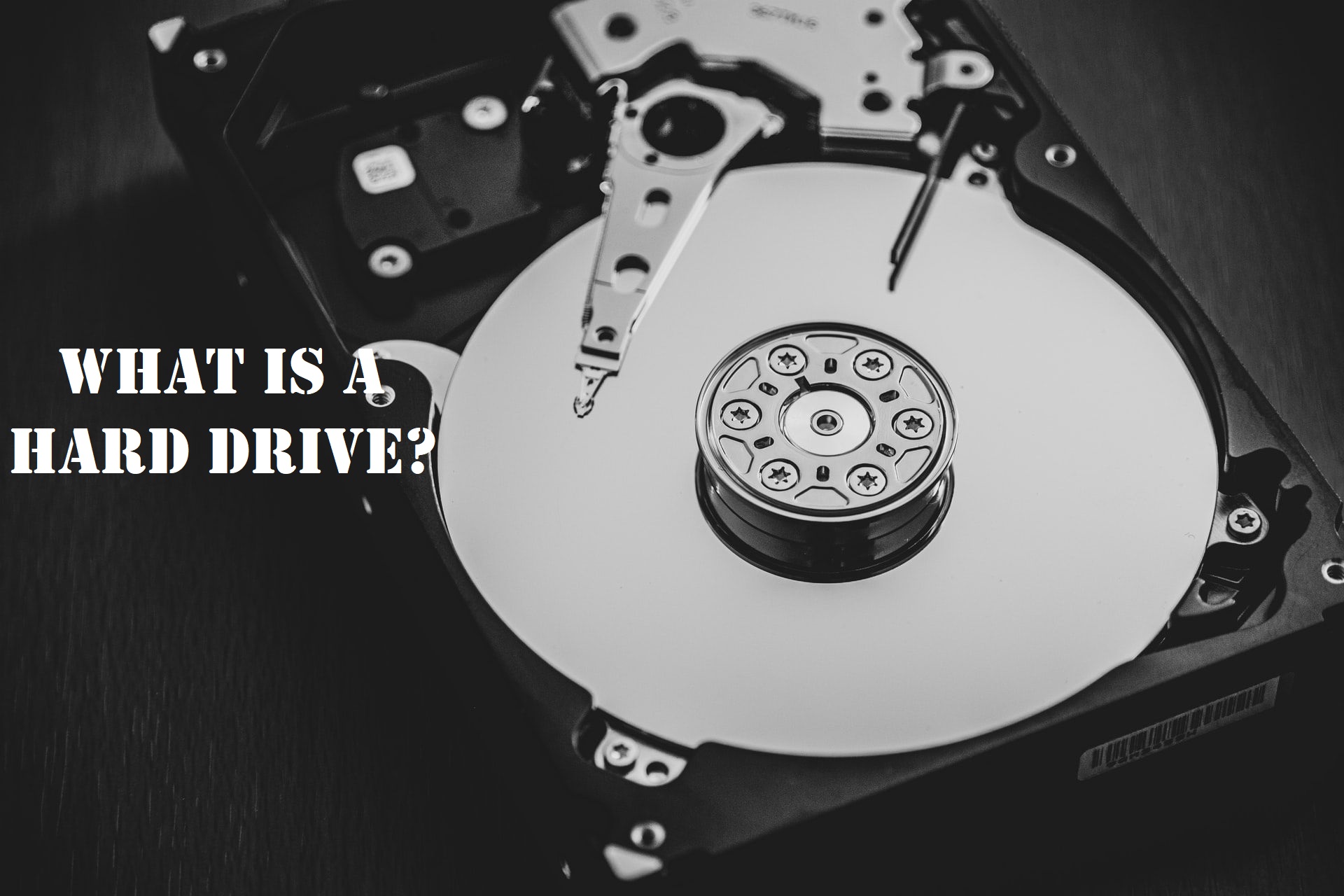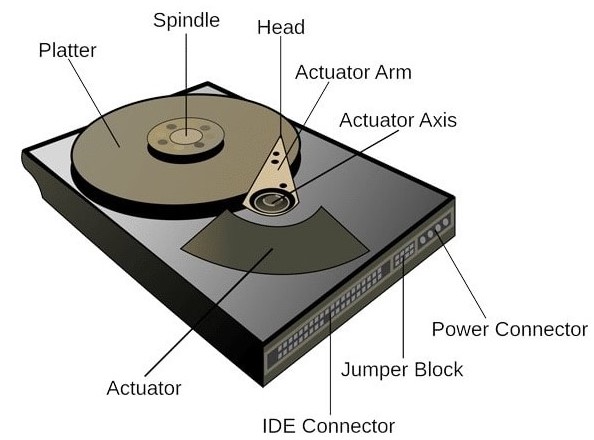A hard drive, also known as a hard disk drive or HDD, is an electronic device used to store data permanently. In other words, they are the devices that allow you to save your work and load it whenever you want to use it again.
Why it is Important? Spin speed (rotations per minute, or RPM) is relatively important. The faster a disk (platter) spins, the faster your computer can find the file you want.
Why does a computer need a hard drive?
The computer needs permanent storage space in order to run its operating system and software applications. You can also use your HDD as a backup solution for that content—and it comes in handy when you need to transfer data from one computer to another.
What are the types of Computer Hard Drive?
At present, we can divide the hard disk into three types – Parallel ATA, Serial ATA, and Solid State Drives. Following is the information about them respectively.
- Serial ATA (SATA) – SATA (or Serial Advanced Technology Attachment) are referred to as SATA hard drives, but they are actually rotary hard drives with spinning platters and a moving needle that writes data to consecutive sectors on each platter.
- Parallel ATA (PATA) – Parallel ATA (PATA) drives are one of the hard drive types. They are also known as integrated drive electronics (IDE) or enhanced integrated drive electronics (EIDE) drives.
- Solid-State Drives (SSD) – All data is stored on non-volatile flash memory. That means that there isn’t a needle that has to move to read or write data and that they are significantly faster than SATA drives.
What are the components of a HDD?
The HDD, which typically provides storage for data and applications within a computer, has four key components inside its casing — the platter (for storing data), the spindle (for spinning the platters), the read/write arm (for reading and writing data) and the actuator (for controlling the actions of the read/write arm).
Should I Choose an Internal or External Drive?
It depends on your situation. Upgrading your computer’s internal hard drive provides built-in storage for all of your files. An external hard drive gives you portable, on-the-go storage at your fingertips.
How is a hard drive connected to a computer?
It is connected to the motherboard via an ATA, SATA, or SCSI cable. The HDD is also connected to a power supply unit and can keep stored data while powered down.
Where is the hard drive found in a computer?
Hard drives are usually built inside computers, but they can also be found in external enclosures or cabinets (these are referred to as external hard drives).