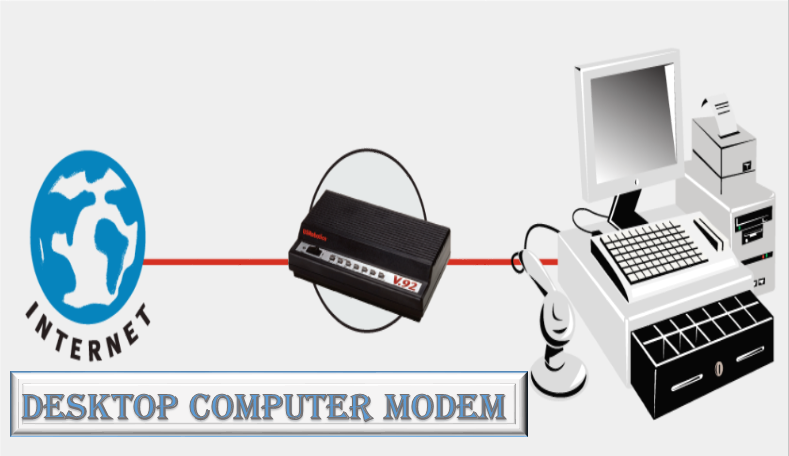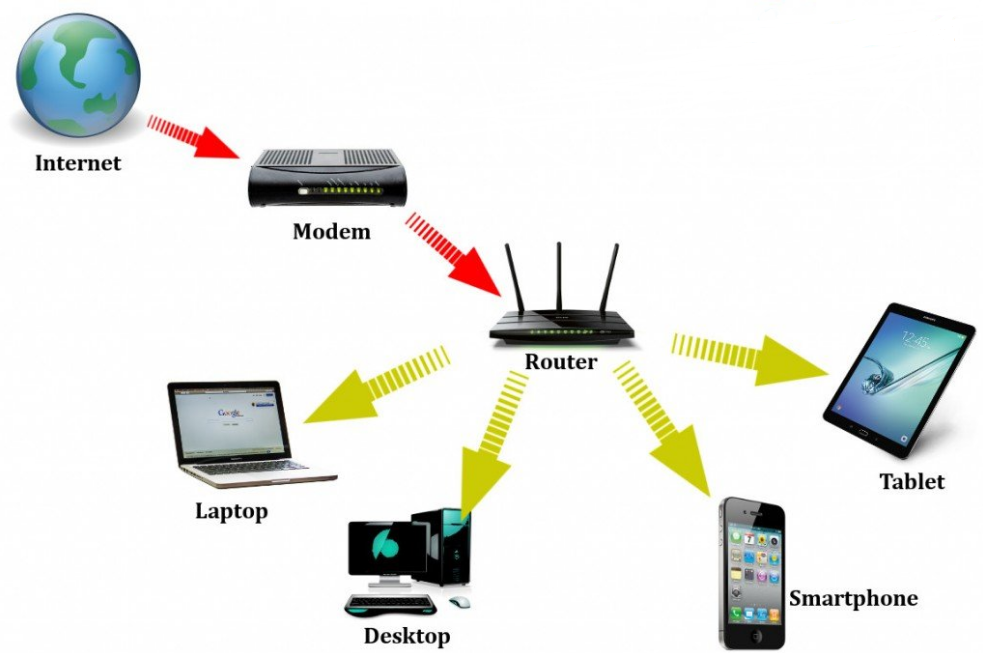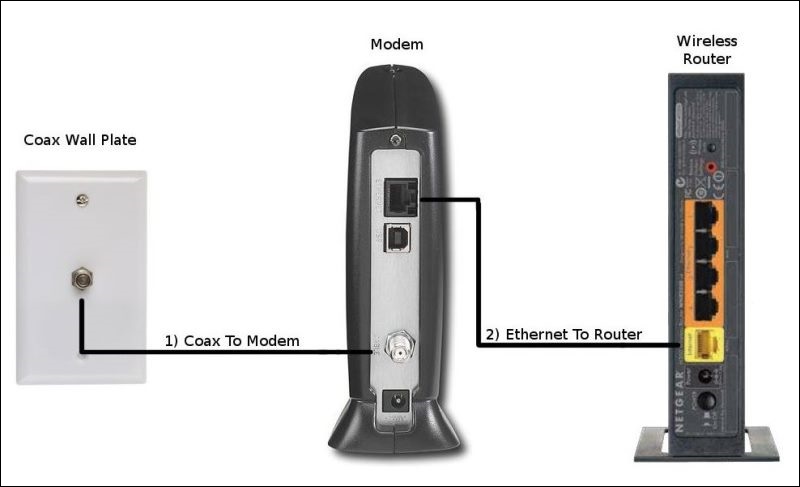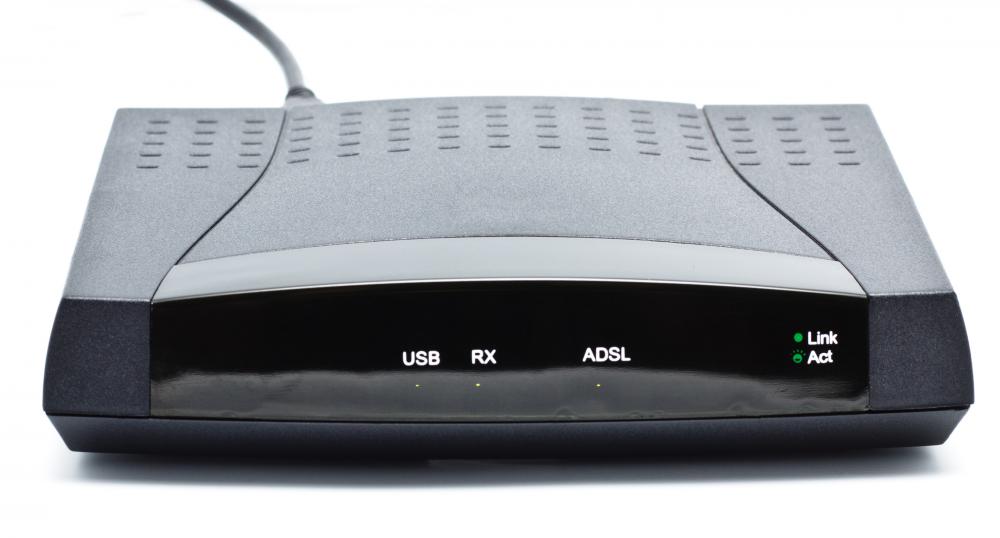If you use a wireless Internet network in your home or office, you may have heard the terms “modem” and “router” from time to time. A modem brings Internet service into the home, and a router transmits the Internet to devices in your home via WiFi or Ethernet cables.
The first devices called modems converted digital data for transmission over analog telephone lines. The speed of these modems was measured in baud (a unit of measurement named after Emile Baudot), although as computer technology developed, these measures were converted into bits per second. The first commercial modems supported a speed of 110 bps and were used by the U.S. Department of Defense, news services, and some large businesses.
Modems gradually became familiar to consumers in the late 1970s through the 1980s as public message boards and news services like CompuServe were built on early internet infrastructure. Then, with the explosion of the World Wide Web in the mid and late 1990s, dial-up modems emerged as the primary form of internet access in many households around the world.
Dial-Up Modems –
Modems used on dial-up networks convert data between the analog form used on telephone lines and the digital form used on computers. An external dial-up modem plugs into a computer at one end and a telephone line on the other end. In the past, some computer makers integrated internal dial-up modems into the computer.
Modern dial-up network modems transmit data at a maximum rate of 56,000 bits per second. However, the inherent limitations of public telephone networks often limit modem data rates to 33.6 Kbps or lower.
When you connect to a network through a dial-up modem, the modem relays through a speaker the distinctive handshaking sounds between your device and the remote modem. Because the connection process and data patterns are similar each time, hearing the sound pattern helps you verify whether the connection process is working.
Broadband Modems –
A broadband modem like those used for DSL or cable internet access uses advanced signaling techniques to achieve dramatically higher network speeds than earlier-generation dial-up modems. Broadband modems are often referred to as high-speed modems. Cellular modems are a type of digital modem that establishes internet connectivity between a mobile device and a cell phone network.
External broadband modems plug into a home broadband router or other home gateway device on one end and the external internet interface such as a cable line on the other. The router or gateway directs the signal to all the devices in the business or home as needed. Some broadband routers include an integrated modem as a single hardware unit.
Many broadband internet providers supply suitable modem hardware to their customers at no charge or for a monthly fee.
What does a modem do ?
For you to even have an internet connection in your home, you need a modem. Your internet service provider (ISP) should have provided you with one, so you may not even know you have one. The modem may look like a small box, and it sits inside your home with a cable leading to the service outside for cable, fixed wireless, satellite, or fiber internet. Alternately, you may see a phone line coming in if you have DSL service.
The internet modem will have a cord that connects to your router as well, along with a power source that plugs into an outlet or power strip. If the modem isn’t functioning properly, receiving power, or tightly connected to the line coming in, you won’t have access to the internet to browse webpages, stream movies, and everything else you enjoy online.
Why are modems and routers needed ?
The sole purpose of a modem is to provide you with Internet access. If you only have one Internet-connected device with an Ethernet port (such as a desktop computer), you can connect the modem directly to your computer without needing a router. However, most homes don’t have Internet access this way, so you need a router for your smartphone, streaming services, and laptop computers.
Some ISPs may give you a device that acts as both a modem and a router. In this case, you’ll see all the same wires, but only one will be powering the gadget. This can be convenient if you don’t want the hassle of keeping two devices plugged in and on.
The downside is that you won’t have any input into the type of router you want, and router technology changes more frequently than modem technology. If your Internet provider isn’t very proactive about upgrading the technology, you may be stuck with outdated router technology because the modem works just fine. If you’re not comfortable with the idea of a combo unit, ask your ISP if there are other options.
Let us know how the modem works –
Your modem receives data from your ISP (Internet Service Provider), allowing you to access the Web. Since your router cannot communicate with your ISP directly, the modem serves as the entry point for your Wi-Fi network to connect to the Internet. How fast your modem transmits information depends on the hardware as well as your ISP package.
Types of Modems –
Cable modems and modem-router combinations (aka Wi-Fi modems) have largely replaced traditional dial-up and DSL modems.
These modems connect to your wall via a coaxial cable (similar to those used for cable television) and have Ethernet ports for connecting computers and routers.
Cable modems are much faster than older connection technologies. If broadband Internet isn’t available where you live, dial-up may be your only option, so make sure you get a modem that supports your connection type.
How to Choose a Modem ?
Your ISP may offer you a modem for a monthly fee, but it is often more economical to buy your own. Before you start shopping, find out the recommended minimum specifications for your internet plan. You need the right equipment to ensure that you are getting the internet speed you are paying for each month.
Things to keep in mind when buying a modem :
Compatibility : Make sure the modem has all the ports (cable, ethernet, etc.) needed to connect your devices.
Upload and download speeds: Check the minimum requirements for video streaming, online gaming, and other things you do online to make sure your modem can handle it.
Security : Some modems offer advanced security features, such as built-in firewalls and parental controls.
Price : Modems cost a lot depending on their capabilities. If you don’t have a comparable package with your ISP, the higher-end models won’t give you fast Internet speeds.
When selecting an internet package, first find out your requirements (speed requirements, number of users, etc.). Once you’ve chosen a plan, find a modem that meets or exceeds maximum upload and download speeds. If you plan to upgrade your Internet speed in the future, you may want to invest in a more powerful modem.