GitHub – It is defined as a web-based version control and collaboration platform for software developers. GitHub facilitates social coding by offering an interface to the Git code repository and management tools for collaboration. GitHub is owned by Microsoft and it is well known for being the best code hosting platform for version control and collaboration.
What is GitHub Student Package?
Github Student Developer Pack – It is a pack or we can say it’s a collection or bundle of different tools, software, and services that world-class developers use, provided by GitHub for its students to help in their student life and software development journey.
Currently, Github Student Developer Pack contains 23 tools ranging from Data Science, Gaming, Virtual Reality, Augmented Reality, APIs, Integrated Development Environments, Version Control Systems, Cloud Hosting Platforms, Code tutorials, Boot-Camps, Continuous Integration platforms, payment platforms and much more.
What are the benefits of GitHub student pack?
Here are the various benefits given that Github student pack provides:
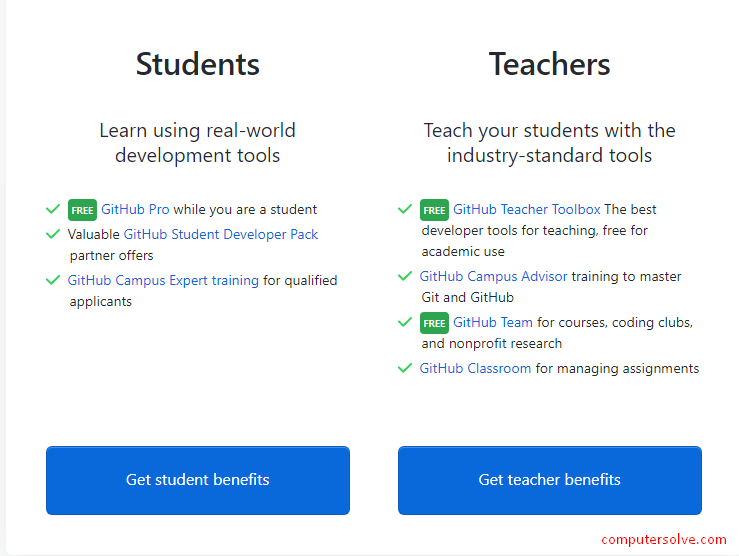
- Cloud services from the digital ocean, Microsoft Azure, and Heroku.
- Domain name service from name cheap, .tech domains, and name.com.
- Hosting services from net-wise and Education Host.
- Subscription of learning platforms like educative, data-camp.
- Access to Premium Developer Tools such as – Travis CI, Unity, Mongo DB.
- Internships opportunity in MLH Fellowship,
- Github Pro Account
How to apply for a GitHub Student Developer Pack?
Here’s a step-by-step process given to get started:
- First of all, Go to GitHub Education, and click on Join GitHub Education on the top side.
- Then choose Student under ‘Which best describes your academic status?’ question.
- After that you need to enter required details like – the email address you used for school. When prompted, upload proof of your academic status. Simply follow the steps shown on your computer to take a picture of your school ID or other proof of affiliation.
- Now, Enter your school’s name.
- Briefly describe ‘how you plan to use GitHub‘.
- Then verify your application status. Finally, click on the green Submit your information button.
After this whole process, you’ll receive a confirmation email upon the approval of your application.
NOTE: Please keep in mind that if your GitHub Student Developer Pack expires, you can always reapply if you’re still eligible. Keep in mind that you might not get the same offers upon renewal.
