Hotmail was one of the first public webmail services that could be accessed from any web browser. It allows users to send and receive emails, as well as store messages online. Although Hotmail email addresses still exist, the Hotmail service has been completely replaced by Outlook.com.
Hotmail was a web-based email client that Microsoft acquired in 1997. The service was known for its HTML-based webmail client and use of the ‘Hotmail’ domain, which made it one of the first webmail providers to offer free email services.
You can still create an @Hotmail.com email address but you can only sign in to Outlook.com. Outlook.com, users get unlimited storage, calendar, contacts, Ajax and close integration with One Drive, Office Online and Skype.
What came before Hotmail?
Prior to Hotmail and its competitor, Four11 Rocket Mail, email could only be accessed from a device with a specific software downloaded to it or required an Internet Service Provider (ISP) service agreement. Although many users today have @hotmail.com email addresses, the hotmail.com address now redirects to Microsoft‘s outlook.live.com site.
What are the basic functions of Hotmail?

- Security : The A-level security feature is finally here in Windows Live. It was there before, but only while “logging in” to save users credentials from phishing attack.
- View, Edit And Share Office Docs : All you need to do is email any document or PowerPoint presentation to yourself. You could open this document anytime, anywhere.
- Real Time collaboration : Click on the file, which should be present on the Sky drive of the sender of the document, to view it online.
- Edit and Reply : This whole process is time consuming. The new feature of Hotmail allows you to edit the document online.
- Share Large Documents and Files : Integration of Sky drive makes it possible to send up to 10 GB files in a single mail.
- Send and View Images : You can view an interactive slideshow of images, download them on your computer also you can can be used to attach large number of images in the mail.
- Quick Views and Active Views
- Remove spam : Hotmail’s new spam filtering system, which is based on IP address filtering, works tremendously well.
- Hotmail Highlights : It saves your time by allowing you to see the mails you received from your contacts, various social media update notifications, flagged content and birthdates of your friends, just after you log into your account.
- Sweep : All you need to do is check the mail, click on “Sweep” button and choose Move all from or Delete all from.
What is a Hotmail used for?
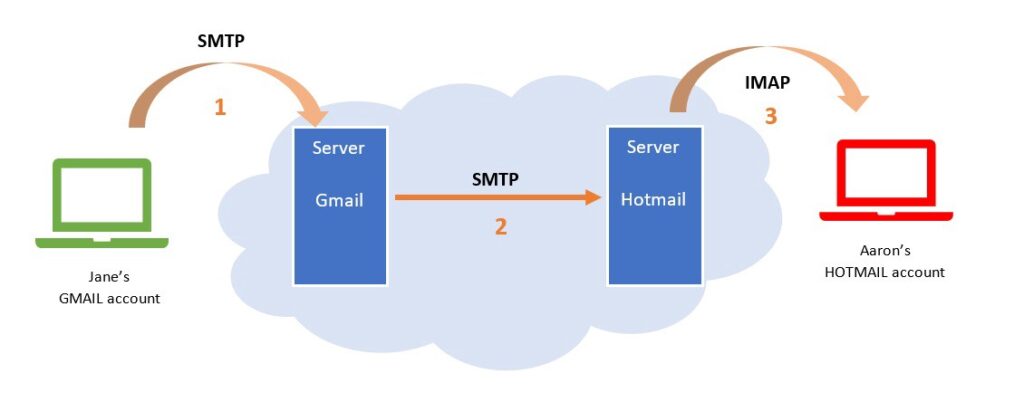
Hotmail is a free Hotmail account provided by Microsoft. It’s Web-based, which means you can access it from any Web browser. It comes with a free chatting account and can be used to send files of up to 10 Mb per message.
“Hotmail, Gmail, and Yahoo Mail are all robust consumer solutions, so would be fine to use as a personal email address, however, it’s worth comparing functionality and features such as cross-platform operability and email attachment size limits.
Sign in to Hotmail or Outlook.com :
- Go to the Outlook.com sign-in page and select Sign in.
- Enter your email address or phone number and select Next.
- On the next page, enter your password and select Sign in.
Does anyone still use Hotmail?
Microsoft closed that service years ago, and all users are using its current service at Outlook.com. Technically, Outlook.com is newer than Gmail, though both services are updated all too frequently. You are, of course, still using a mail address.
What was special about Hotmail?
It used Secure HTTP (HTTPS) with SSL encryption to protect users’ login credentials, and Microsoft forced customers to use more complex passwords—but the rest of the service ran over unencrypted HTTP.
