Outlook allows you to send and receive email messages, manage your calendar, store names and numbers of your contacts, and track your tasks. Microsoft Outlook is the preferred email client used to send and receive emails by accessing Microsoft Exchange Server email.
Microsoft Outlook isn’t free though; you must purchase it outright or pay a subscription for it if you want to use it. There are two versions of Outlook; Microsoft Outlook Express and Microsoft Outlook. You’ll need to enter the appropriate personal information, create an e-mail address and password, signature on Outlook and you’re done.
Microsoft Outlook Express is a slimmed-down version of the Microsoft software family. It was first included with Windows 98 and included with all versions of Windows up to Windows XP.
Microsoft Outlook is a commercial product available as a stand-alone version or part of the Microsoft Office package. This program is much more fully featured with better corporate support and capabilities not found in the free edition.
Functions of Microsoft Outlook :

- Organize email to let you focus on the messages that matter most.
- Manage and share your calendar to schedule meetings with ease.
- Share files from the cloud so recipients always have the latest version.
- Stay connected and productive wherever you are.
- Calendar sharing: Users can share calendars to see the availability of colleagues when scheduling meetings.
- @mention: If a user types @ and another user’s name, it will add that user to an email list, highlight the mention of that user and notify the user.
- Email scheduling: Users can write emails ahead of time and choose when to send them.
- New item alerts: Incoming messages overlay on the user’s display, notifying them of new emails.
- Clean Up Conversation option: Users can click a button to delete read messages, leaving only unread messages.
- Automatic calendar updates: It will automatically add flight, hotel and car rental reservations to the calendar.
- Keyboard shortcuts: Some key combos available include the following:
switch to Mail (CTRL+1)
switch to Calendar (CTRL+2)
switch to Contacts (CTRL+3)
create new appointments (CTRL+SHIFT+A)
send a message (ALT+S)
reply to a message (CTRL+R) - Focused Inbox.
- Document Sharing.
- Color Themes.
- Advanced Font Options.
How do I use Outlook ?
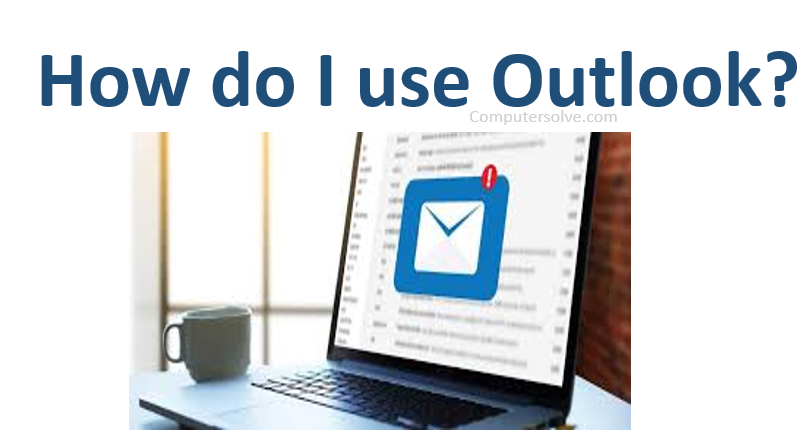
Your first action is to set up your Outlook account. After that, you’ll be ready to start receiving and sending email, use the calendar, create contacts, and work with Outlook tasks. Setup is automatic if you used an earlier version of Outlook on the same computer.
It allows you to send and receive email messages, manage your calendar, store names and numbers of your contacts, and track your tasks. It is part of the business versions of Microsoft Office and is not included as standard with Microsoft Windows.
Download Outlook :
- Go to the Microsoft 365 subscription page.
- Use your Microsoft information to log in.
- Continue or Upgrade under the subscription you want.
- Change if you want to change your payment method.
- If it’s unchecked, you won’t get those emails.
- Click Subscribe and the Installs tab.
- You’ll need to download the entire Office package to install Outlook.
- Check your Applications folder or your Start menu.
Benefits of Microsoft Outlook :
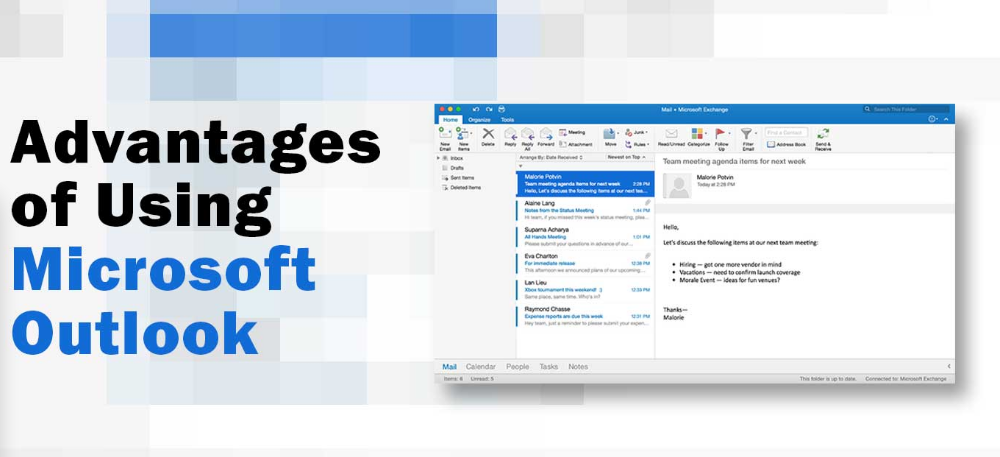
- It utilizes a folder system that enables efficient message organization.
- Keyboard commands simplify the processes of sending, replying to, and forwarding messages.
- Desktop email client allows you to manage contacts through simple navigation and keyboard commands.
- Calendar provides an efficient means of creating appointments and multiple ways of viewing your schedule.
- It is Commonly Used in the Workplace.
Is MS Outlook good?
Microsoft Outlook is probably the best email client, it is easy and productive. It is a great email client that offers a wide variety of features to help you improve your email communication.
It is for me the best email client as it is very easy to find old emails, it has many filters and ways to organize all your emails and tasks and it has the calendar integrated. It allows you to schedule meetings, follow up with emails, and share files. Whether you use it for personal use or at work for professional purposes, it can provide you with various benefits.
