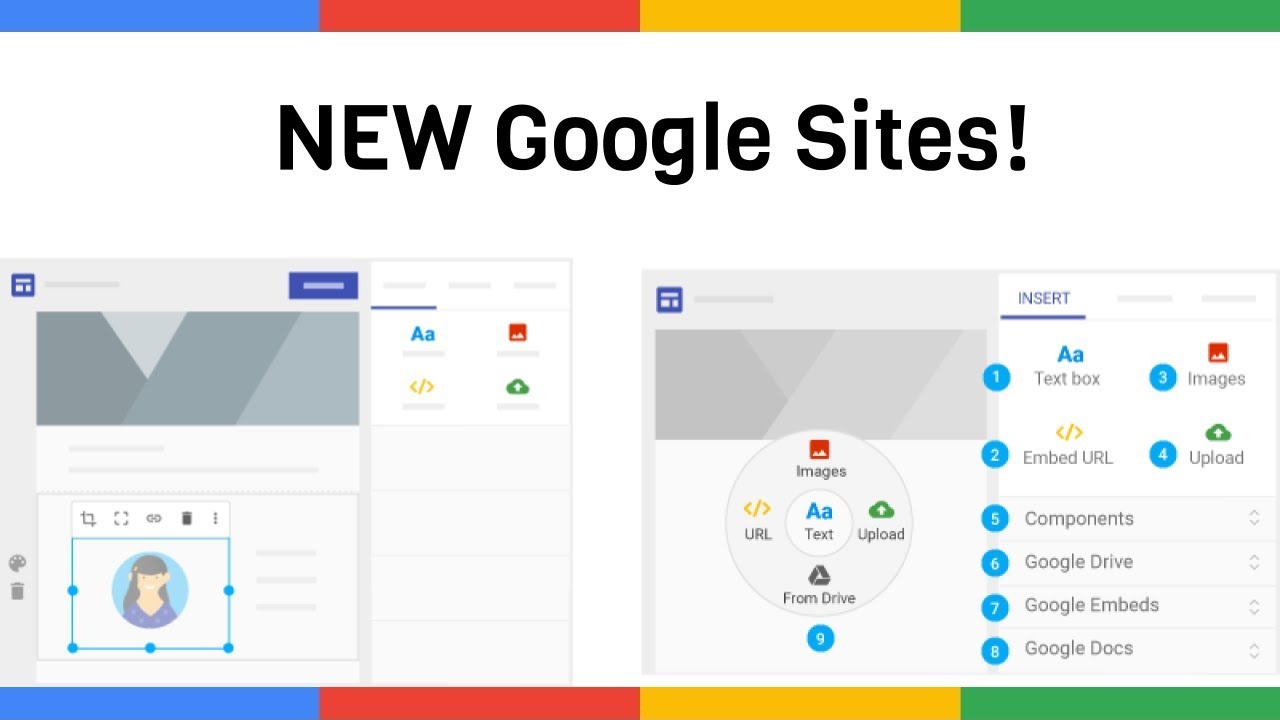Google sites is a structured web page on which you can make your personal sites and publish your thoughts or knowledge you want to share with the world. It is a very easy way to sharing your knowledge with peoples. It helps peoples to know more about there doubts and queries. Allow submissions on Google sites, people make there thoughts and content more attractive so that people can visit your site and read your content by the attractiveness of the page. How to have an image link on Google sites?
How to make a Attractive Blog?

- First, Focus on your topic.
- Make Title, Headings and Sub-Headings.
- Make content effective and efficient.
- Great grammatical skills.
- Use images and videos related to your topic.
- Target on some specific topic or keyword.
- Make attractive Headlines.
- Use Quotes.
- Use GIFs and Memes for making your blog interesting.
- Write Illustrations.
- Also, you can add screenshots.
How to allow submissions on Google sites?
Step-1 Sign-in in your Google account and then search Google sites page.
Step-2 In ‘Start New Site‘ tap on “Template Gallery” it will show you all the templates.
Step-3 In the Top-corner write your site name.
Step-4 This can be includes Text, Images, Videos and other media.
Step-5 Complete your content.
Step-6 At the top right corner you will find the option of ‘PUBLISH‘.
Step-7 Tap on ‘PUBLISH‘ option.
Step-8 Add your URL and Update.
How to submit Google site to Public?
Step-1 On your Computer, Open Google sites.
Step-2 At the top-right corner you will see the ‘PUBLISH‘ option.
Step-3 Click on PUBLISH Settings.
Step-4 Click “Request public search engines to not display my site.”
Step-5 Click ‘SAVE‘.
How to share your Google sites with someone?
Step-1 On your computer, Open New Google Sites.
Step-2 At the top you will see the option of ‘SHARE‘.
Step-3 Next click on ‘PUBLISHED‘.
Step-4 If you want to share your site with someone enter name and email ID to add them in your Google group.
Step-5 Click on SAVE and DONE.


Benefits of Submissions:

- It helps bloggers to monitor sites.
- Sites can be ranked if people like your content.
- Helps to improve indexing of site.
- Increasing visibility and ranking of you business.
- Greater awareness about the world.
- Gets rewards.
- Creator has full control on page access and permission.
In this article, you get information regarding How to allow submissions on Google sites? If you want to know more about How to have an image link on Google sites? Click Here