The copy and paste function is one of the great triumphs of the computer era. If you want to move a block of text, an image or another object from one part of a document to another, or from one app to another, you need to use copy and paste.
How to Copy and Paste on Apple Computer
There are multiple ways on a Apple computer to quickly copy text, images, links, and more from one document and paste to another, or from an email, website, or between other types of media.
1. Copy and Paste with Shortcut Keys
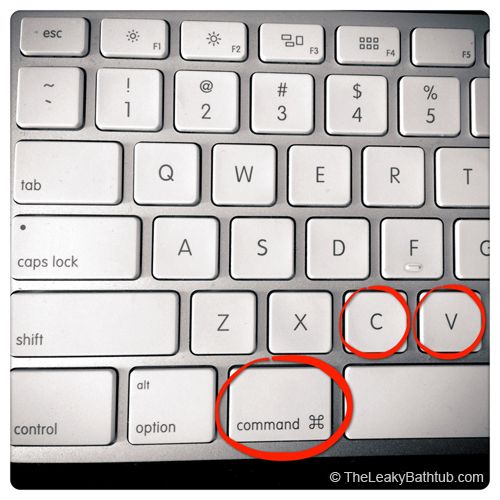
- First, select content like text or files and then press the Command+c shortcut key to copy the content. The Command key has a ⌘ symbol and it located next to the space bar.
- Now, choose the destination where you want to paste this content and use the Command+V shortcut key to paste them.
- If you’re using text and you want to match the destination’s style, use the Command+Shift+V shortcut key to paste the content in the same style as the rest of the document.
- If you want to copy only the text style, use the Command+Option+C shortcut key and for paste use the Command+Option+V shortcut key.
2. Copy and Paste Using Menus and Mouse
- Select content like text or files, right-click on your mouse and click ‘Copy’ option from the contextual menu.
- Now, go the destination and Open a program where you want to paste this content, right-click on your mouse and click ‘Paste’ option from the contextual menu. The Paste option is also available in the Edit Menu of most applications.
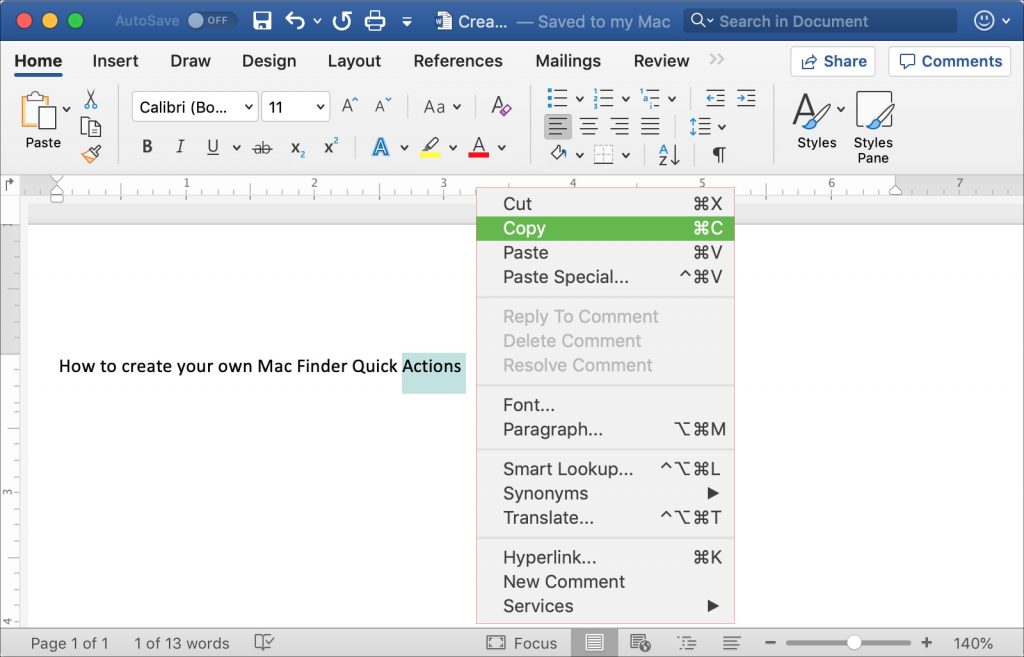
3. Copy and Paste with a Trackpad
- Select content like text or files, press on the trackpad and dragging the cursor across the area.
- Click anywhere on the trackpad with two fingers to show the contextual menu and click ‘Copy’.
- Now open a program where you want to paste this content, again click anywhere on the trackpad with two fingers to show the contextual menu and click ‘Paste’.

How to Copy and Paste Two Items on Apple Computer
Copy and Paste two items on Mac with the help of Yank feature. Steps to Copy and Paste Two Items on Apple Computer :
- Select and then copy the first bit of text with Command + C.
- Select and kill the second part of text with Control + K.
- Place your cursor where you want the first text and hit Command + V to paste.
- Place your cursor where you want the second text and hit Control + Y. Control+Y known as Yank tool.
Here we have described all the different methods related to how to copy and paste text on Apple computer. Hope you have found solution to your problem! Thanks for reading this. If you want to know more details about How to make a copy of word document. Click Here
