Everything you need to get anything done, now in one place that is Google Workspace. Messaging, meetings, docs, and tasks, now thoughtfully connected. here we can explain about how to create google meet link. Search Google meet and share meet links of three ways that are describe in this article. Anyone with a Google Account can create a video meeting, invite up to 100 participants, and meet for up to 60 minutes per meeting for free.

Start Google Meet video meeting and share link:
If you want to get that Google Meeting link so you can share it with your co-workers or peers. then follow these three ways:
Way 1: Using google meet in your Browser
If you want to create google meet link then follow below lines:
- Go to https://meet.google.com/ and sign in.
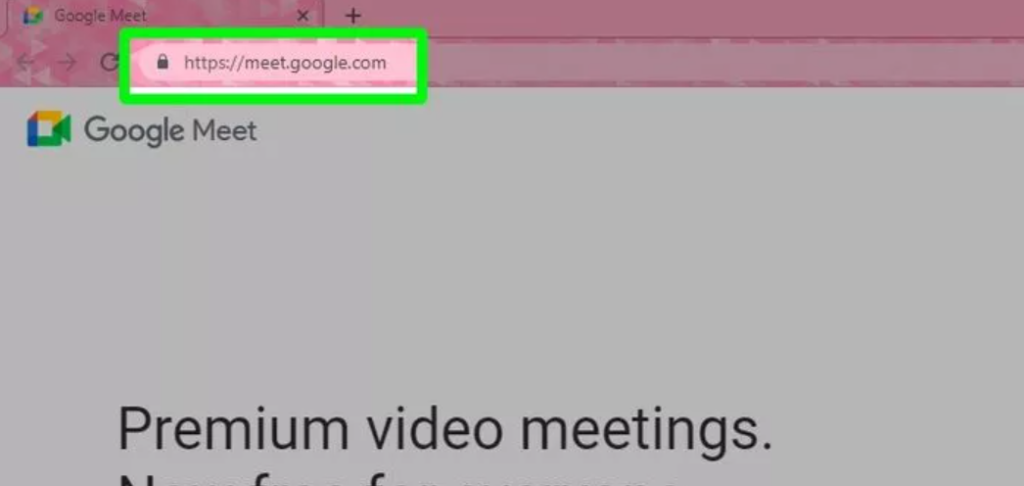
- Then click New Meeting button.
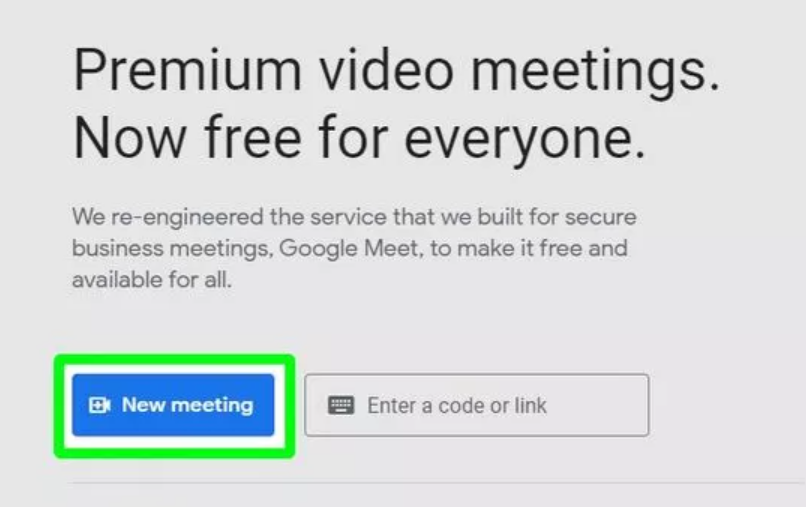
- Select an option:
- Get a meeting link to share: This generates a meeting link you can share to meet now or later. To invite others, tap Share invite. To join the meeting, copy the code into the “Join with a code” field.
- Tip:Google Workspace users are sent Get joining info to share. This works exactly like the “Get a meeting link to share.”
- Start an instant meeting: Create a meeting that you join now.
- Calendar Schedule in Google calendar: To schedule a meeting, you’re directed to the Google Calendar app.
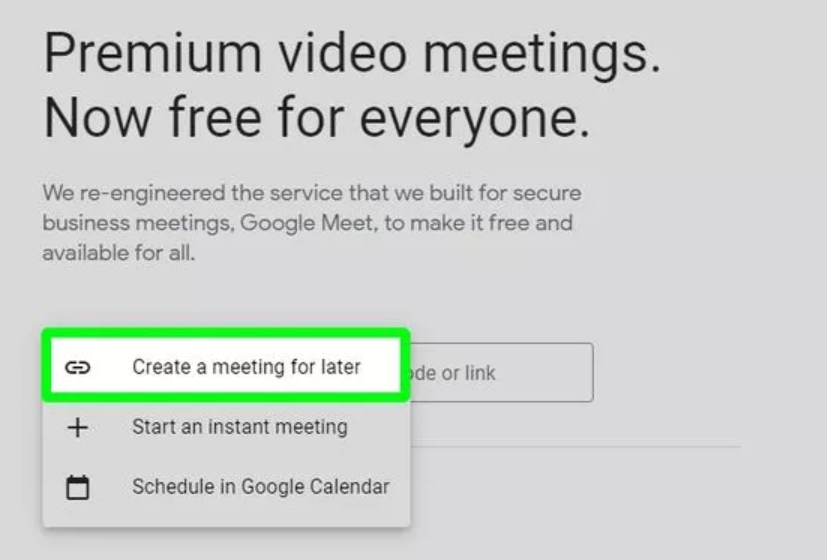
- Tap the copy icon. This prompts your computer to copy the link to your clipboard so you can paste it anywhere.
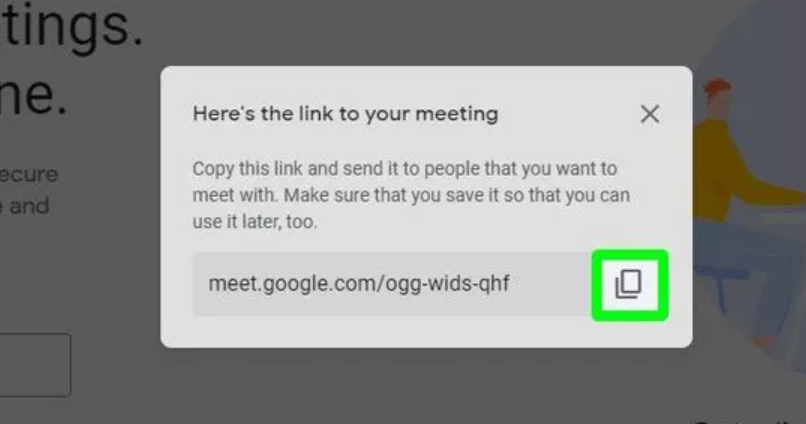
Way 2: Using the gmail on your device
If you want to create google meet link then follow below lines:
- First of all open gmail.
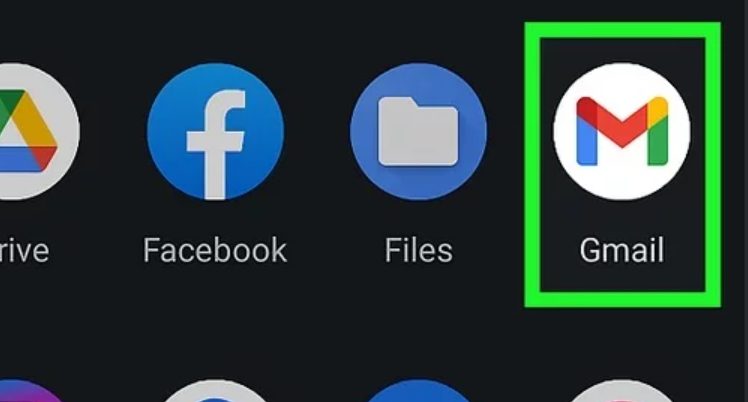
- Tap the Meet tab. You’ll see this tab near the bottom of your screen next to an icon of a video camera.
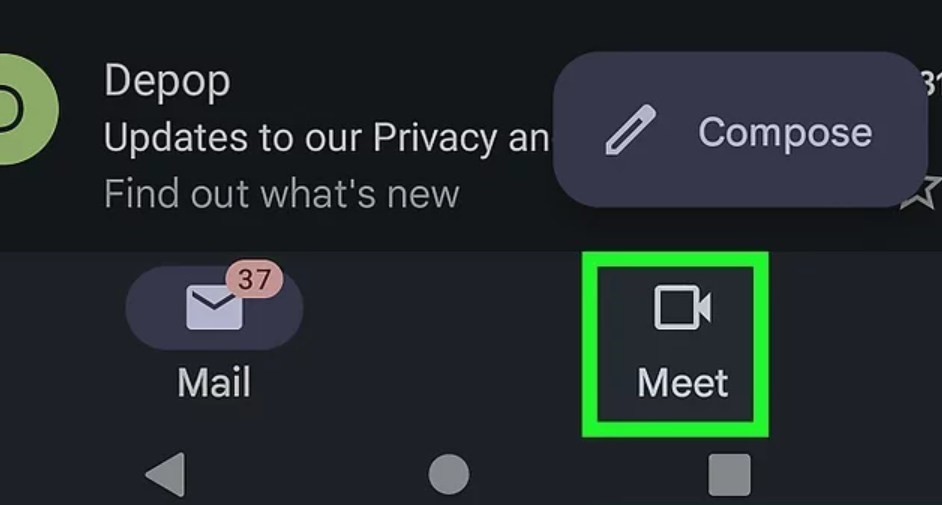
- If you don’t see this tab, you need to show Meet in Gmail. Tap the three-lined menu icon, then tap the Settings icon. Finally, tap the Gmail account you want to change this setting for, then tap to check the box next to “Show Meetings.”
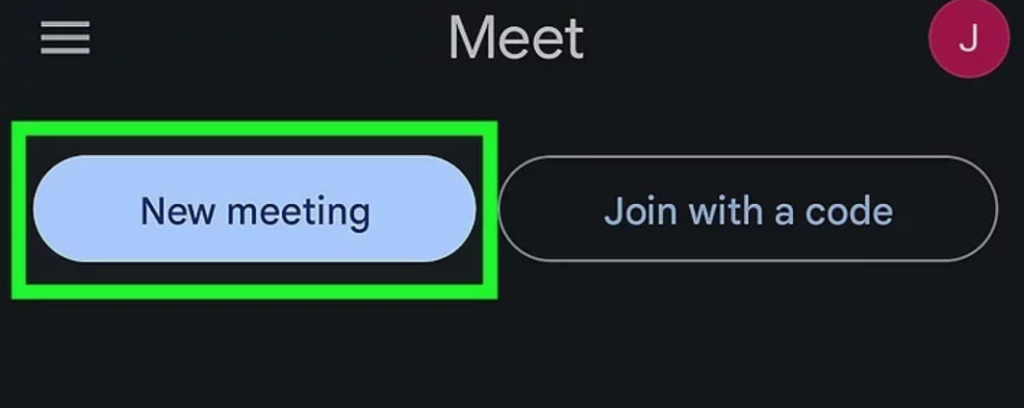
- Tap New Meeting. It’s at the top of your screen.
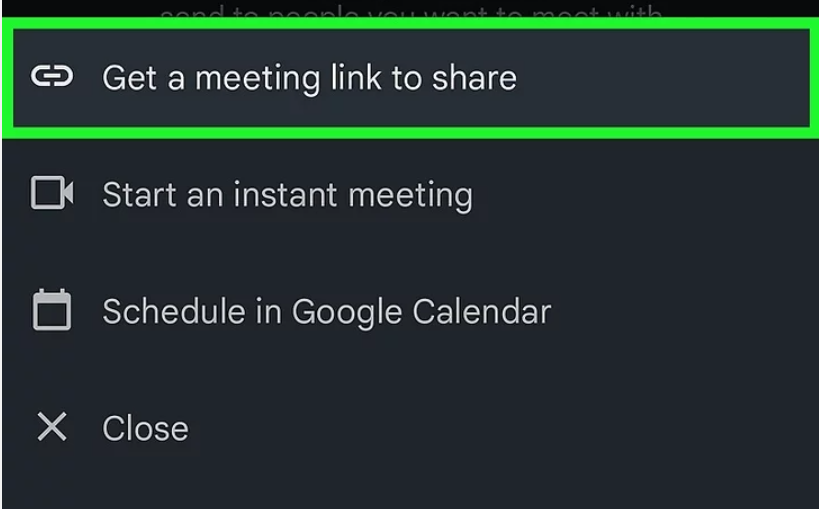
- Tap Get a meeting link to share.
- Tap the copy icon. This prompts your phone to copy the link to your clipboard so you can paste it anywhere.
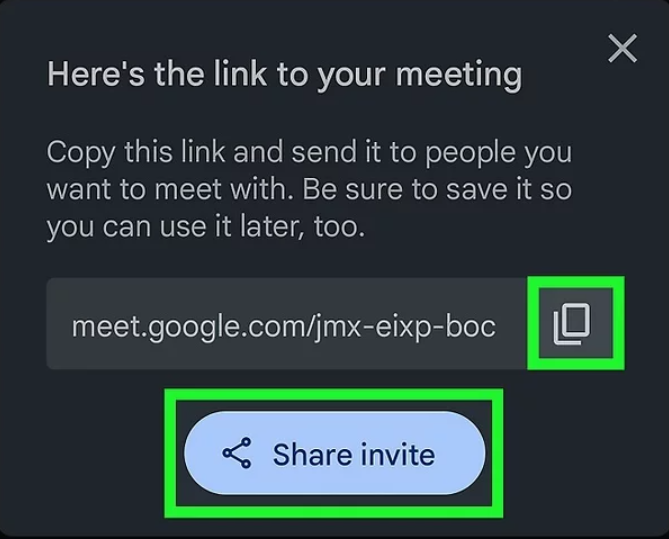
Way 3: Using google calendar on browser or mobile
If you want to create google meet link then follow below lines:
- Open Google Calendar.
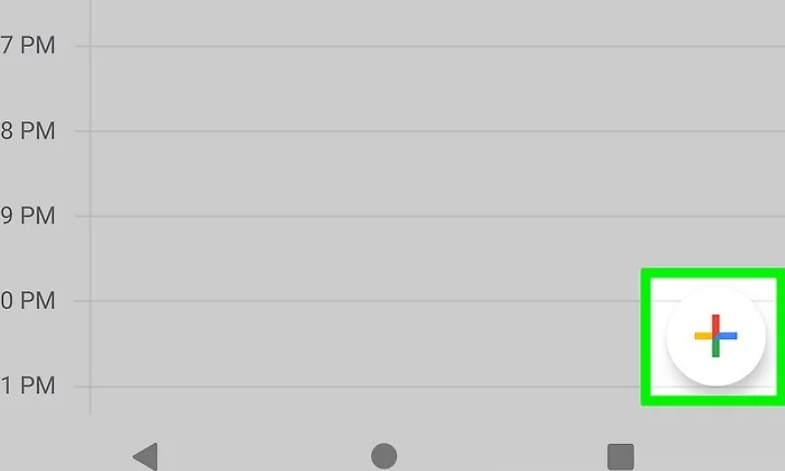
- Tap on +(plus) button. It’s a multicolored plus icon that you’ll find in the lower right corner.
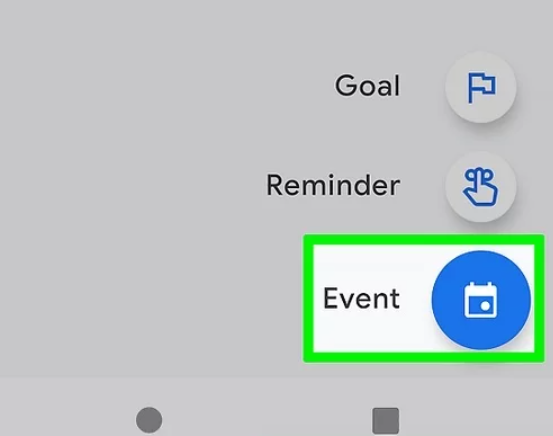
- Tap Event. You’ll see this option next to the icon of a date marked on a calendar.
- Add the event/Meet details. Add the title, dates, times, and any other information.
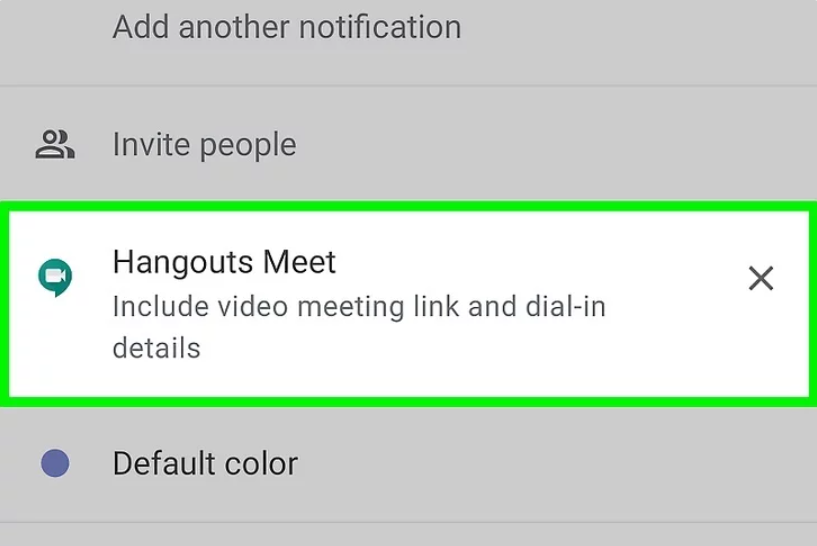
- Tap Add Video Conferencing. You’ll see this near the middle of the details list.
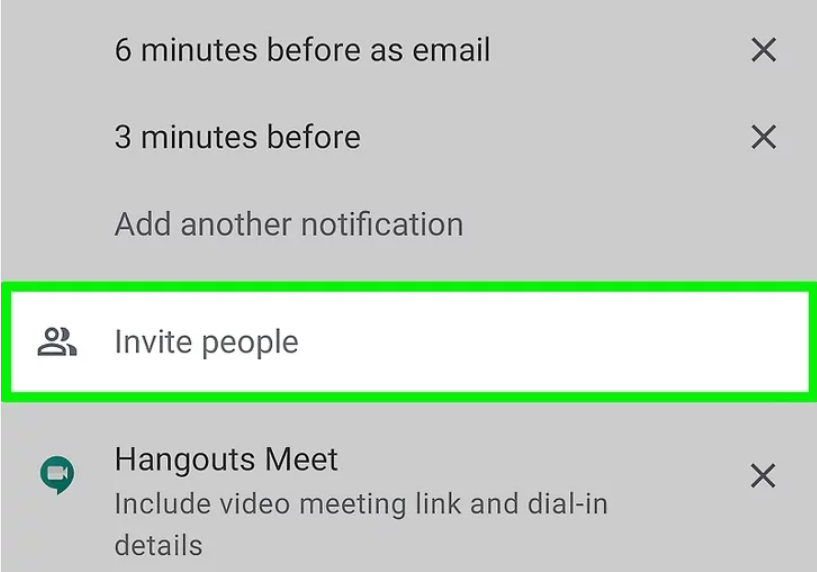
- Add people. Tap Add People and start typing, and your Google contacts will list.
- Tap Save. You’ll see this in the top right corner of your screen.
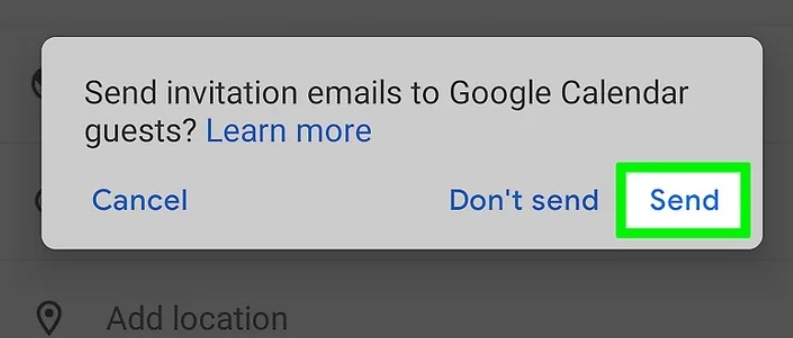
If you join to google meet then you can click on our another blog.
That’s all on how to create google meet link? when you create or share google meet link with above ways. Here, we have provided every possible ways that you can try out. hope this article is helpful to you.
