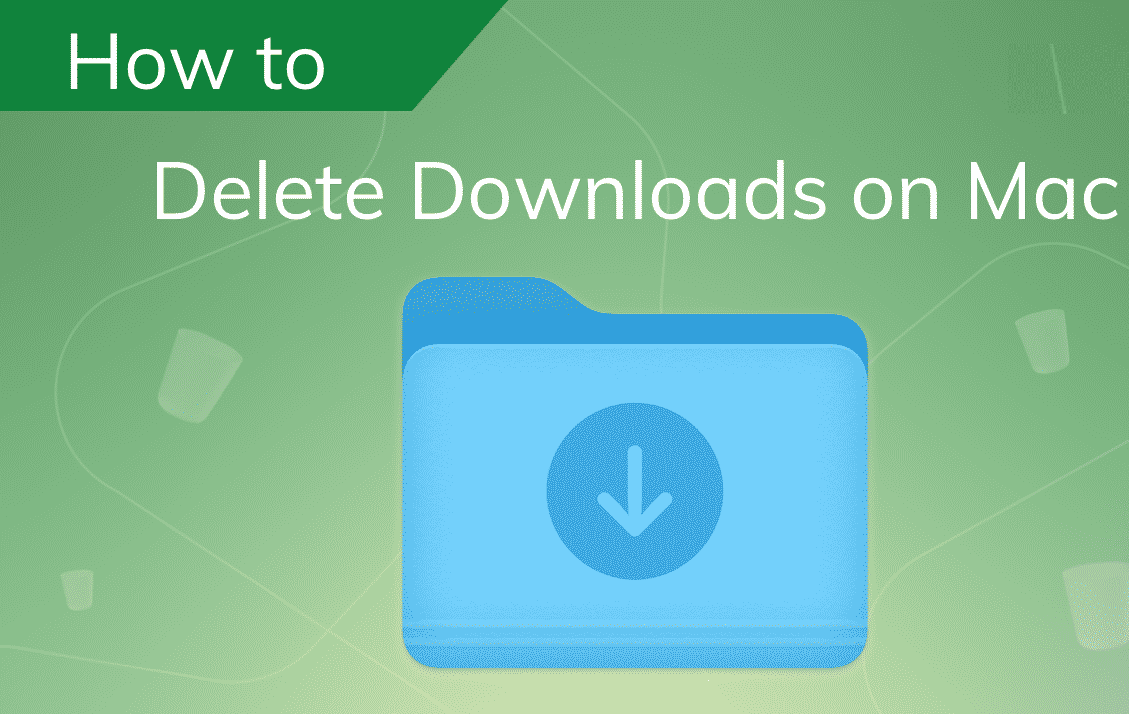All files and applications that you download on a Mac are stored in the Downloads folder unless you specifically choose a different destination. Even if you save download files in a different location, they still leave a copy in the Downloads folder which takes up memory and can slow down performance.
These files can also affect the hard drive storage space on your Mac and you need to remove them for more space. We’ll show you how to delete multiple downloads on mac and remove them all in just a few clicks.
How to Delete Multiple Downloads on Mac Via Finder?
- Launch the ‘Finder‘ app from your dock.
- Tap on the ‘Downloads‘ option from the left-hand-side menu of the Finder box. It should have an icon with a dark gray circle and an arrow in it.
- Now, choose the files you want to delete by clicking on them. If you want to delete all downloads, use the keyboard shortcut and press Command + A.
- Right-click on the file(s), and then select the ‘Move to trash’ option from the pop-up menu. You can also tap on ‘File‘ and then ‘Move to Trash’ in the top menu bar, or open the gear icon at the top of the Finder window and choose ‘Move to Trash‘.
- Once the files are in your Trash, simply right-click on the ‘Trash‘ icon in your dock and choose the ‘Empty Trash‘ option from the pop-up menu.
- Now, your Downloads folder and your trash will be empty.
How to Delete Multiple Downloads on Mac with iMyMac – PowerMyMac?
- Download iMyMac – PowerMyMac and install it on your Mac.
- Open iMyMac – PowerMyMac, and click the ‘Privacy‘ option located on the left side of your screen.
- Now, tap on the ‘Scan‘ button to start scanning all the data that you have on your browser.
- Once, the scanning process is complete, you can choose the browser that you want.
- After that, choose the browser cache, history, and cookies that you would want to clean.
- After selecting the data that you would want to clean, tap on the ‘Clean’ button to clean up everything.
- The cleaning process may take some time depending on how large the number of files that you are trying to delete. Wait until the program is done cleaning up everything.
Features of iMyMac PowerMyMac
- The iMyMac PowerMyMac is very easy to use. It will take you a few clicks for you to finish the whole process.
- It does not only scan fast but it can also delete all desired files fast as well.
- You can download the software for free and you will also get a Free Clean 500MB Data.
- This software will allow you to just pick the data that you would want to clean up.
How to Delete Skype Downloads on Mac?
- Launch ‘Skype‘ on your Mac and navigate to its Preferences.
- In the Preferences window, choose the ‘Messaging‘ option from the left sidebar.
- Search ‘When I receive a file‘ option from the right-sidebar and tap on the Change Directory.
- Now, choose the place where you want to download files from Skype. Also, you can automatically download the received files and photos.
Hope you have found a solution to your problem! Thanks for reading this. If you are facing the problem from Yahoo Redirect Virus, then read this article: How to Get Rid of Yahoo Redirect Virus on Mac