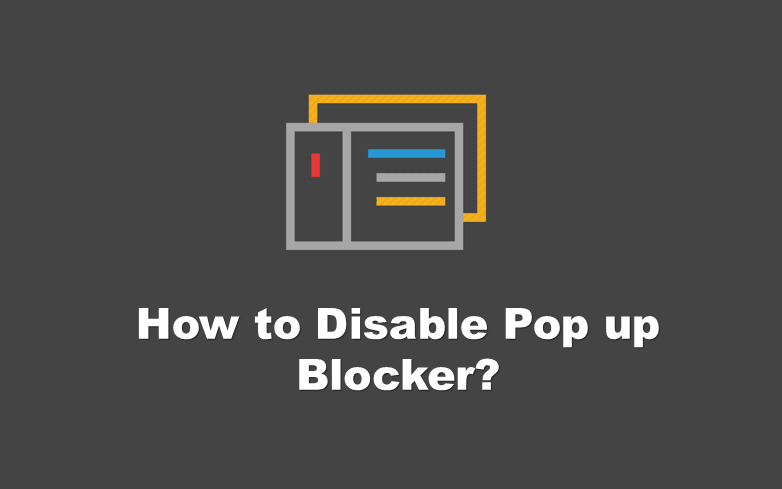A popup is some kind of informational or promotional offer that displays on top of your content, Designed to quickly capture the attention of your users. Popups typically include a call-to-action in an attempt to prompt your visitors to do something you want them to do. You should visit our blog for know How to Disable Pop up Blocker?
Highlights of Content
How to Disable pop-up Blocker on Windows?
How to disable pop-up blocker on Mac?
How to disable pop-up blocker on Mobile?
How to disable pop-up blocker on iPhone?
How to Disable pop-up Blocker on Windows?
How to Disable Pop-Up Blocker: Internet Explorer
Follow the given instructions to disable pop-up blockers:
- First of all, Click Tools or the gear icon.
- Then, Click Internet options.
- After that Click the Privacy tab.
- Next, Uncheck Turn on Pop-up Blocker.
- At last Click OK.
Related:- How to Disable pop-up Blocker on Windows
How to Disable Pop-Up Blocker: Chrome
- First of all Open your Chrome browser
- After In the upper right-hand corner, click the three vertical dots.
- Then select Settings
- After that At the bottom of the menu, click Advanced
- Now Scroll down to “Privacy and security,”
- Then select Site Settings
- Next Select Pop-ups and redirects
- At last at the top of the menu, toggle the setting to Allowed to disable the pop-up blocker.
How to Disable Pop-Up Blocker: Firefox
- First of all at menu button select tools
- After that the Options window is displayed.
- Now click the Content tab in the Options window.
- Now Check Block pop-up windows.
- Then click on the Exceptions button.
- Add the location of your footprint instance or instances to the pop-up blocker exceptions list by typing the location in the Address of the Web site field
- Then click Allow.
- Now add as many locations as you want,
- Next click Allow for each.
- Now Add the site you want to allow pop-ups by typing in the URL in the box under ‘Address of website:’
- Then clicking Allow.
- Now Click Close. The Allowed Sites window closes.
- Next Click OK.
- At last The Options window closes and this task is complete.
How to Disable Pop-Up Blocker: Edge
- First of all open your Microsoft Edge browser
- Next Go to Settings
- Then select more
- Then click on Settings
- Now click on Privacy & security
- Now at Under Security, switch Block pop-ups to off to disable the pop-up blocker
How to disable pop-up blocker on Mac?
SAFARI (MAC)
- First, from the Safari menu you should select Preferences.
- Now at the top of the window click on websites
- After that you have to select pop-up windows.
- For disable the pop-up blocker you should select Allow next to When visiting other websites.
- For allow specific pop-ups you have to navigate to the web page.
- Now follow steps 1-3
- Then select Allow next to the name of the site.
Related:- How to Disable pop-up Blocker on Mac
CHROME (MAC)
Follow the given instructions to disable pop-up blockers:
- First you have to click on the Customize and control Google Chrome menu.
- Then click on Settings.
- now click on Advanced at the bottom.
- After that under Privacy and security you have to click the Content Settings button.
- Next select the pop-ups and redirects.
- Uncheck the Blocked box to disable the pop-up blocker.
- Now check Blocked to enable pop-ups on specific sites
- Then click Add next to Allow and enter the URL.
FIREFOX (MAC)
- First you have to select preferences from the Firefox menu.
- Next select the Privacy and Security tab.
- Uncheck the Block pop-up window box below Permissions, to disable Pop-up Blocker.
- You have to click on Exceptions and enter the URL, to allow specific pop-ups
- Now close the window.
- At last click OK.
How to disable pop-up blocker On Mobile?
Chrome for Android
- First of all Open Chrome on your mobile
- Then click the settings icon Chrome Settings Icon on the browser toolbar.
- Next click on Settings
- Then Click Advanced or Site Settings
- After that slide the Block pop-up button to the Off position or Uncheck the Block pop-ups check box.
Related :- How to disable pop-up blocker On Mobile
How to disable pop-up blocker on iPhone?
Safari
- First on your iOS device you have to open the Settings menu
- Now select safari
- Next to disable pop-up blocking slide Block Pop-ups.
- At last pop-up blocker will disable.
Related :- How to disable pop-up blocker On iphone
Chrome
- First on your iOS device you have to open the chrome app
- Next setting tap more
- Then you have to tap on content Settings
- Then tap On block Pop-ups
- At last to allow pop-ups turn Block Pop-ups off