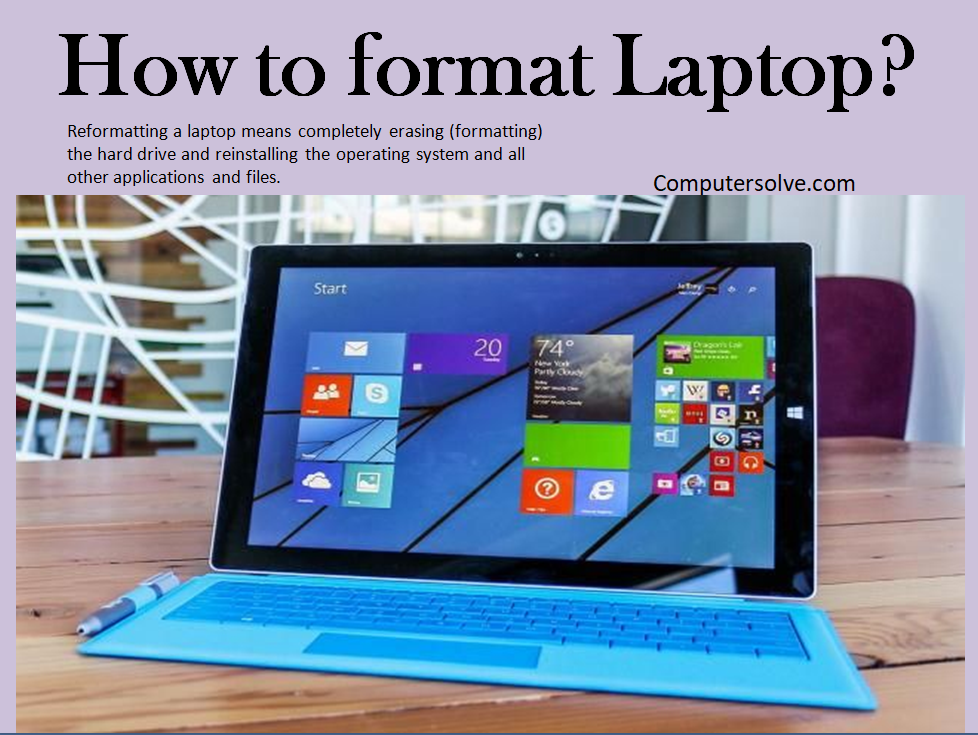Yes formatting your laptop would make it faster. It will clean your computer’s hard drive and wipe all the cache files. What’s more, if you format your laptop and upgrade it to the latest version of Windows, it would bring you an even better result.
If your laptop is running Windows 8 or higher, on boot, press and hold the F9 key on your keyboard. Eventually you’ll enter Advanced Options, and then you can choose to reformat.
Reformatting your Laptop without Erasing Data

Step-1 Connect your laptop to a power source.
Step-2 Open your Windows Settings and you can also press Windows key + i to open your settings.
Step-3 Choose the Recovery tab in the left panel.
Step-4 Click the Get started button under “Reset This PC” at the top of the panel.
Step-5 Select Remove everything option.
Step-6 Click Change settings “clean the drive” or “reformatting.“
Step-7 Toggle the “Data erasure” switch to On and Click the Confirm button.
Step-8 Follow the on-screen instructions to reformat your PC.
Step-9 Once your laptop is finished reformatting, it will reboot and ask you to set up Windows as new.
Reformatting Laptop Using Keyboard Keys
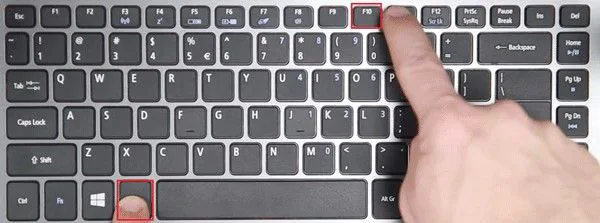
Step-1 Start your computer, press F8 or F11 before Windows loads.
Step-2 Click “Next” to enter System Recovery.
Step-3 The utility will complete the formatting and restart your laptop.
Step-4 Just wait patiently until the last.
Reformatting Laptop by Using Control Panel
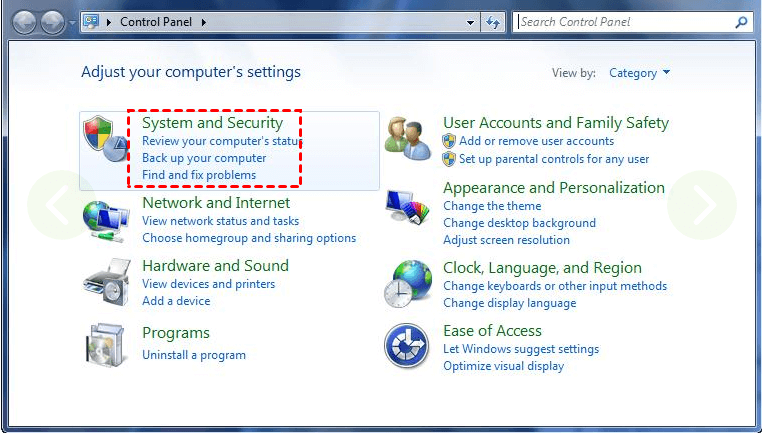
Step-1 Start your laptop and click Control Panel > Backup and Restore > Create a system repair disc.
Step-2 Insert a CD into your laptop and click “Create disc” and select “Close” and “OK”.
Step 3 Type F10 or F12 to enter the boot menu and select the CD as boot device.
Step-4 Click “Enter” and “Next” and select your windows system in “Use recovery tools that can help fix problems starting Windows”.
Step-5 Click “Next” and “Command Prompt”
Step-6 Enter “Format c:/fs:NTFS” and start to format your system disk.
Does reformatting speed up Laptop?
Yes, formatting your laptop would make it faster.