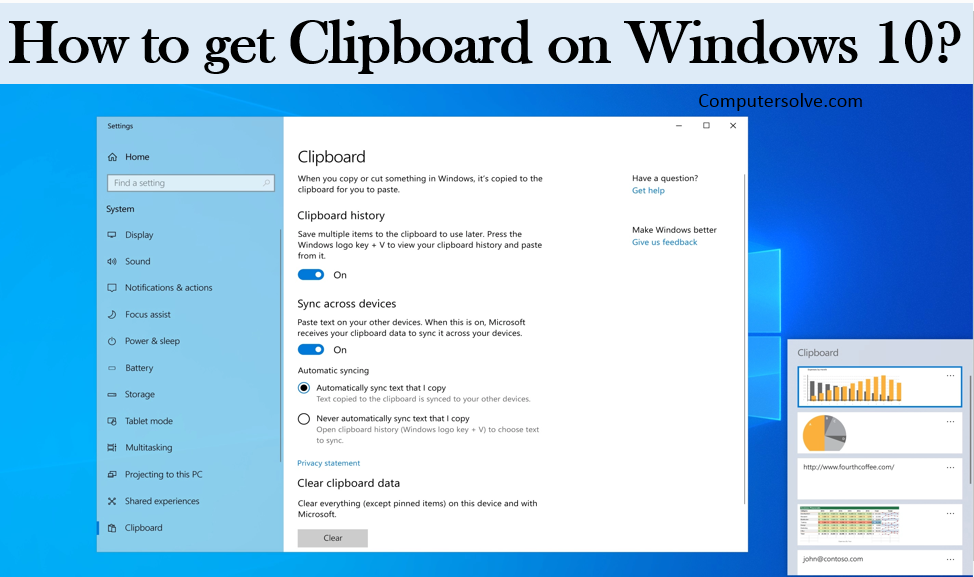Clipboard is a memory, in which when the user cuts and copies any text, image, graphics or any object, it is stored in this memory, and the user can paste the stored object in memory when needed. If you want to get Clipboard on Windows 10 read till the end:
To get to your clipboard history at any time learn some ways to get clipboard on Windows 10, press Windows logo key + V. From the clipboard history, you can paste and pin frequently used items by choosing an individual item from your clipboard menu.
Get to your Clipboard through Windows Setting:
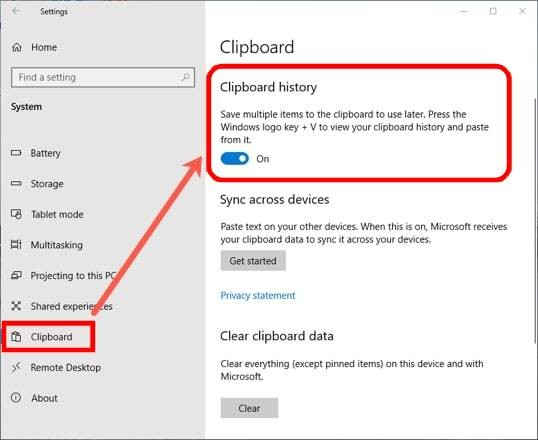
Step-1 Press Windows + I together.
Step-2 You will be in Settings.
Step-3 Click on System.
Step-4 From the left panel, select Clipboard.
Step-5 Toggle the switch under Clipboard to On.
Get to your Clipboard through Keyboard Shortcut:

Press Windows + V.
Toggle the switch under Clipboard to On.
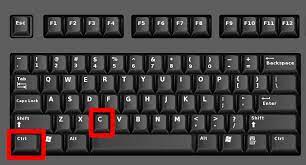
Open the Clipboard using shortcut:
Press “Ctrl-C” twice to display the Clipboard pane.
Enable Clipboard History in Windows 10:
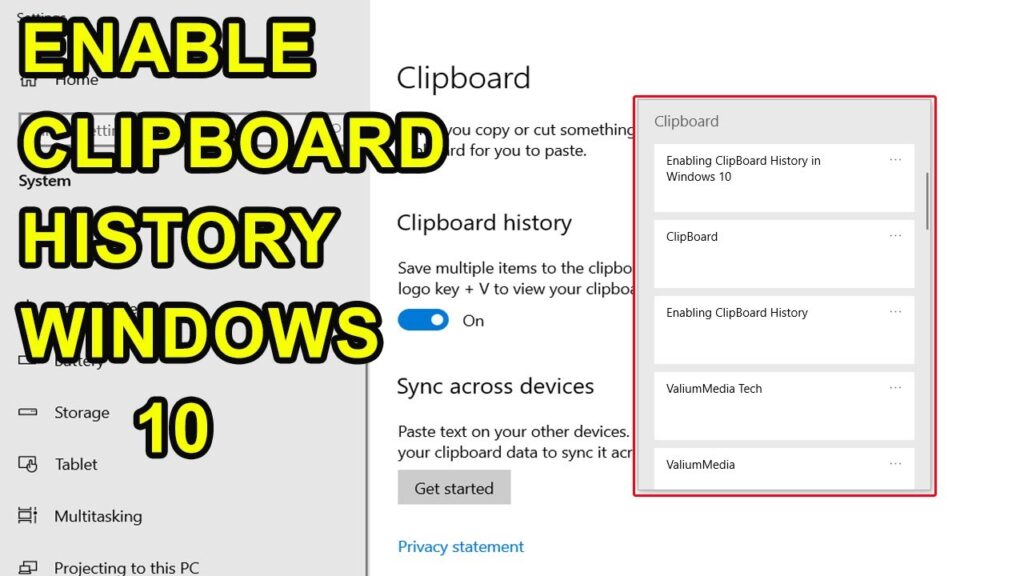
Step-1 Click the “Start” button, and press the “Gear” icon on the left side of the Start menu.
Step-2 To open the “Windows Settings” menu.
Step-3 You can press Windows + i to get there.
Step-4 Settings < Clipboard < Clipboard history < On.
OR
Step-1 Select Start > Settings > System > Clipboard.
Step-2 Under Sync across devices, choose On.
Step-3 The sync feature is tied to your Microsoft account, or your work account.
Step-4 Use the same login information on all your devices.
What are the 4 main windows 10 Clipboard features?
- Clipboard history: Save multiple items to the clipboard which is use in future.
- Sync across devices: Paste text on your other device.
- Clear clipboard data: Clear everything on this device.
- Pin frequently used items: After you turn on Windows 10 Clipboard history, you can use Pin to keep your favorite items saved even when you clear your Clipboard history or restart your PC.
When something is saved to clipboard where does it go?
Look for a clipboard icon in the top toolbar. This will open the clipboard, and you’ll see the recently copied item at the front of the list. Simply tap any of the options in the clipboard to paste it into the text field.