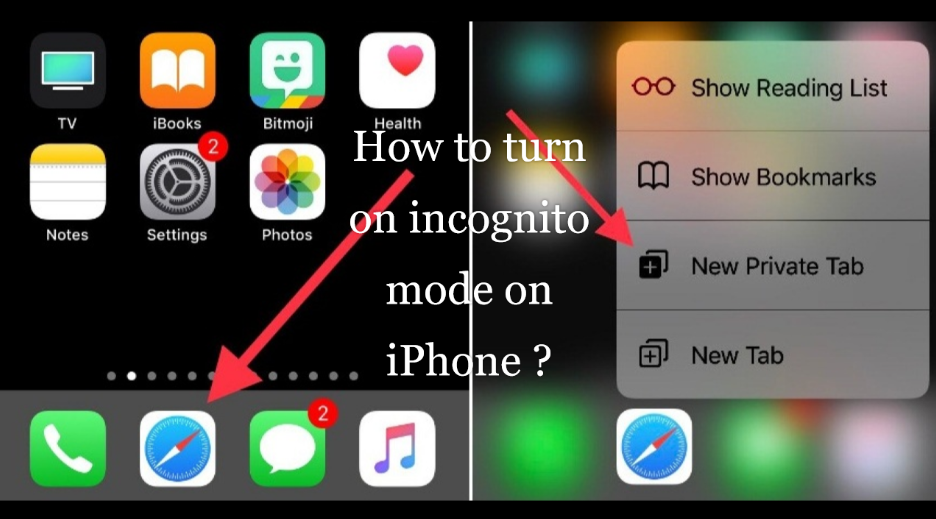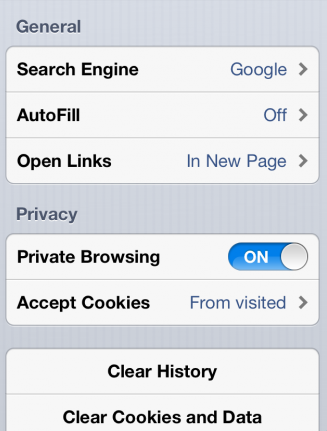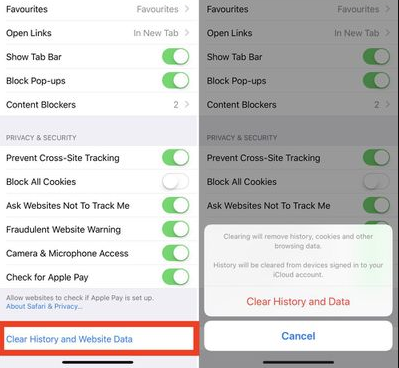Incognito mode means real identity anonymity such that when you use private browsing, your browsing details are not saved, and the websites you visit are not shared with your other devices. But unlike the main window, all the details are saved and the websites you visit are shared with your other devices. The pages you visit, your search history, or your autofill information are not remembered in Private Browsing.
Incognito mode on Android devices is just that; It’s a way to hide when you travel the web. As realized in Google Chrome on Android, Incognito Mode hides your browsing history so that other people can’t see the websites you visit. In fact, it hides your footprints on the web.
Why is private browsing necessary?
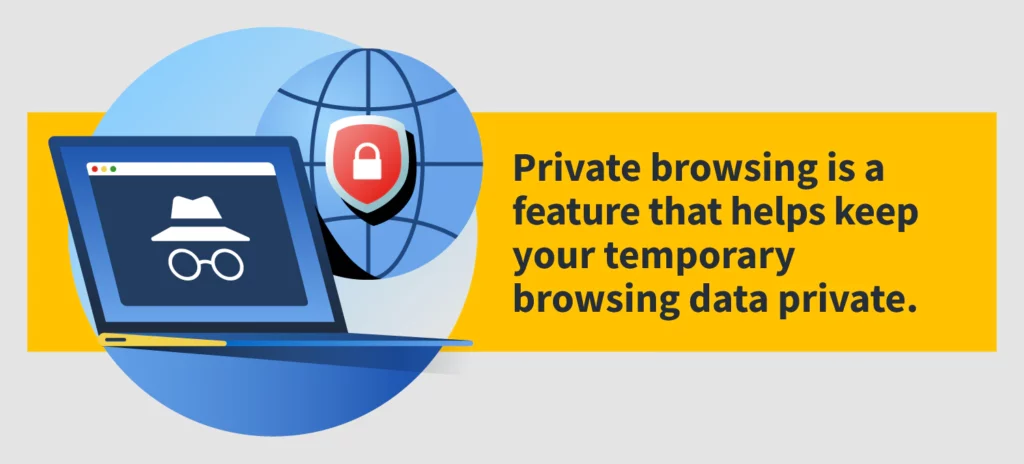
Just because you’re using private browsing mode doesn’t mean you’re doing anything nefarious. Perhaps you want to keep your work and personal life separate. You may share a computer or device and you don’t want your siblings to spy on you. Maybe you’re shopping for gifts and you don’t want anything to spoil your surprise. Or maybe you just want to limit the amount of data companies collect about you and you value privacy. Incognito or private browsing mode is designed for either of these scenarios.
- Web tracking :
Many sites monitor your browsing activity. Most people do this to understand if you are interested in purchasing a product or want to click on an article. They may also do this to help make their sites easier to use. But almost all the tracking is done to show you ads.
Online ads are customized based on your browsing. Looking for a new pair of sandals? “Shoe Store X” has a lot for you. The company knows where you’ve been because they put a code called a cookie in your browser. Cookie tracks you, and so does Shoe Store X.
- Cookies :
Cookies were previously used to optimize websites, monitor shopping carts, and maintain online account security, but today most are used to help companies serve targeted ads.
Here’s how it works : When you visit a site, an advertiser leaves a cookie on your browser. Cookie is your unique ID. Your information is stored in the cloud with that ID. This can include which sites you visited, how long you’ve been on them, what you clicked on, your language preferences, and more.
Cookies also help advertisers place ads in your social media feeds. Social sites have their own tracking schemes and are much more robust. They can track every click, post and comment. In addition, cookies may report what you are doing online on a social site, which is how some ads follow you in social media.
How to turn on private browsing on iphone ?
- Open Chrome on your iPhone or iPod touch.
- Tap on the Tab button.
- Tap the [number] tab to show the tab group list.
- Tap Private, then tap Done.
When Private Browsing is on, the Chrome address bar appears black or dark instead of white or gray.
How to turn off private browsing on iPhone ?
- Open Chrome on your iPhone or iPod touch.
- Tap on the Tab button.
- Tap Private to show the tab group list.
- Tap the [number] tab, then tap Done.
Is Incognito/Private Mode Really Private ?
Incognito or private mode will keep your local browsing private, but it won’t prevent your ISP, school or employer from seeing where you are online. In fact, your ISP has access to all your browsing activity, no matter what you do.
However, you can use a Virtual Private Network (VPN) service. VPN services route traffic to and from remote servers, so it looks like you’re browsing from another location or multiple locations. However, VPN providers can track where you are online, so it’s good to find a company you can trust to remove or lock down your browsing activity. VPNs will not block third-party cookies from advertisers, but those cookies will not be able to accurately identify your location, making it difficult or impossible for ad trackers to take effect.
Tor Browser can actually hide your online activity. It bounces traffic through multiple servers around the world, making it difficult to track that traffic. The website you visit doesn’t really know where you are, only the approximate location of the last server through which your request was routed. But again, even a Tor proxy will not prevent third-party advertisers from installing cookies in your browser. Tor Browser deletes all cookies when it is closed. People can also start a new session in the Tor browser to clear them.