Linux OS is a variant of Unix operating system. On starting any computer machine, the first function in the form of software is the operating system. It means a user can modify Lynx coding for free on the Internet and use it for commercial and personal use.
This operating system was originally developed for personal computers. It is used in more than 2% of the total desktop computer systems. Even Chrome book whose name you must have heard. It also works on Linux operating system.
Linux is an operating system similar to Windows, Mac and UNIX, although it is completely different from all of them. Along with this, each software was designed for different purpose and it was not possible to use that software on every computer.
Architecture of Linux:
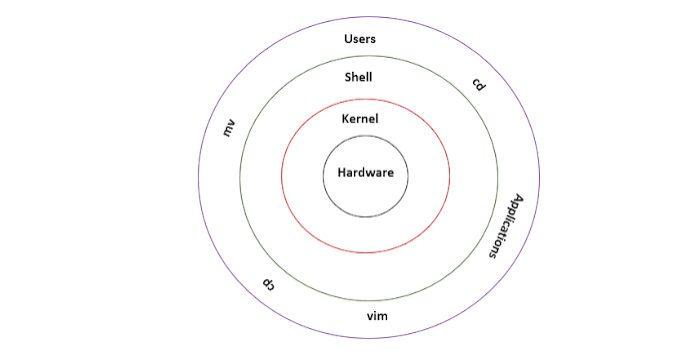
- Hardware layer – Hardware consists of all peripheral devices (RAM/ HDD/ CPU etc).
- Kernel – It is the core component of Operating System, interacts directly with hardware, provides low level services to upper layer components.
- Shell – An interface to kernel, hiding complexity of kernel’s functions from users. The shell takes commands from the user and executes kernel’s functions.
- Utilities – Utility programs that provide the user most of the functionalities of an operating systems.
What are the features Linux performs?
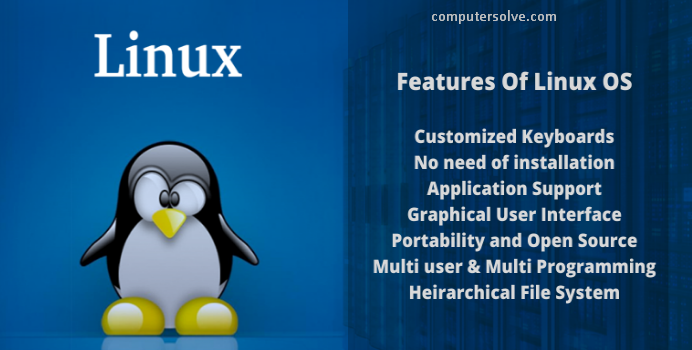
- It is a multi-user and multi-tasking operating system.
- It can be changed according to your need because it is open source OS.
- This is network friendly OS.
- It is used in all TV systems, video games, ATM machines, smart phones.
- All Internet connection routers run.
- Internet server, websites and database are run by.
- It gives very good security features like controlled access, password protection, data encryption etc.
- Live CD/USB
- Graphical user interface (X window system)
- It is Open Source.
- Portability: This means the file is small in size or can be carried in a pen drive or memory card.
- This operating system means Linux does a lot of multiprogramming work.
- It is used all over the world, hence supports keyboards of different languages.
Types of Linux:-
| Linux Distribution | Name | Description |
|---|---|---|
 | Arch | This Linux Distro is popular amongst Developers. It is an independently developed system. It lets you have full responsibility and control over your system. |
 | CentOS | It is one of the most used Linux Distribution for enterprise and web servers. It allows you to develop, test, and contribute to a continuously delivered distribution that tracks just ahead of Red Hat Enterprise Linux. |
 | Debian | Debian is a stable and popular non-commercial Linux distribution. Debian has extensive Hardware Support. It strictly acts within the Linux protocol. |
 | Fedora | Another Linux kernel based Distro, Fedora is supported by the Fedora project, an endeavor by Red Hat. The operating system is developed on a six-month release cycle, under the auspices of the Fedora Project. |
 | Gentoo | It is a source based Distribution which means that you need to configure the code on your system before you can install it. It allows users to configure which software features they wish to install. |
 | LinuxMint | It is one of the most popular Desktop Distributions available out there. To provide a desktop operating system that home users and companies can use at no cost. |
 | OpenSUSE | The SUSE company is still a major sponsor of OpenSUSE. It can be easily set up and can also run on small computers with obsolete configurations. |
.png) | RedHat enterprise | Another popular enterprise based Linux Distribution is Red Hat Enterprise. It has evolved from Red Hat Linux which was discontinued in 2004. View SQL Server on Red Hat Enterprise Linux. |
 | Slackware | Slackware is one of the oldest Linux kernel based OS’s. It is another easy desktop Distribution. It makes as few modifications as possible to software packages from upstream and tries not to anticipate use cases or preclude user decisions. |
 | Ubuntu | This is the third most popular desktop operating system after Microsoft Windows and Apple Mac OS. It helps to run your organization, school, home or enterprise. |
How to Install Linux?

- Insert a USB drive.
- Click the start menu.
- Hold down the SHIFT key while clicking Restart.
- Select Use a Device.
- Find your device in the list.
- Your computer will now boot Linux.
- Select Install Linux. Some distros also let you try out the OS before installing it here.
- Go through the installation process.
- Most distros will allow you to partition your drive or erase it and do a clean install during the installation.
- Reboot your computer when prompted.
NOTE: Erasing your disk will mean you will lose your settings, files, and Windows operating system. Only select Erase if you have saved copies of all your files before starting the install process.
Why we Use Linux Operating System?
- Linux is completely different from other operating systems in many ways.
- It is an open source OS which gives a lot of advantage to the programmers as they can design their own custom operating system.
- It gives you a plethora of programs with a few different features so you can choose the one that suits your needs.
- A global development community looks at various ways to enhance its security, so it is highly secure and robust, so you don’t need an anti virus to scan it regularly.
- Companies like Google, Amazon and Facebook use Linux to protect their servers because it is highly reliable and stable.
- You don’t need to pay for software and server license to install Linux, its absolutely free and you can install it on as many computers as you want.
- It is completely free operating system trouble and doesn’t have problems with viruses, malware and slowing down your computer.
