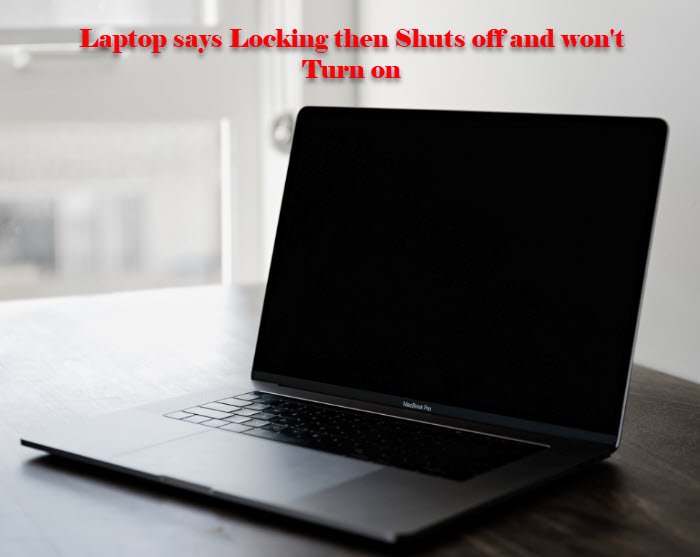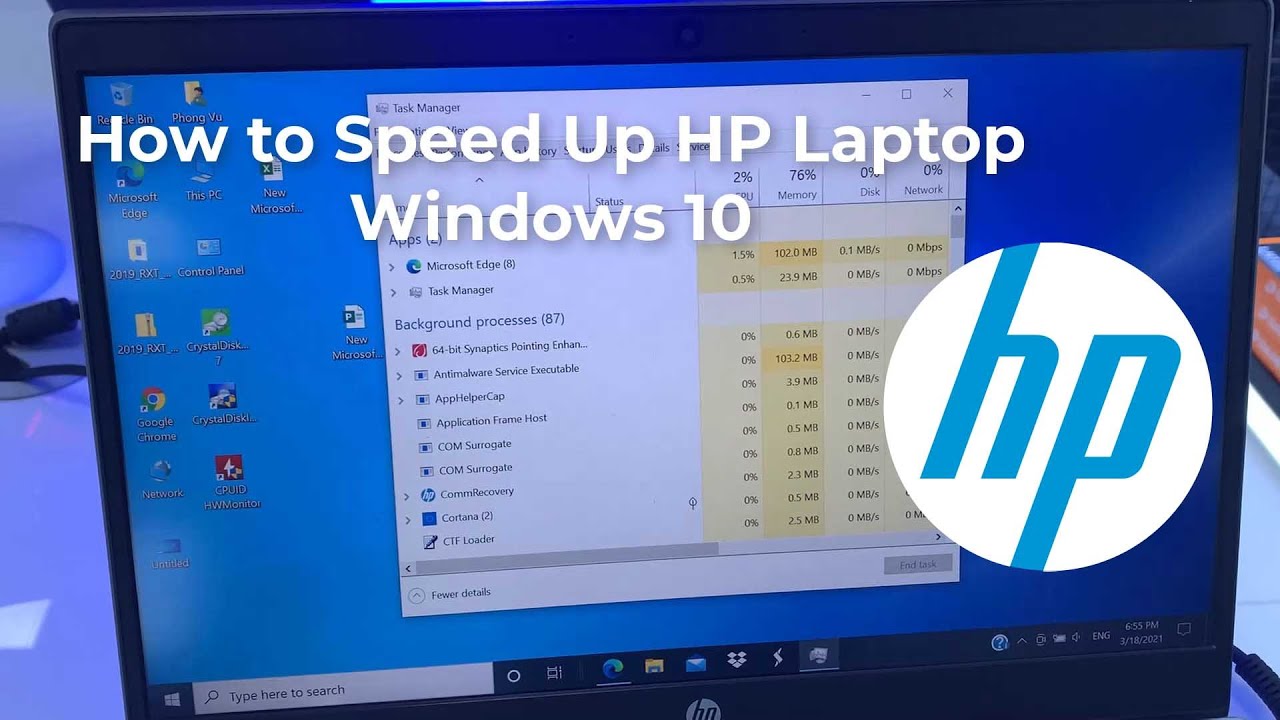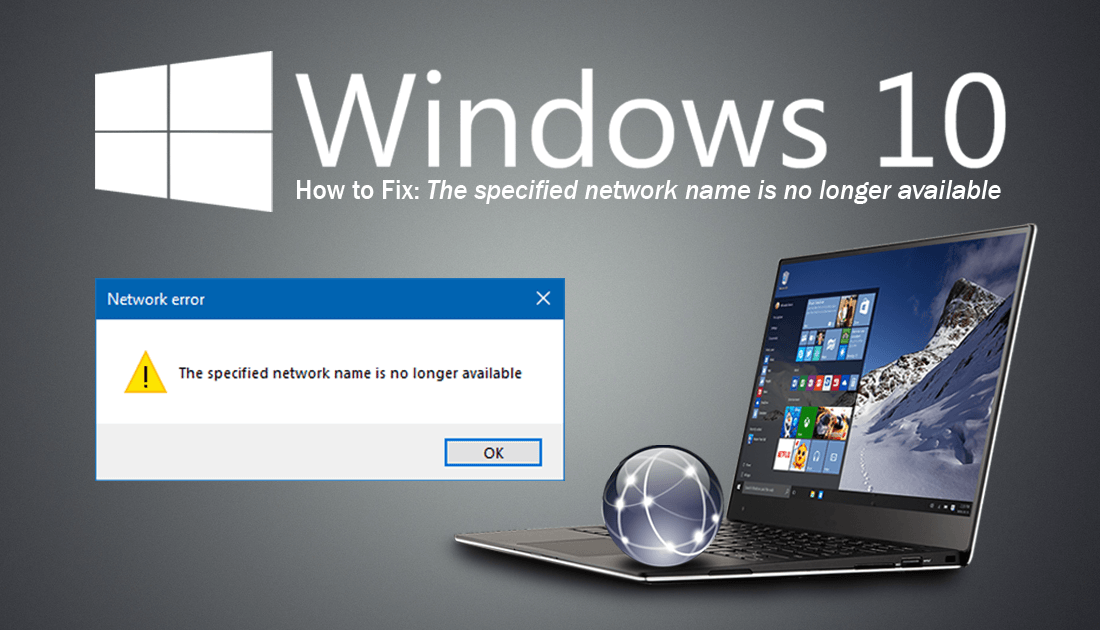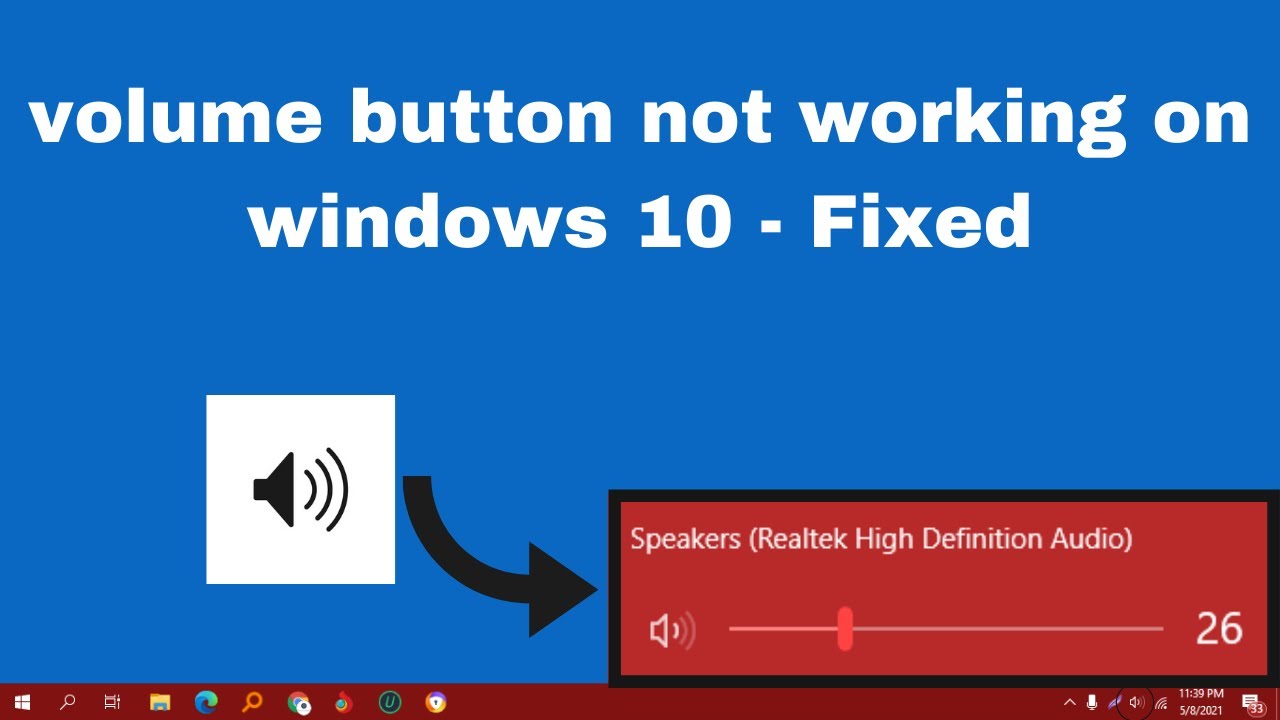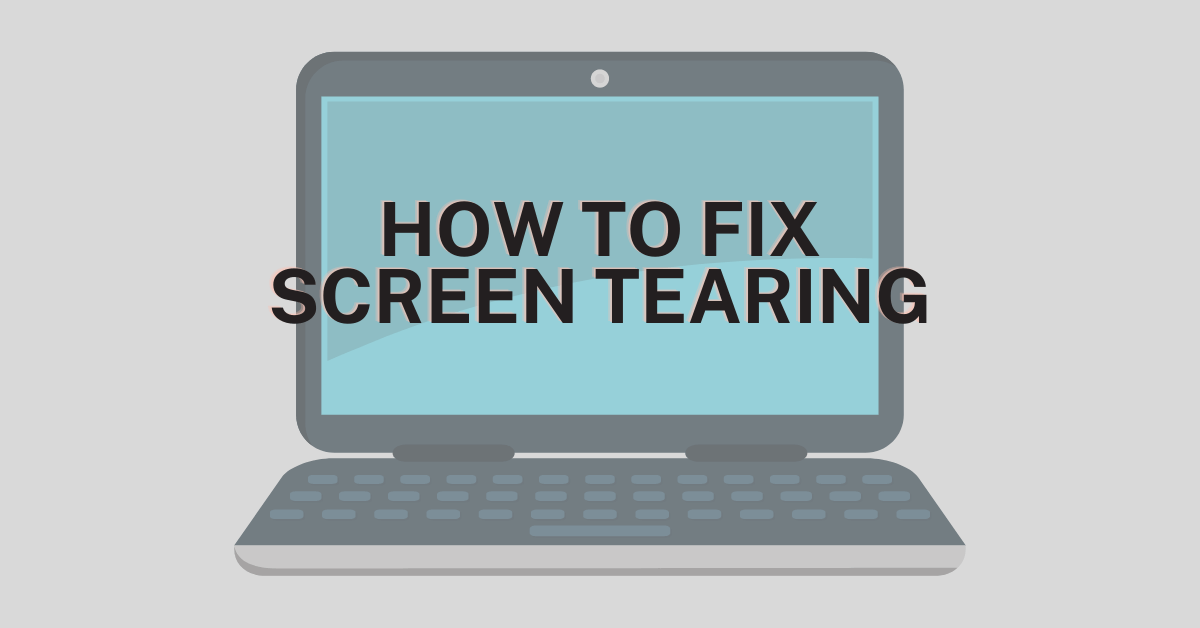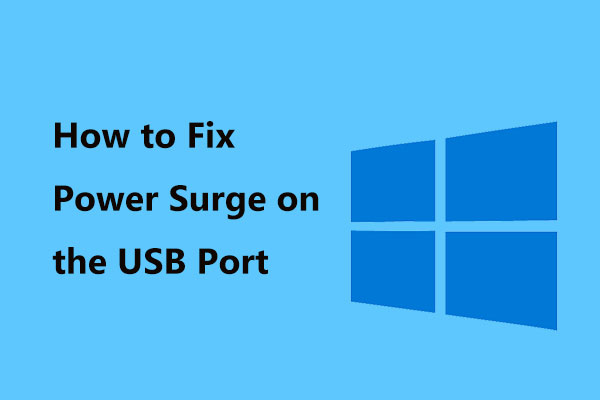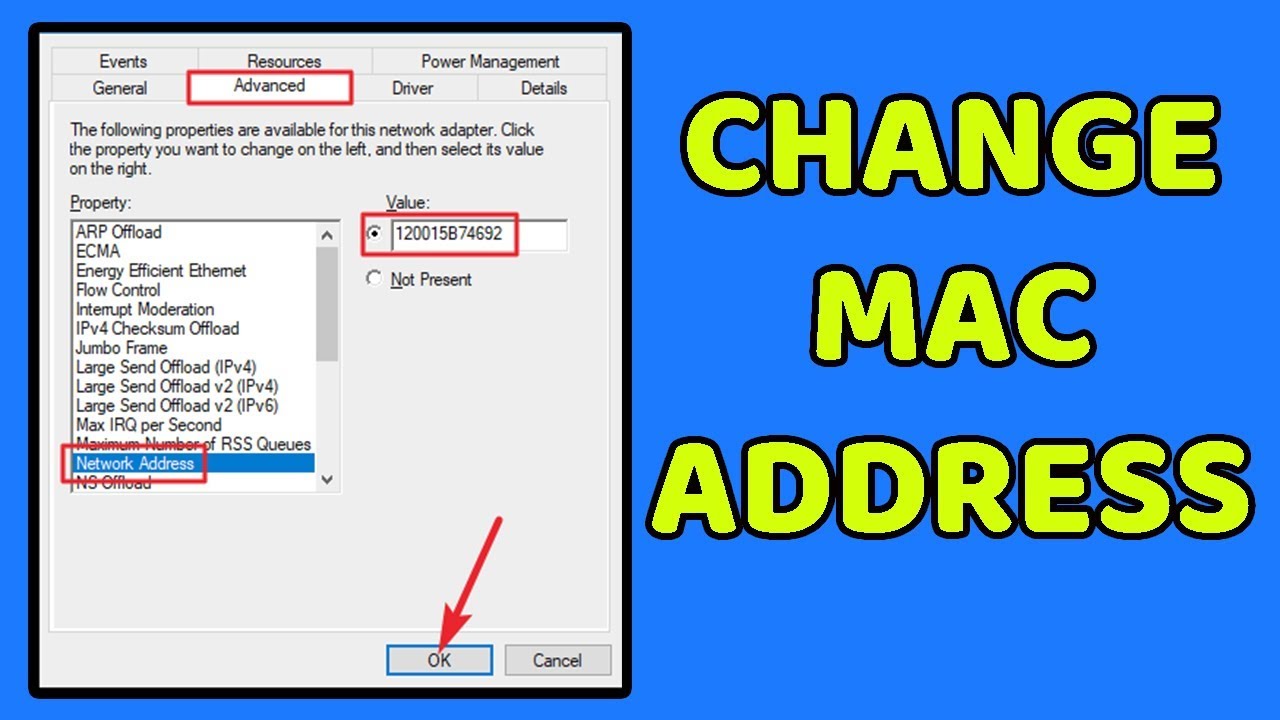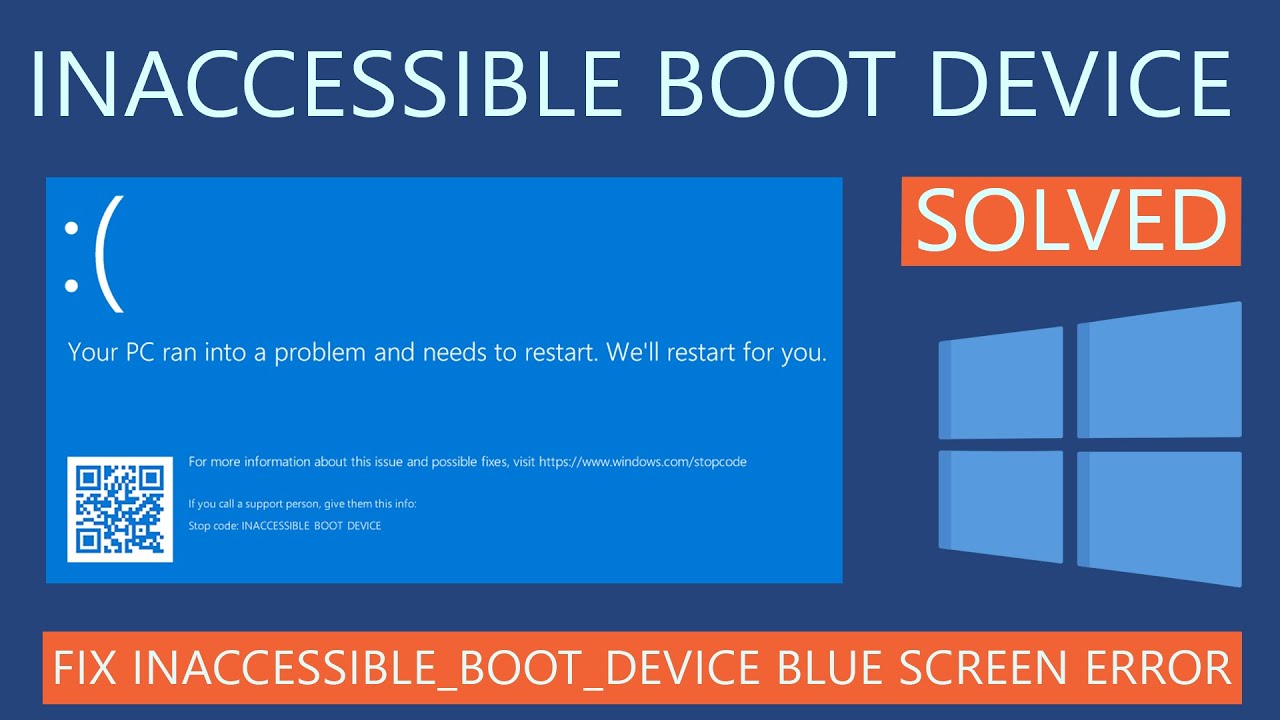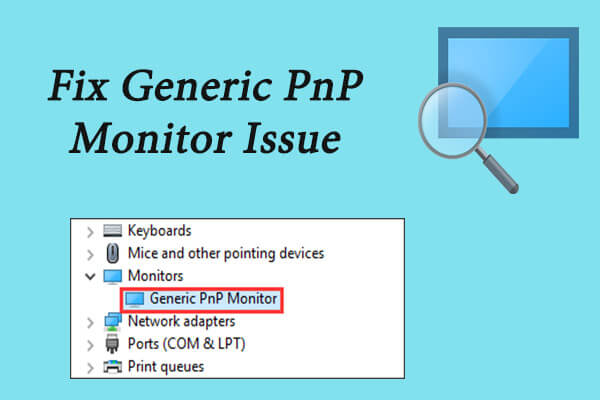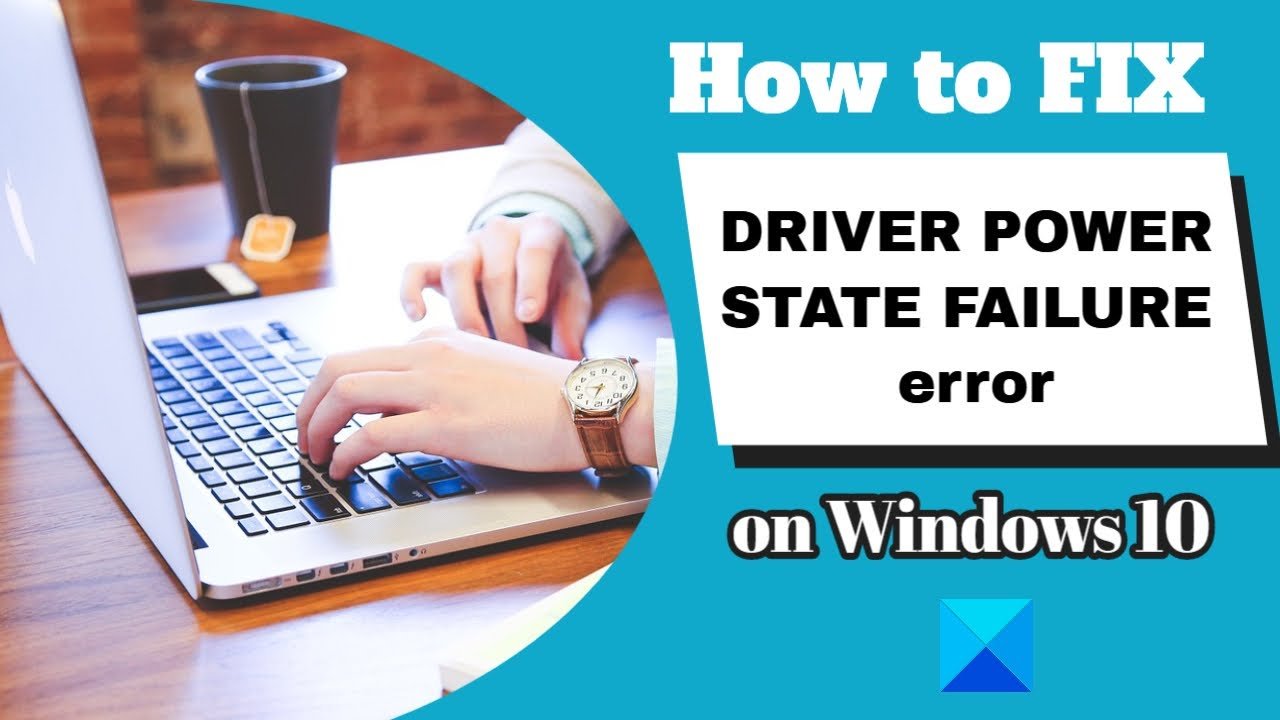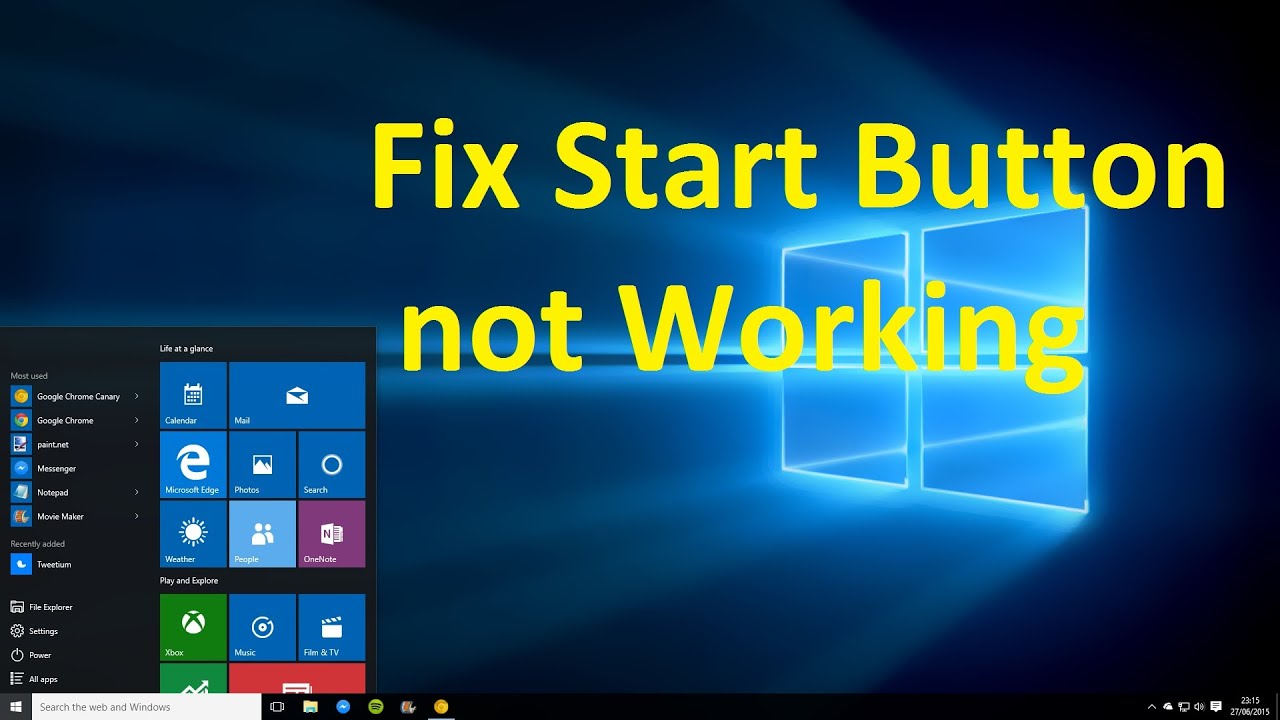How to Print Screen on Windows 10?
What is a Print Screen? A print screen, also known as a screenshot, is a way to take a snapshot of whatever’s on your computer screen. They’re often used in tutorials because they’re a fast and easy way to show what you’re explaining. You can do print screens by hitting Print Screen/SysRq on your keyboard. … Read more