Input devices are those devices which helps the user to interacts with the computer. In other words, by using input device, the user enters and also stores the data or information into the computer. This information or data is accepted by the input device and converted into a computer acceptable format, which is further sent to the computer system for processing.
What are the types of input devices ?
- Audio conversion device
- Barcode reader
- Biometrics (e.g., fingerprint scanner).
- Business card reader
- Data collection device
- Digital camera and digital camcorder.
- EEG (electroencephalography)
- Finger (with touch screen or Windows Touch).
- Gamepad, balance board, dance pad, joystick, paddle, steering wheel, pedals, and Microsoft Kinect.
- Gesture recognition
- Graphics tablet
- Guitar, MIDI keyboard, or other musical instrument connected to the computer.
- Keyboard
- Light gun
- Light pen
- Magnetic ink (like the ink found on checks).
- Magnetic stripe reader
- Medical imaging devices (e.g., X-ray, CAT scan, and ultrasound images).
- Microphone (using voice speech recognition or biometric verification).
- MIDI keyboard
- MICR
- Motion-sensing mouse or game controller
- Mouse, touchpad, or other pointing devices.
- OMR (optical mark reader)
- Paddle
- Pen or stylus
- Punch card reader
- Remote
- RFID reader
- Scanner
- Sensors (e.g., heat and orientation sensors).
- Sonar imaging devices
- Stylus (with touch screen).
- Touch-sensitive pad (like pad on early iPod)
- Touch screen
- Voice (using voice speech recognition or biometric verification).
- Video capture device
- Virtual device
- VR helmet and gloves
- Webcam
- Yoke
Now, let we discuss some input devices of Computer :
- Keyboard : It is the most common and main input device for computers. The data which is inputted in the computer by the typing technique on the keyboard. It consists total 104 keys. It contains numeric keys, alphabetical keys, and different function keys as well. Earlier, it was connected to the computer via cable, now as our generation has advanced mind and technologies, so you can connect a keyboard using Bluetooth.
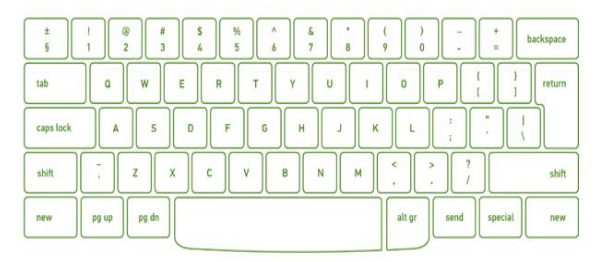
- Mouse : A mouse is a kind of pointing device which is rolled over to control the cursor on the screen and it has functional keys like left, middle, and right buttons. It is a graphical user interface (GUI) pointing input device, which is used to give input very easily, with the help of pointer in the computer. It also consists of a sensor inside which notifies its speed to the computer and according to which the cursor is moved on the screen.

- Scanner : Scanner can easily and effectively scans images, documents, etc., and converts them into digital form and that can be further edited and used. A scanner is a device that captures images from photographic prints, posters, magazine pages and similar sources for computer editing and display.

- Track Ball : It is a device much like an upside-down mouse. It does not use much space for a movement like a mouse. In this there is a ball on the top, which is rotated by holding it with the fingers. By moving this ball, the cursor on the screen is moved. The pointer rotates in the same direction in which the ball spins.

- Light Pen : A light pen is a light-sensitive computer input device, basically a stylus, that is used to select text, draw pictures and interact with user interface elements on a computer screen or monitor.

- Microphone : Microphone is an input device that converts your voice into digital data. With the help of microphone, you can put audio data in the computer because it converts human speech or voice into electrical signals. This electrical signal is processed by the computer and the word is recognized.

- Optical Character Reader : It is used to detect alphanumeric characters that are written or printed on paper using a low-frequency light source. It is used for Scanning printed documents into versions that can be edited with word processors, like Microsoft Word or Google Docs.
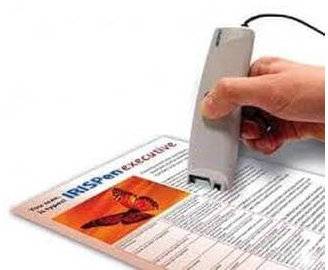
- Bar Code Reader : It is used to read bar codes and convert them into electric pulse which will further processed by the computer. The barcode reader is used to capture and read the information contained in the barcode and send it to the computer.

