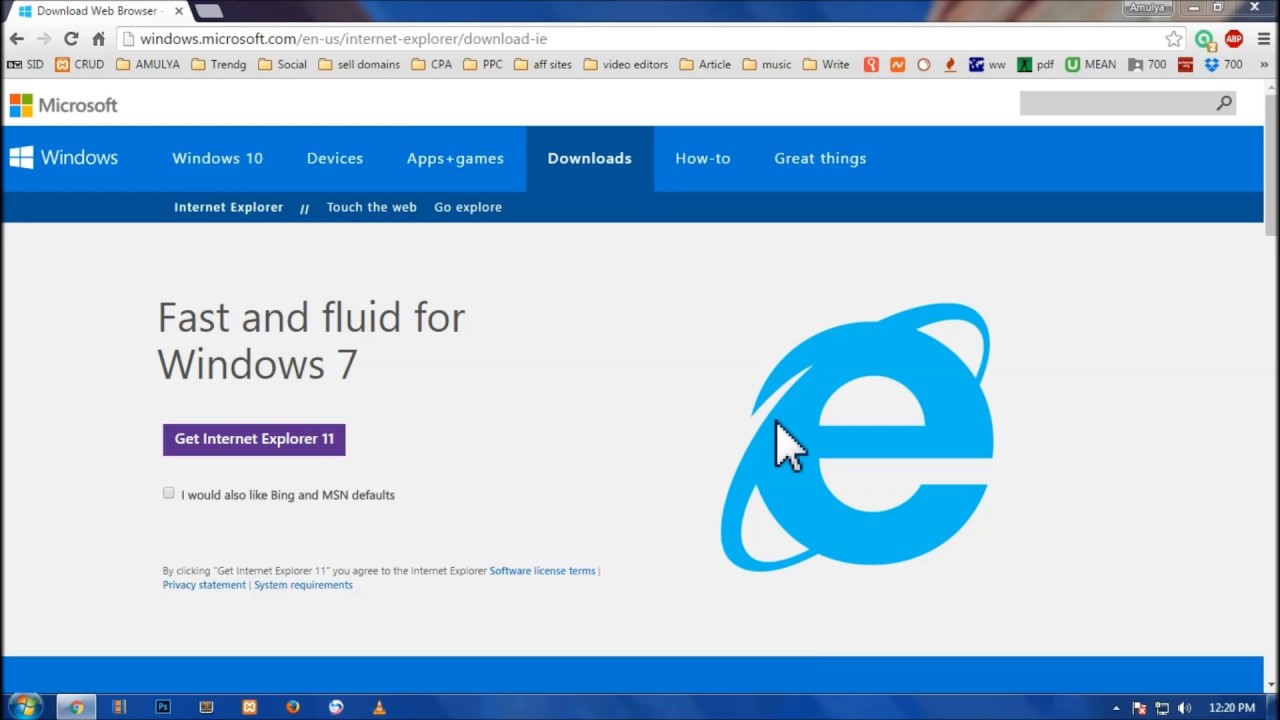Internet Explorer is a true revolution in the world of web browsers. Internet Explorer (or IE) is a free graphical browser maintained by Microsoft for legacy enterprise uses. Microsoft Edge is currently the default Windows browser. Internet Explorer allows you to surf the web in a whole new way. Since it is included in the operating system, Internet Explorer does not need to be installed. Nevertheless, it displays a configuration window when it is first launched, giving the user the possibility to configure all of its settings or to select an automatic mode. Internet Explorer can be considered a true revolution in the world of web browsers, providing you a true internet experience.
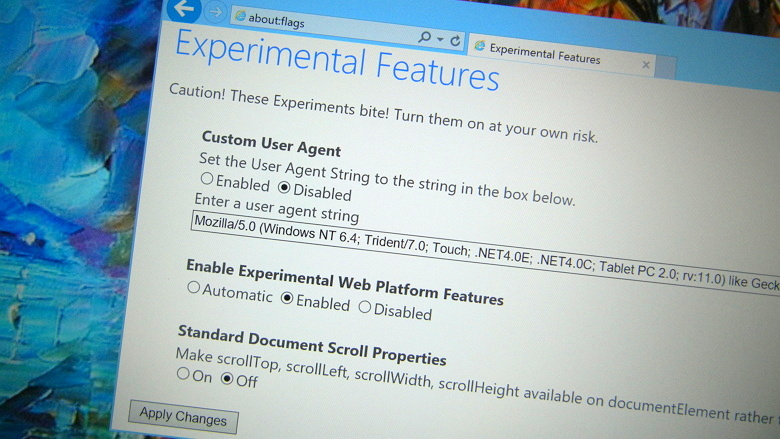
Internet Explorer has many more features than similar programs:
- Internet Explorer is a free web browser, commonly called IE or MSIE, that allows users to view web pages on the internet.
- One of them is the possibility to add any website to a Favorites folder in a much easier way than in other web browsers.
- It is also used to access online banking, online marketing over the internet, listen to and watch streaming videos, and many more.
- In addition, IE supports a variety of add-ons, which can enhance its functionality and bring new features.
- While downloading a file from the web, the user can stop the download process and resume it at any moment.
- It can also automatically scan the file for viruses when the download process is finished. This will increase security and privacy.
- IE has an efficient pop-up blocker, which manages to block all those annoying and dangerous windows that are automatically opened by certain websites without the consent of the user.
- Pressing the Alt button will open the classical menu from where the user can access all the features of the browser. As such, he can export all his settings, history, favorites and more in one file and import it later.
- To improve privacy, it can also clear all browser’s cache and cookies using one click.
- Internet Explorer has a new rendering engine, which can render even complex web pages very accurately.
- Internet Explorer also provides other features such as:
- Remote administration
- Proxy server configuration
- VPN and FTP client capabilities
To Install And Uninstall Internet Explorer Browser For Windows 7:
You can install and uninstall it from your computer by following the below steps:
- On your keyboard, press window key + R, to open the run dialog box.
- Now, type control on the appeared box, and press Enter to open the control panel.
- Various options appear, you have to select Programs and Features.
- Next, on the Programs and Features window.
- Click ‘Turn Windows features on or off’ option. As shown in the below screenshot:
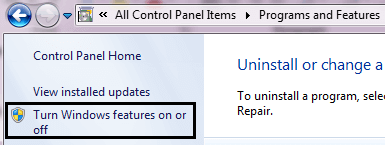
- Check/Uncheck the box to Install or Uninstall Internet Explorer. See the below picture:
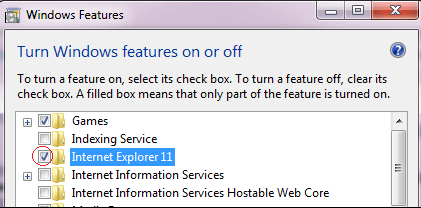
To Update Internet Explorer Browser For Windows 7:
You can download Internet Explorer directly from Microsoft, but if you set IE to automatically update, we’ve got step-by-step instructions to keep you up to date:
- First of all click Start icon.
- Type in “Internet Explorer.”
- Then select Internet Explorer.
- Click on the gear icon in the upper right corner.

- Select About Internet Explorer.
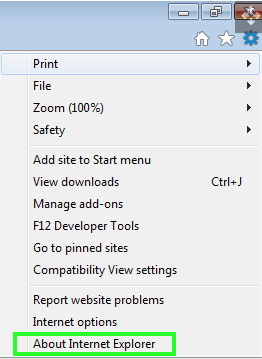
- Check the box next to Install new versions automatically.
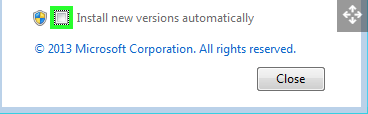
- Click Close.
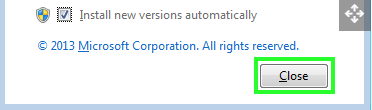
- Now Internet Explorer will automatically stay up to date, keeping Windows’ internet services patched.

PROS and CONS of Internet Explorer web browser:
PROS
- Simple favourites menu
- Tabbed browsing
- Sleeker interface
- Good RSS integration
CONS
- No drop down view for RSS feed items
- Tends to lag
- Doesn’t fully embrace the latest web standards
- Disappointing anti-phishing filter
- Complicated installation process
In this article we will discuss about Internet Explorer on wondow7. you can read Install , Uninstall and Update Internet Explorer Browser For Windows 7. also we can provide Features and pros cons of Internet Explorer. hope this article is helpful to you.
Thank you.