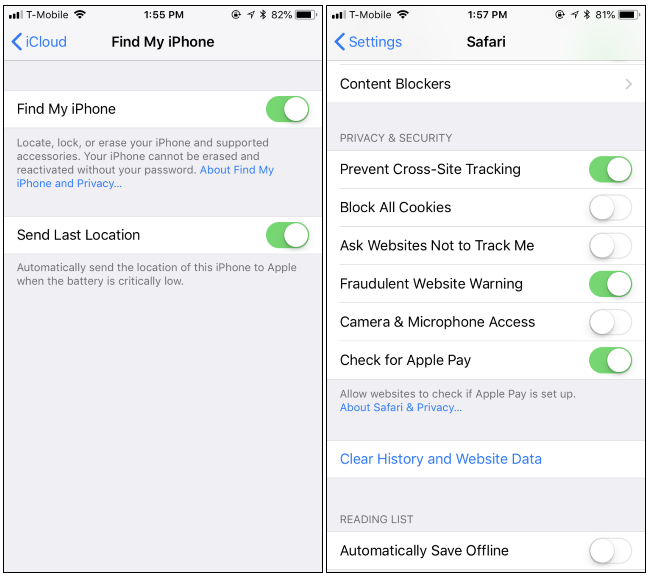Antivirus for Iphone
Apps that claim to scan your phone for viruses will not work on iPhones. That’s because Apple’s operating system, called iOS, doesn’t permit any one app to see what any other app is doing, or even to “know” of another app’s existence. That means you don’t have to worry about your fitness app ever gaining access to your banking records. The only way one app can ever communicate with another is if you enable permissions, like allowing a journaling app to access your photos, for example. With this “sandboxed” approach, there’s no way a security app could possibly scan other apps on your phone for malware. Is antivirus software necessary for Iphone ?
Why is IPhone better than other phones ?
iPhones are made of high-quality materials, which goes a long way in helping them maintain their resale value. Apple phones also remain as flagship models and up-to-date longer, as there is only one manufacturer and new and better phones aren’t launched as often as Android phones.
Is antivirus software required for IPhone ?

Viruses aren’t that much of a threat to iPhones. Therefore, antivirus for iPhone is not the most essential app — if blocking viruses is all it does. However, an iPhone virus is not the only threat out there.
You can, for example, encounter phishing on iPhone. Phishing aims to trick you into giving personal details like banking information or passwords to criminals. They then try to steal your money or take over your online accounts.
Why Antivirus Software Apps Aren’t Necessary in the iPhone App Store?
Because Apple has made such iOS software, which runs on iPhone and iPad. It is quite safe. If you want to download something by going to the App Store, then for that you have to get permission from the App Store. All your apps are checked before they are allowed in the App Store. And let us tell you that the chances of getting a virus in it are almost zero. This is why you won’t find any antivirus apps to install: Apple says they’re unnecessary.
Which are the best antivirus apps for iOS devices?
The various iOS security apps created by antivirus vendors differ in their functionality. Some, such as Avira Mobile Security, allow you to remotely wipe your phone if it is lost or in the wrong hands.
Do apple Iphone’s security apps protect your phone from malware ?
Apple explicitly won’t allow these apps to use the word “antivirus” in their names. iPhone security apps often include features that don’t help protect against malware, such as antitheft features that let you locate your phone remotely—just like iCloud. Some include “media vault” tools that can hide photos on your phone with a password.
How Your iPhone Already Protects You ?
There are a slew of security features already integrated into your iPhone. It can only install apps from Apple’s App Store, and checks these apps for malware and other bad things before they’re added to the Apple Store. If malware is later found in an App Store app, Apple can remove it from the Store and your iPhone immediately to protect you.
“Find My iPhone” – What is the use of this feature in iPhone?
IPhones have a built-in “Find My iPhone” feature that works through iCloud, so you can find, lock, or erase a lost or stolen iPhone remotely. You don’t need a special security app with “anti-theft” features. To check if Find My iPhone is enabled, go to Settings, tap your name at the top of the screen, and then tap iCloud > Find My iPhone.
Fraudulent Website Alert iphone –
Your iPhone’s Safari browser has a “Fraudulent Website Alert” feature, also known as an anti-phishing filter.