In this article, we will tell about Microsoft Windows and Office ISO Download Tool, we have told about Windows and Office ISO Downloader or Windows iso downloader in our other article, in which the steps of download and installation are mentioned, you can click on the link.
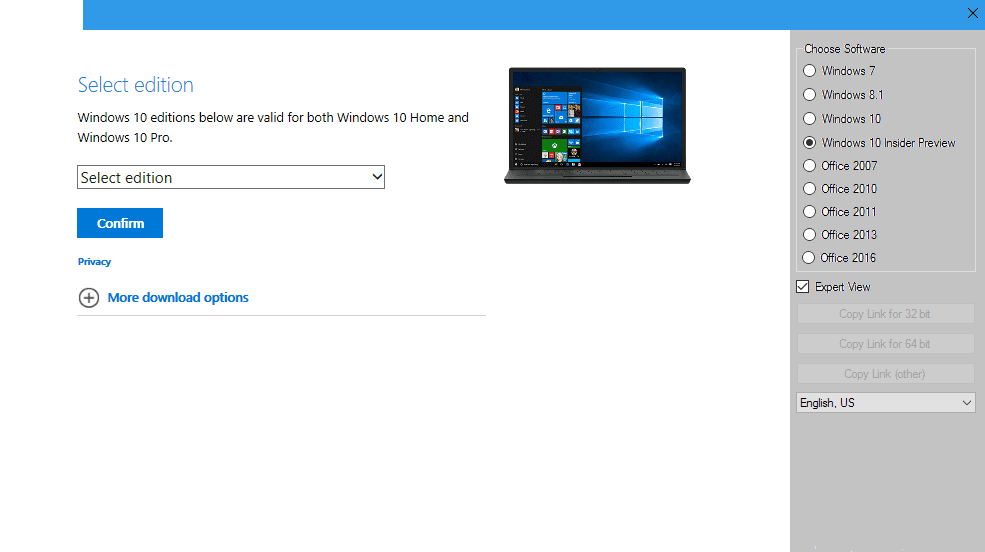
The Microsoft Windows ISO Download Tool lets you download all versions of Microsoft Windows directly from the server. It is not always easy to find it. It requires the .NET Framework to be installed. It is simple and straightforward to use. Simply download the version you want to download from the right side depending on the operating system(O.S) 32 or 64-bit version. Alternatively you can also download from the given link:
If you want to download then click on Downloader link.
The user interface and layout of Windows ISO Downloader is quite easy to understand. Apart from allowing it to download Windows, Windows ISO Downloader is also capable of downloading Microsoft Office such as 2010, 2013, 2016, 2019. Office 365 is an option, among others. And it’s easy to grab a copy of your chosen ISO file. Simply select the version of Windows from Windows 7, Windows 8.1 or Windows 10. Then select the version you want to bring. It can be anything from Professional, Home Premium, Ultimate etc. It also gives you the option to choose the language if applicable. You can also watch the video which we have given below:
microsoft windows and office iso download tool video:
In this article we have try to define “Microsoft Windows and Office ISO Download Tool”. Hope you are like it! Thanks for reading this article.
