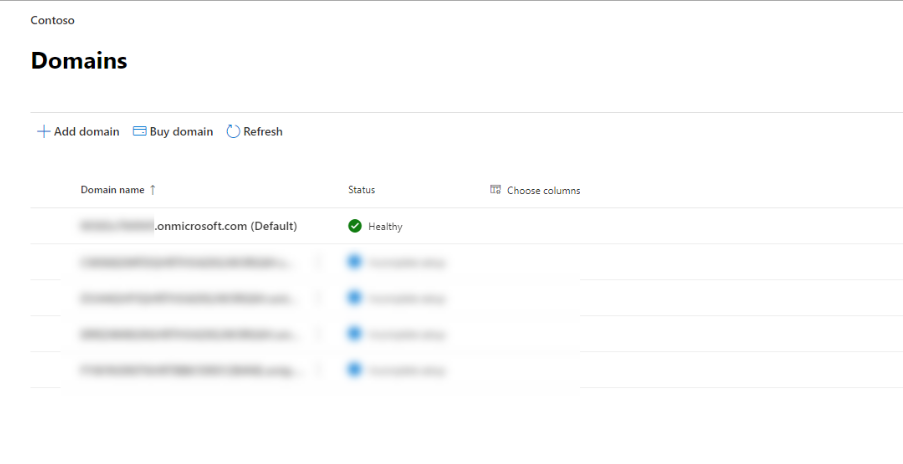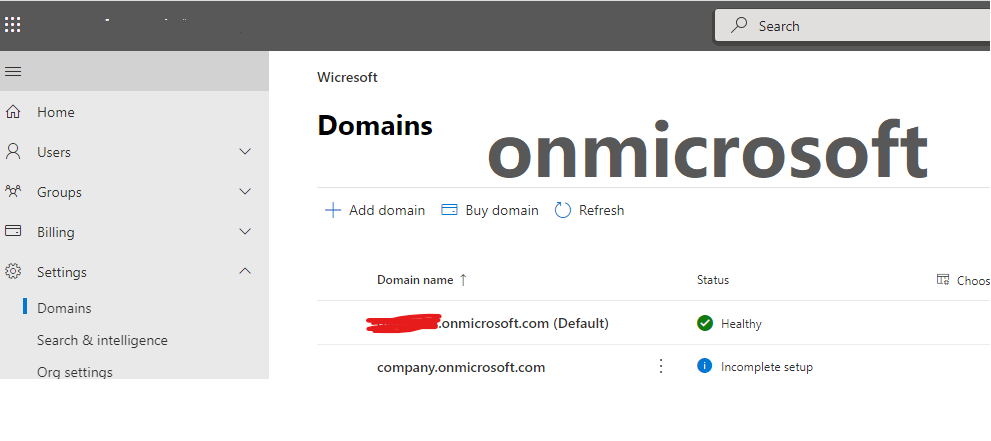In this article, we will tell you about onmicrosoft, first of all, what is a domain name. And what is an onmicrosoft.com account and why do you need an “onmicrosoft.com” domain along with explaining how to create a new microsoft account.
What is a domain name?
A domain is a unique name that appears after the @ sign in email addresses and after the www. In web addresses this usually takes the form of your organization’s name and a standard Internet suffix, for example: yourbusiness.com or Stateuniversity.edu.
What is an onmicrosoft.com account?
The onmicrosoft.com account is when a company or school subscribes and signs up for an Office 365 for business Microsoft company has to create a new domain for the company with this onmicrosoft.com domain as you described in the example. Like @sontoco.onmicrosoft.com.
When Office administrators of a company with this @sontoco.onmicrosoft.com domain can create new user accounts and manage data within this tenant. Using a custom domain like “[email protected]” with Microsoft 365 can help build credibility and recognition for your brand.
Why do you need to have the domain “onmicrosoft.com”?
Microsoft 365 creates a domain for you, such as sontoco.onmicrosoft.com, which is the domain when you sign up with the service. So whatever user ID you create when you sign up, includes the domain Happens, such as [email protected].
Buy a domain from us if you want your email to appear like [email protected] or follow the steps below to show your users and domains in Microsoft 365 if you already own it.
You can change your onMicrosoft domain after sign-up. While you cannot rename or delete an existing onmicrosoft.com domain, below is how to sign up for an onmicrosoft domain. You can create a new domain and make it your default onmicrosoft.com domain. For example, if the initial domain you chose was fourthcoffee.onmicrosoft.com, if necessary you could create a new onmicrosoft.com domain called fourthcoffeecorp.onmicrsoft.com and add it to your fallback domain. can be set as.
If you are not able to change your SharePoint domain name. Your SharePoint domain name is based on your onmicrosoft.com domain name. The ability to change a SharePoint domain name is available to those organizations in a public preview.
Microsoft 365 needs to keep this around because it is used behind the scenes to pay for your subscription. But adding a custom domain does not require you to use the domain itself. If you choose to create a new onmicrosoft.com domain, it cannot be deleted. You are limited to five onmicrosoft.com domains in your Microsoft 365 environment, so be sure to check the spelling and assess your need if you choose to create a new domain. How to create a new microsoft account is also explained in this article.
How to create a new microsoft account?
Creating a Microsoft account gives you access to Microsoft products and services with just one login. Here’s how to set one up:
- First go to account.microsoft.com
- Select Sign In Later and then select Create One.
- If you want to create a new email address, select Get a new email address, then choose Next, and then follow the instructions.
- Type the email, phone number, or Skype sign-in you use for other services (Outlook, Office, etc.), then select Next.
- Type your password and select the Keep me signed in box (not recommended for shared computers) if you want to go straight to your account next time.
- Select Sign In.
Where can you find your .onmicrosoft.com domain name?
For this you have to first go to your Microsoft 365 admin center. Follow the steps below to locate your .onmicrosoft.com domain name in the Microsoft 365 Admin Center:
- First, log on to the Microsoft 365 portal as a global administrator.
- Then open admin center.
- And under Settings, select Domain:
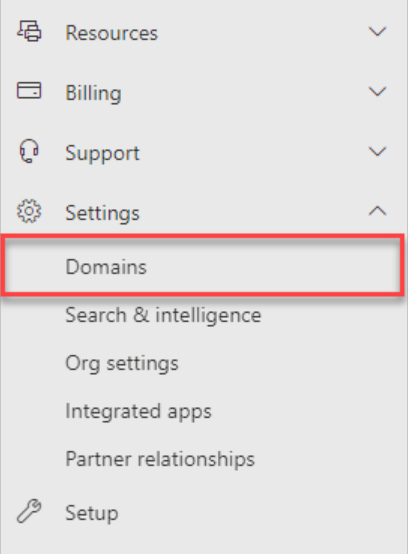
- The Domains page then displays, listing your .onmicrosoft.com domain name: