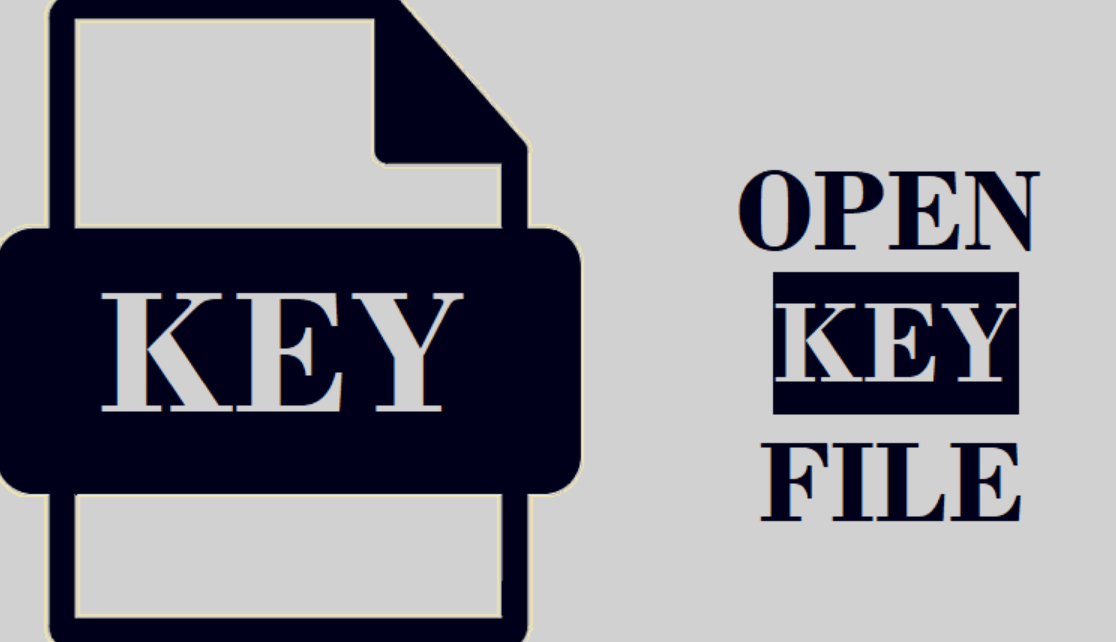Open Key File most presentation software nowadays can open KEY files, so try MS PowerPoint. The .KEY file format is used by Keynote, the presentation tool in Work. You can also open .key presentations using other similar programs, such as the ones listed below. Another approach is to convert the KEY files to a format that can be opened on your computer.
How to open .key files on Windows ?
Google Slides :
Google Slides is a convenient tool to use if you want to open a .KEY file.
- Visit Google Slides and click the plus button to create a new Slide file.
- Go to File > Open > Upload tab.
- Click Upload from my folder.
- Select the .KEY file.
- Wait for the file to upload and Google Slides will open it.
Open by using iCloud :
- Create your iCloud account : You can create a free account by clicking on ‘Create Apple ID’ at the bottom left of the screen.
- Log in with your Apple ID : Enter your Apple ID to log into your account.
- Launch Keynote application : When you are logged in, click on the ‘Keynote” icon to open the application.
- Upload the File : You can upload the file into the keynote app through the settings tab which is placed at the top of the dialog box.
- Edit as needed : It opens automatically and you can make all necessary edits that you want.
- Save the File : Select ‘download a copy’ and choose the format you will like to save your file as.
View in iCloud :
This method will guarantee that the file opens with most, if not all of its layout and contents intact.
- Sign into iCloud with your Apple ID.
- Click the Keynote app and select upload icon.
- Select the .KEY file and upload it.
- Once uploaded, you will be able to open it in iCloud.
OR
- Go to the iCloud page and click the Create Yours Now option to create an Apple ID.
- Click the Download button to save the setup wizard to a folder and open the installer.
- Open the iCloud for Windows app and input your Apple ID to sign in.
- Hit the Apply button and you can also choose from Photos, Mail, and Bookmarks.
- Enter your Apple ID and click the Keynote symbol.
- Click the gear icon at the top of Keynote and choose the Upload Presentation option.
- Navigate to the Keynote file folder, select it, and press the Open button.
Using File Viewer
You can simply perform the task with a third-party file viewer installed on your device. Many people find a file viewer handy at one point in time. You can also simply launch the file viewer and browse the file you are working with. File viewers also allow you to convert files from one format to another.
Open .KEY file via Microsoft PowerPoint :
- Open the program and click on the icon to open the File.
- Navigate to the Key file and click on it to select and open it.
- Now go to Save As and select the format you want to save it in.