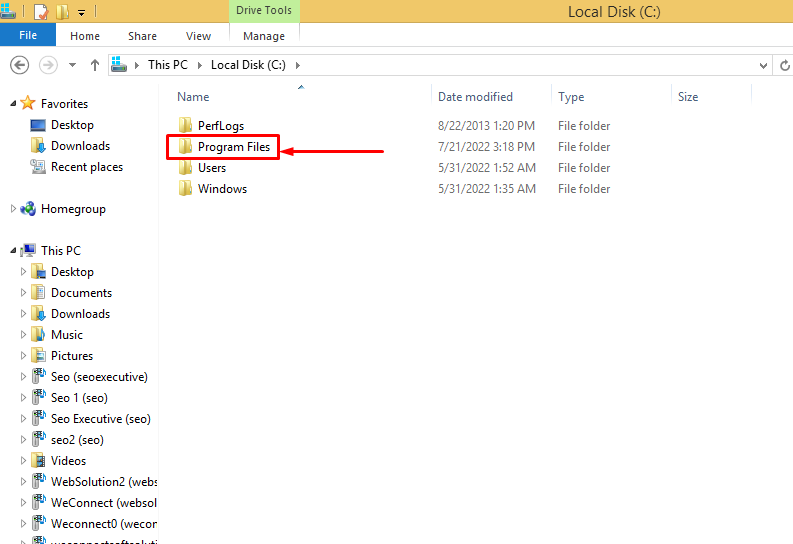Program Files on computer is the name of the directory or the standard folder in Windows where third-party applications are installed by default program installed in this folder has its own subfolder where all of its program data generally written in a high-level language in which a human can compose quickly, and compiled into machine-readable code that a computer can execute quickly.
How many types of Programming Files?
There are two types of Programming Files :-
- There are Program files and Data Files.
Program files :- This can be described as files containing software instructions. Program files are then made up by two files called, source program files and executable files.
Why Program Files are important ?
A program’s files are stored in Program Files Windows automatically installs programs to the correct folder, Programs appear in the Start menu and function normally, no matter where they’re installed.
What are Program Files do?
- It is included in all later versions of Microsoft Windows
- It stores the software programs installed on the computer.
Where do I find Program Files on my computer ?
The Program Files folder is found on the root directory of the primary hard drive, with the C:\Program Files path.
- First open File Explorer.
- Then Select This PC or Computer.
- After that Open the C drive.
- Then open the Program Files or Program Files (x86) folder.
What are Program Files and data files ?
Program Files is for executables and other static files that came as part of the installation. Program Data is for user-agnostic data generated during execution such as shared cache, shared databases, shared settings, shared preferences, etc. User-specific data goes in the App Data folder.