ServiceNow operates using a single tenant architecture that means each customer gets their own copy or multiple copies of ServiceNow in the cloud. These copies are known as ‘ServiceNow Instances‘. And it offers fully featured Personal Developer Instances (PDI) to its registered users who want to develop applications on the ServiceNow platform or improve their skills with ServiceNow.

Users can access an instance via web browser using each instance’s unique URL such as https://companyname.service-now.com. Since, each instance can run multiple applications side by side, so a single instance could potentially host an ITSM, HR, CSM, and Custom Apps all at the same base URL.
This feature allows ServiceNow to act as a single system of record for multiple business applications, enriching each application through the sharing of data.
Related: About ServiceNow Developer
Utilizing Multiple Instances
Some Associations utilize various instances to isolate various conditions for advancement purposes, such as:
- Development Instance
- Test Instance
- Production Instance
How to Get A ServiceNow Developer Instance?
1. SignUp Process
First of all, Open the Link https://developer.servicenow.com/app.do#!/home for Signing Up and then click on ‘Register‘.
2. Registration form
You need to fill-up the Registration Form with your details like – name, username and password.
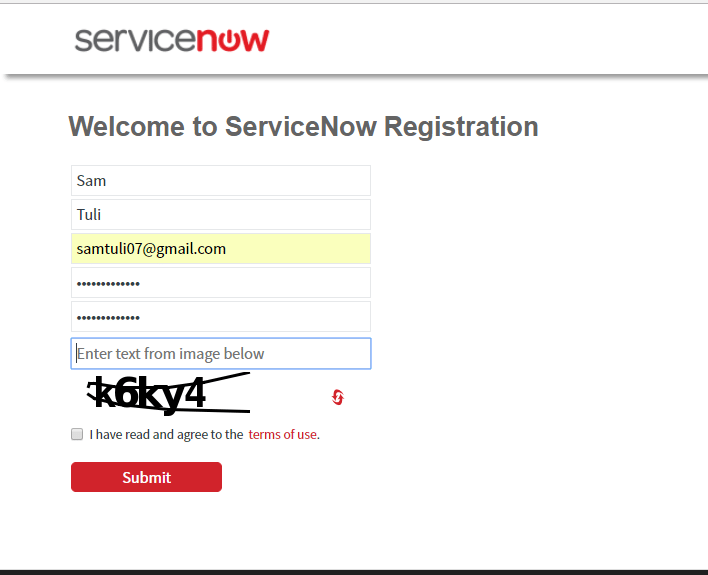
3. Account Validation Process
After the above step, Validate your account by clicking the link you received on your registered email id. After clicking on the link as you’ll see on the screen .
4. Login to ServiceNow Developer Platform
As SignIn window will appear. You can also open the link and click on ‘Sign In‘ for Signing In. Enter the required login credentials you filled in the registration form.
Check the box as shown on the screen ‘Click here to accept the ServiceNow Developer Agreement‘ and click on Submit. Fill the form and Click on Submit.
After completing the form then we further proceed to the next step.
5. Request/Create Instance
For this, Click on Manage –>Instance –> Click on ‘Request Instance‘ and fill the ‘Please Note‘ form and click on ‘I understand‘
6. Select the Version of ServiceNow Developer Instance
Next, Select the version you want to work on. The latest version is Kingston.
7. Instance Credentials Information
URL and the login details will be provided for your Instance
8. Login into your ServiceNow Developer instance Platform
At the last step, Open the URL and login with the given credentials and you will be on the ServiceNow platform.That’s it!
