Skype is software that enables the world’s conversations. Millions of individuals and businesses use Skype to make free video and voice one-to-one and group calls, send instant messages and share files with other people on Skype. You can use Skype on whatever works best for you – skype download on your mobile, computer, or tablet. Skype is free to download and easy to use. All you have to do is keep reading this article!
How to download skype on your device?
- Open a web browser and then search for https://www.skype.com/en/get-skype/.
- On the next page, you will have to select the operating system you are using.
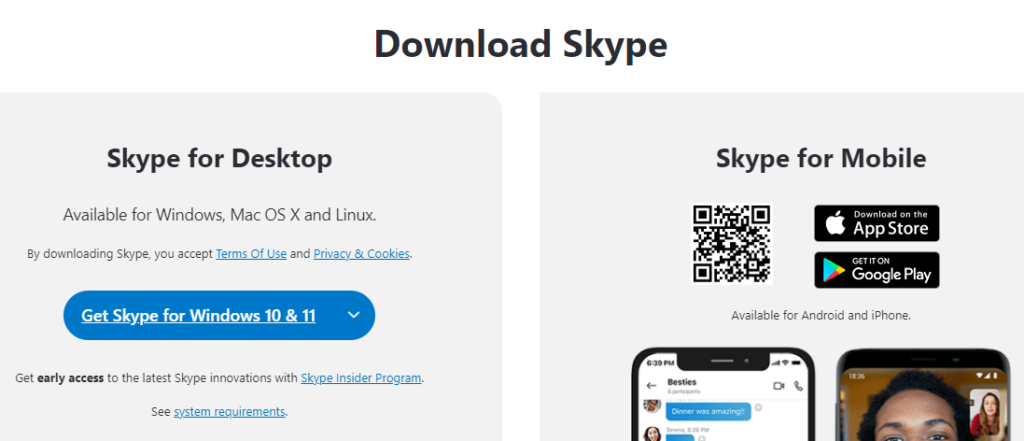
Note: Skype for Windows 10 & 11 (version 15) is already installed on the latest version of Windows 10 and Windows 11.
- Once you’ve selected the version of your device, the downloading file will automatically download on your PC.
- Then, you can launch Skype after it is downloaded on your device.
How to Download Skype for Business on your Device?
Skype for Business makes it easy to connect and collaborate with coworkers and business partners around the world. Follow the steps below to download Skype for Business according to your operating system:
Download for Business on Windows
These instructions explain how to get to the Skype for Business download, and install it.
- Search for https://admin.microsoft.com/ on your web browser and then sign in to Microsoft 365.
- At the top of your Microsoft 365 page, choose Settings: update your profile, install software and connect it to the cloud > Microsoft 365.
- Choose Software.
- Depending on your Microsoft 365 plan:
- If you see the following page, choose Skype for Business, choose your language, the edition that matches your other Office applications (32-bit or 64-bit – if you don’t know, choose the default) and choose Install.
- If Skype for Business is bundle with other Microsoft 365 applications, you’ll see the following page. Choose Install to install the Microsoft 365 suite of applications, including Skype for Business. When you’re done, go to Sign in for the first time at the end of these steps.
- If you don’t see Skype for Business, then it’s not included on your Microsoft 365 business plan -OR- your admin hasn’t assigned a license to you. Ask your admin (the person who gave you sign-in information) for help.
- At the bottom of your screen, choose Save as to download the setupskypeforbusinessentryretail.exe file to your computer.
- After the setupskypeforbusinessentryretail.exe file has been downloaded and then choose Run.
- Accept all the terms and conditions by tapping Yes and your skype will download on your device.
Skype for Business on Mac
These instructions explain how to download and install Skype for Business on Mac from the Microsoft 365 portal. Before you begin, we recommend that you view the system requirements.
- Search for https://admin.microsoft.com/ on your web browser and then sign in to Microsoft 365.
- Under Software, choose Skype for Business.
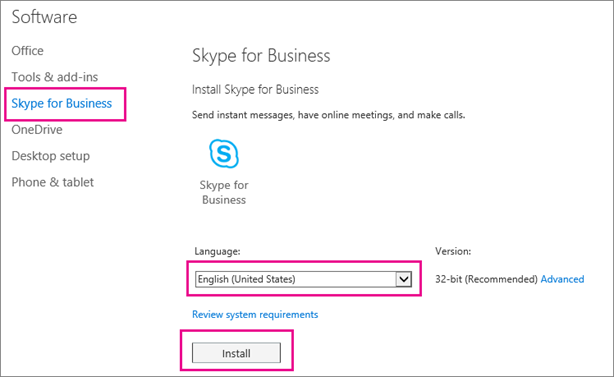
- Click Install it will be downloaded to your computer.
- On your Dock, click Downloads > Open Finder.
- Then, double-click the .pkg file to launch the Skype for Business Installer..
- Follow all the prompts in the Skype for Business Installer.
