If your question is what are the input devices of a computer? well, people often ask for 10 input devices examples. Here today you will learn computer input devices or output devices, which help us to provide and receive data from the computer. Everyone is using a Laptop and Desktop, without these gadgets in this digital world, becomes impossible to work anything efficiently with speed. The computer has both input and output devices that assist you to operate and control the computer easily.
Why do computers need Input devices?
Input devices are important because they are what allows you to interact with and add new information to a computer. For example, if a computer had no input devices, it could run by itself but there would be no way to change its settings, fix errors, or other various user interactions.
What is input devices?
In computing, an input device is a piece of equipment used to provide data and control signals to an information processing system, such as a computer or information appliance. Examples of input devices include keyboards, mouse, scanners, cameras, joysticks, and microphones. Input Devices are the electronic parts of the Computer. The input devices of Computers are used to input the user’s data or information into computers for the output results.

Input Devices can be defined as an electro-mechanical device that allows a user to input the data into a computer, by usually typing on a keyboard, or by clicking a mouse, we input data into the Computer. The data is processed into the main memory through the input device. The Computer accepts instructions from the user and converts the received instruction into machine language.
Example of input devices:
There are various input device. here we can describe input devices:
Keyboard:
Keyboard is one of the most common and popular input devices. it used to input data and commands to the computer. Even though many other things. some types of keyboards:

Ergonomic keyboard
A keyboard placing design emphasis on ergonomics and comfort.
Chorded keyboard
A keyboard used by pressing several keys together.
Thumb keyboard
A miniature keyboard found in PDAs and mobile phones.
Keyer
A chorded keyboard without the board.
Numeric keypad
While some keyboards include a them (commonly found at the right side), numeric keypads can be found as independent devices.
Mouse:
A mouse is the most popular electro mechanical, hand held input device. It is used as a pointer to control the cursor and coordinates. It can be wired or wireless having a small palm size box with a round ball at its base, which senses the movement of the mouse and sends signals to CPU when the mouse buttons are clicked. The mouse makes it easier to navigate menus by clicking on them.
A hand-held pointing device that is moved across a surface.

Light Pen:
Light pen is a input device. it is a pointing device similar to a pen that utilizes a light sensitive detector to select objects or draw pictures on the display screen. In light pen, there is a photocell and an optical system placed in a small tube. When the tip of a light pen is moved over the monitor screen and the pen button is pressed, its photocell sensor detects the screen location and sends the signals to the CPU.

Touchpad or Trackpad:
Touchpad is also pointing devices. A flat surface operated by moving a finger across its surface.
touch screen. A layer placed over a computer screen, used by physically touching it.
Trackball:
Similar to a mouse, a trackball has a ball held by a socket. Instead of moving the mouse, the user rolls the ball with their finger.
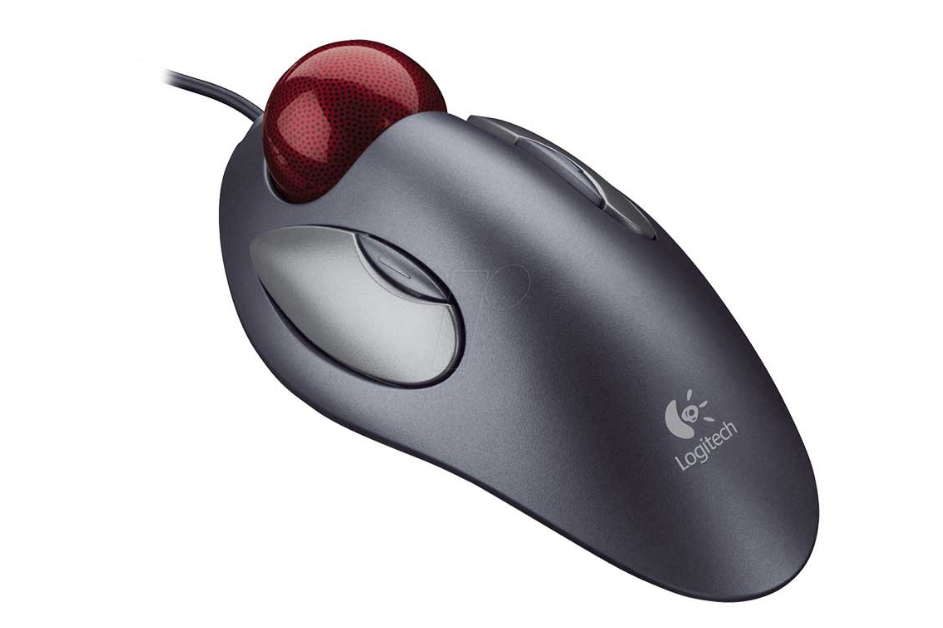
Microphone:
Microphone is an input device, used to input voice and music into the computer that is then stored in a digital form. The addition of a microphone facilitates the people to dictate documents to their computer, record sound, and have long distance conversation. But the voice communication is more complex than information through keyboard. Two types of microphones are available: Desktop Microphone and Hand held Microphone.

Scanners:
Scanner is an input device, which reads hard copy images and converts them into a digital form. Scanner works more like a photocopy machine. It scans documents and transfers them in digital file.It is connected to the computer through USB.

Digitizer:
Digitizer is an input device which converts analog data into digital form. Digitizer converts the signals from television or camera into numbers and stores them in computer. A flat surface on which a pen is used, usually to draw images or capture signatures.

Optical Character Reader:
OCR is an input device that scans the printed text optically, converts them into a machine language and stores in the system memory.
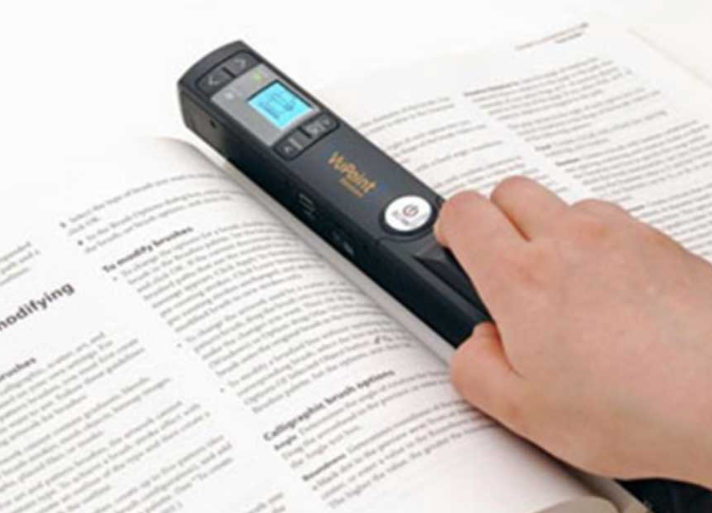
Barcode Reader:
Barcode reader is another input device. it also known as Barcode scanner, is an input device. It is used as point of sale scanner and for reading barcoded data which is generally used in labelling goods or numbering the books. It can be handheld scanner or stationary scanner.

Other types of biometric devices:

Biometric device is also an input device used to enter biometric data into a computer by scanning face, hand, finger or voice.
Face scanner: It is used to recognize a person’s face. It measures the distance between one’s mouth, eyes, and nose, sufficient to identify a person.
Hand scanner: Used to scan a person’s palm to identify a person.
Finger scanner: It scans the fingerprint of a person to identify a person and his details.
Retina/iris scanner: It is used to identify a person by scanning his Eyes.
Joystick:

A joystick is an input device that can be used for controlling the movement of the cursor or a pointer in a computer device. The pointer/cursor movement is controlled by maneuvering a lever on the joystick. The input device is mostly used for gaming applications and, sometimes, in graphics applications. Joystick is a composite device. Consists of a stick pivoting on a stationary base.
Other types of composite devices:
Gamepad, or joypad
Hand held device often used to play modern video games.
Paddle
A game controller consisting of a dial and a button.
Racing wheel
An imitation steering wheel that can be used to play racing video games.
Wii Remote
A remote control used with the Nintendo Wii video game console which integrates an accelerometer and pointing capabilities.
