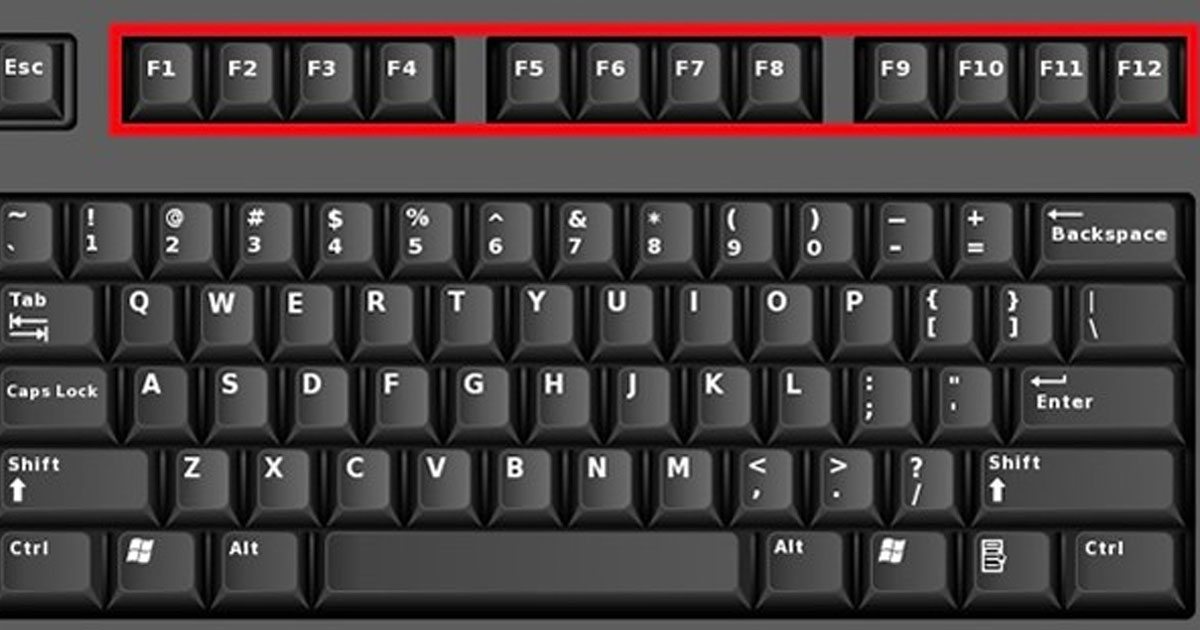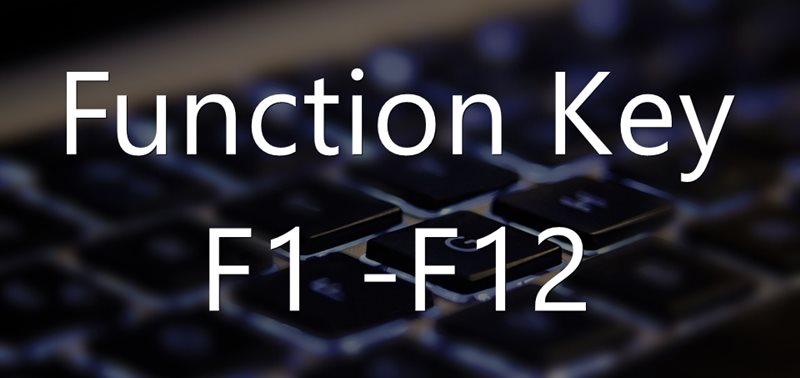The F12 key on Microsoft Word has a wide range of functions. Shift + F12 works the same way as Ctrl + S to save a document, while Ctrl + Shift + F12 will print the document with the default settings. Function keys are about the same length as keyboard keys. They are believed to have made their debut on the IBM 3270 in 1972 and have been a mainstay on PCs and laptops ever since.
However, despite their long history, the F1-F12 keys remain a mystery to many of us. Most laptop manufacturers combine them with commonly used functions like volume and brightness adjustments – in this scenario, you’ll need to hold down the ‘Fn‘ key to get to basic functions. But without equal space constraints on an external keyboard, they often become unusable. The one big exception here is gaming, where they are often used for specific controls.
What are the keys from F1 to F-twelve(12)?
- Open the Save As window in Microsoft Word.
- Ctrl+F12 Opens a document in Word.
- Shift+F12 Saves a Microsoft Word document (such as Ctrl+S).
- Ctrl+Shift+F12 Prints a document in Microsoft Word.
- Open Firebug, Chrome Developer Tools or other browser debug tools.
- With Apple running macOS 10.4 or later, F-twelve(12) shows or hides the Dashboard.
- Preview a page in Microsoft Expression Web.
- At startup, access the list of bootable devices on the computer, from which you can select a different device to boot (for example, hard drive, CD or DVD drive, floppy drive, USB drive, and network).
What is the function of the F-twelve(12) key on the computer?
The F12 key on Microsoft Word has a wide range of functions. The ‘Save As‘ window will open automatically, but Ctrl + F12 will open a document from File Explorer. Shift + F12 works the same way as Ctrl + S to save a document, while Ctrl + Shift + F12 will print the document with the default settings.
Using the F-twelve(12) Key :
Open the program that uses the key and press F-twelve(12). If the F12 key also has an icon on the key, this indicates that the key has a secondary function. To use the secondary function, press and hold the Fn key, and while continuing to hold the key, press F-twelve(12).
If a secondary function is performed (for example, mutes audio) while pressing the F-twelve(12) key, the function keys are a secondary function. For example, on an Apple computer, to press F-twelve(12), hold down the fn key and press F-twelve(12).
Where can you use the F-twelve(12) key?
The following list includes all the places where the F12 key can be used, as well as information on how to use it.
- Apple macOS
- Bot
- Internet browser
- Microsoft Excel
- Microsoft expression web
- Microsoft Word
- Apple macOS
With Apple running macOS 10.4 or later, F-twelve(12) shows or hides the Dashboard.
- Bot
At startup, access the list of bootable devices on the computer, allowing you to select a different device to boot from (for example, hard drives, CD or DVD drives, floppy drives, USB drives, and networks).
- Internet browser
Open Firebug, Chrome Developer Tools or other browser debug tools.
- Microsoft Excel
Save As option in Microsoft Excel.
- Microsoft expression web
Preview a page in Microsoft Expression Web.
- Microsoft Word
- Open the Save As window in Microsoft Word.
- Ctrl+F12 Opens a document in Word.
- Shift+F12 Saves a Microsoft Word document (such as Ctrl+S).
- Ctrl+Shift+F12 Prints a document in Microsoft Word.