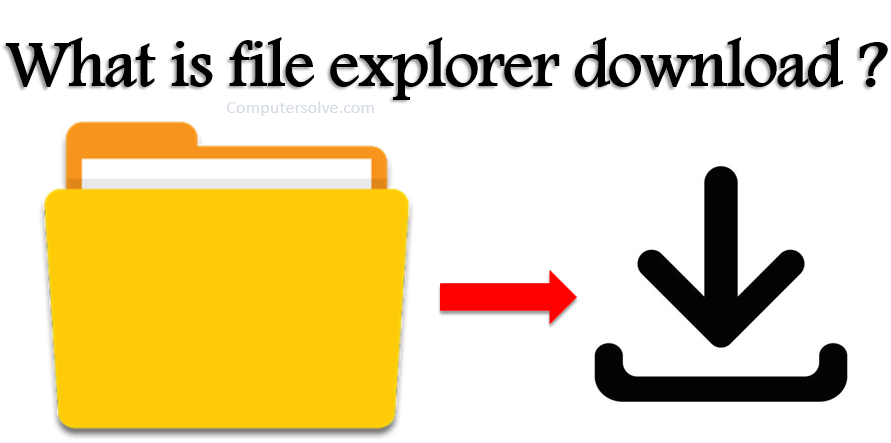File Explorer download is a file browser found in every version of Microsoft Windows. It is usually used to navigate and manage the drives, folders, and files on your computer. It provides a graphical interface for the user to navigate and access the file explorer stored in the computer. It has a similar appearance and function as its predecessor, Windows Explorer, but is enhanced with more features and functionality. The initial File Explorer window is comprised of the following sections −
- The File Explorer ribbon contains buttons for common tasks to perform with your files and folders.
- The Navigation Pane gives you access to your libraries of documents and pictures.
- The Frequent folders section allow for quick access to them.
- The Recent files section have window features files and documents.
How to download File Explorer ?
- Go to the home window and Find.
- Click on the Search tab.
- Type the name File Explorer.
- When you have typed a few letters, File Explorer will appear in the suggestions.
- Click File Explorer icon and click Get or Download.
- Wait while the app is installed.
How to use File Explorer ?
- Right-click the folder and select Pin to Quick access.
- Select the file, and Share in File Explorer on the ribbon.
- Move the location of a file or folder, select it and then select Cut.
- Navigate to the new location and select Paste.
- Select View < icons, lists, details, and more.
- Select View < Compact view.
Examples of how Windows Explorer could be used :
Some examples are given below that describe what can be done in File Explorer:
Open a document :
- Creating a My Documents folder, it is much simple to find your documents in Windows.
- To open the document, first, you are required to open the File Explorer.
- Open My Documents and double-click on the file that you want to open.
Open a program :
- Open the programs you can also open a program.
- You can browse to the Files or folder to open in Explorer; first, you need to open the C: drive and double click on the Program Files or folder.
- Double-click on the folder of the program that you want to open.
- Finally, to run the program, once you have opened the program folder, now you are required to find the executable file and double-click on that file.
- Search for a file or folder : On your computer, in the search tab, File Explorer allows you to find any file or folder. Press F3 key from the keyboard to open the search tab while in Windows Explorer.